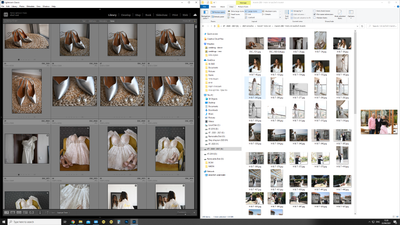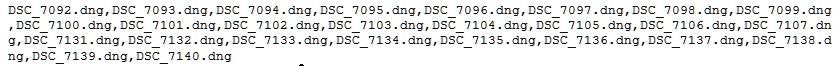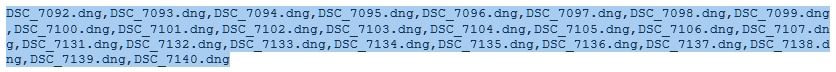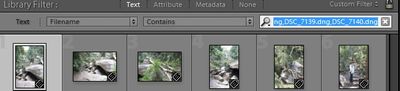Adobe Community
Adobe Community
choose photos from folder
Copy link to clipboard
Copied
hello
im a wedding photografer
and im sending alot of pic to my cilents
when im doing this . i resize the photos in LR
when im doing this i change the name of the file to sequence with the letters of the cilent name
for exp
H & T - 1
H |& T - 2
and so on ...
when i want to make an album form the files they are chosen i getting
a new folder with 200 pic - this files are small and not good for print - so i need to choose the same files the calint send me in LR
and export it without resize
is there a way to do it fast ?
Copy link to clipboard
Copied
Copy link to clipboard
Copied
Have you tried building an Export Preset with the file size you desire?
warmly/j
Copy link to clipboard
Copied
It appears you may be using the 'Index Number' as a way to sequence the exported 'proofs'. I do not believe there is a way to easily match the Index Number as this can change. eg. By a change of 'sort', or removing files from the folder.
I suggest you export the proofs without a Rename. ie. Export with the same filename as the originals. Then you have a method to search from the Client's list of filenames. ie. you match the Client's Filenames with your original Filenames.
From my notes-
SEARCH FROM A LIST OF FILENAMES
To find a large selection of images from a text list you need to follow a set procedure-
Note: It does not work if there are spaces in filenames!
Lightroom-Classic needs access to all images that may be in the list- Click on ‘All Photographs’ in the Library Catalog panel- left of screen, (or select the folder where all the searched images are known to exist), then-
- Edit your Client's list in a text editor (MS-Word or Notepad, etc) so that the list of file-names are separated by commas and delete all Paragraph markers. (This is the time-consuming part!)
- Select this list by high-lighting only the text characters with the mouse.
- COPY the text list to the clip-board. [CTRL-C] or Right-click > Copy
- In Lightroom-Classic: Menu > Library > Find, [CTRL+F]
or Click "Text" on the Library filter bar, and set it to- Filename / Contains.
- Click in the Search box and paste the list [CTRL+V] or Right-click > Paste
You will see all the listed images by Filename that can be then added to a Standard Collection.
Select all [CTRL+A], Click the Collection Panel [+], Check ‘add selected images’.