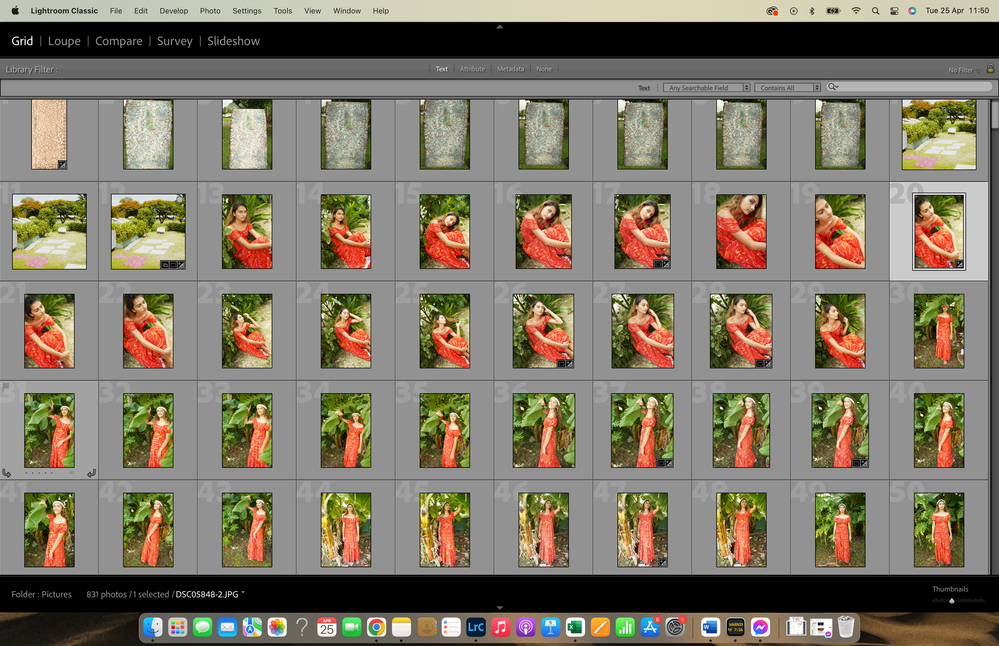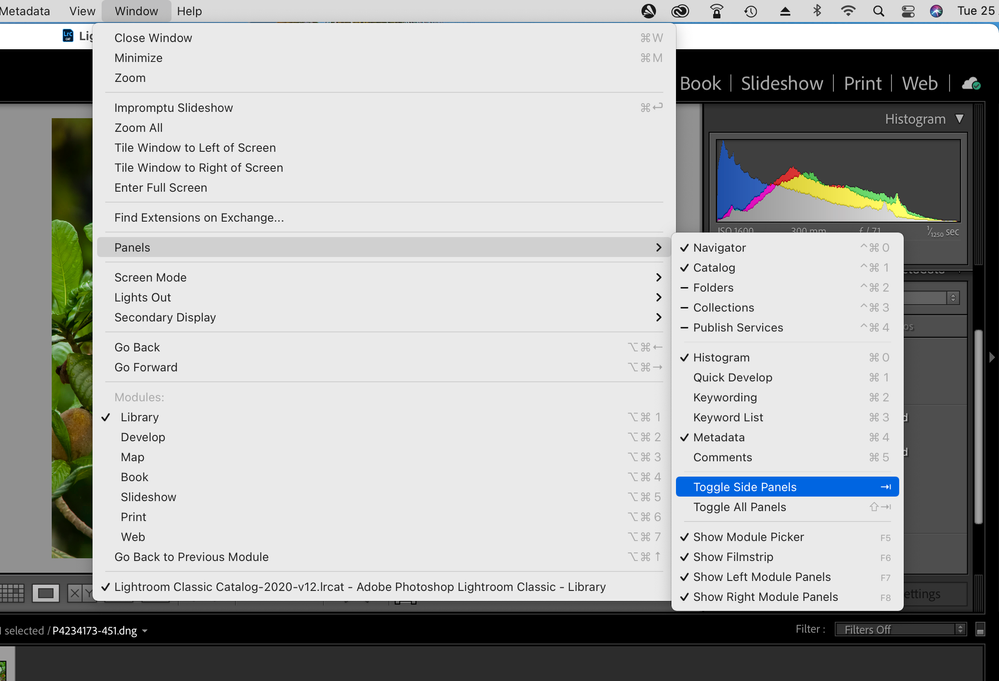Adobe Community
Adobe Community
Close window
Copy link to clipboard
Copied
Hi,
How do I close this second library window? (see attached). There are 2 windows open and when I click on the standard window the attached view is what is seen which doesnt allow me to move to the develop part of light room. I don't know how I opened it. When I click the desktop out of LrC the develop screen comes up, when I click the develop screen this secone library view window pops up so now I can't access the develop section.
Copy link to clipboard
Copied
You can control how the Window is displayed by selecting "Window" at the top of the screen. Then use the toggle features to display or hide the top, bottom, left and right panels. See the screen capture.
Copy link to clipboard
Copied
There are also multiple ways to navigate LrC see the video tutorial at the link below.
https://www.youtube.com/watch?v=l35F8Sy01dY
Copy link to clipboard
Copied
I believe you are looking at the Secondary Display window. (Useful for two monitors)
Toggles on/off with the F11 (Function key), the Window menu, or (if visible) the [1][2] icon on lower left of the main UI screen.