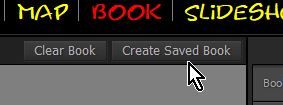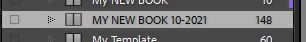Adobe Community
Adobe Community
- Home
- Lightroom Classic
- Discussions
- Re: Collection for Book disappeared
- Re: Collection for Book disappeared
Collection for Book disappeared
Copy link to clipboard
Copied
After I compiled a 160 page book and sent it to Blurb. I then wanted to go back to the same collection, go to Book and then make another book with far less photos in it but still with all of my descriptions which I had put in under Book.
The collection is no longer there. It would be a huge job to start again. Any suggestions? or do I need to start again from sratch.
I did order the PDF of the book and assume that will arrive after the book is producted.
Copy link to clipboard
Copied
Are you working with more than one Lightroom Classic catalog? If so, you may have opened a different catalog containing the book.
Copy link to clipboard
Copied
Copy link to clipboard
Copied
@Flyingkiwi747 That's the only suggestion I have. In many years of using Lightroom/Lightroom Classic, I've never seen anything go missing by it's self. Have you tried your backup catalogs?
Copy link to clipboard
Copied
It is EASY to loose your work if you are using the Book, Print, Web and Slideshow modules if you don't enter the modules by double clicking the module saved collections and instead hit the Module picker. (This is written for Print but if you are using one of the other modules just replace the word Print)
1 In Library grid mode open the File menu and enable (check) the top three menu items in sequence. "Enable Filters Lock Filters and Rember........."
2. Go into the Print Module and in Collections hit the + and then select "Create Print". The collection will have a Printer looking icon by it.
3. Go to Library/Grid and select the Print Collection you just created and make sure it has NO FILTERS.
4. From now on if you want to change the photos for the custom layout you are doing DO NOT filter in the Print Module and DO NOT use the PRINT button at the top or a shortcut to select the Print Module. ALWAYS just double click the Print collection in Library. Also DO NOT apply a filter to the Print collection.
5. To change what is in the Print collection, you can go to any other Folder or Collection in Library/Grid and filter all you want. Then drag the photos into the Print collection. Then double click the Print collection to reenter the Print module.
Copy link to clipboard
Copied
All Book editing is stored in a special 'Saved' Book Collection. (NOT a standard Collection).
And to create this Book Collection- the FIRST thing you must do when you start a new book is to click on-
Then, forever after, when you want to edit this Book you [Double-click] on the Saved Book Collection in the Collections panel.
Only ever use the Module Menu [Book] when you want to start a NEW book, as this does NOT recognize previous Book editing.
Copy link to clipboard
Copied
let you know how it goes