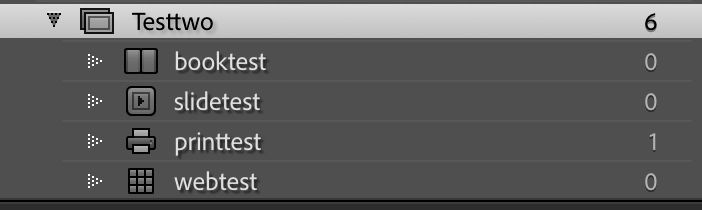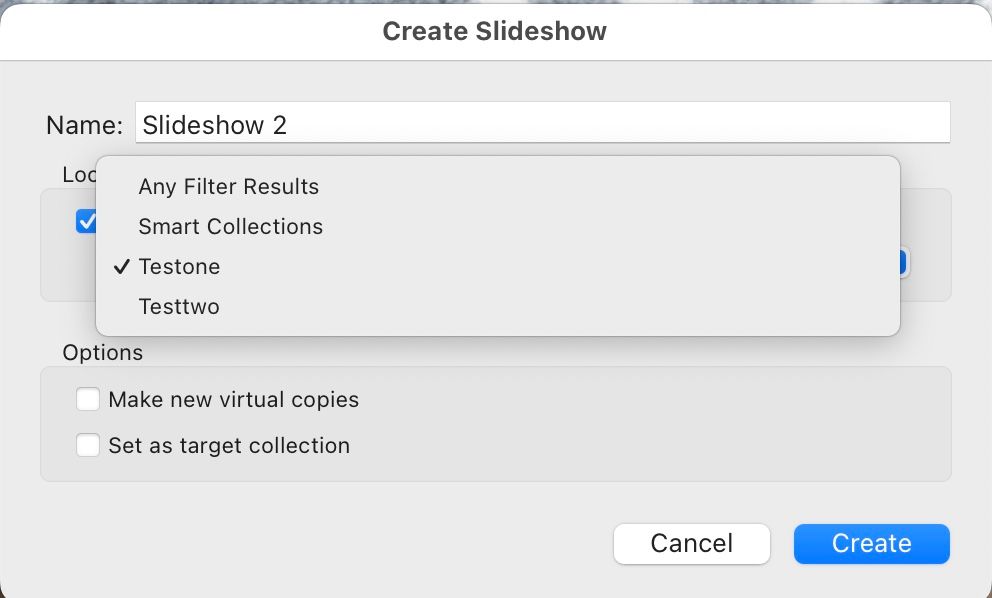Adobe Community
Adobe Community
- Home
- Lightroom Classic
- Discussions
- Re: Collection of Prints has 25, all appear in fil...
- Re: Collection of Prints has 25, all appear in fil...
Copy link to clipboard
Copied

 1 Correct answer
1 Correct answer
Your screenshot (thanks for that!) shows you have a collection "Portfolio Prints final 11x17" (which is a collection, not a collection set) containing 10 saved prints. Seven of the saved prints contain one photo each and three contain two photos each, for a total of 13 photos in the saved prints.
The other 12 photos in "Portfolio Prints final 11x17" must be simple photos that aren't in saved prints. They may have been in saved prints placed in that collection that you subsequently deleted -- w
...Copy link to clipboard
Copied
Your screenshot (thanks for that!) shows you have a collection "Portfolio Prints final 11x17" (which is a collection, not a collection set) containing 10 saved prints. Seven of the saved prints contain one photo each and three contain two photos each, for a total of 13 photos in the saved prints.
The other 12 photos in "Portfolio Prints final 11x17" must be simple photos that aren't in saved prints. They may have been in saved prints placed in that collection that you subsequently deleted -- when you delete a saved print from a saved collection, LR leaves their photos in the collection! Or you may have added the photos to the collection directly at some point.
A saved print is a special kind of collection. Until now, I wasn't aware that you could put a saved print inside a collection (as opposed to a collection set). You can only place regular collections inside collection sets, not other collections. So why LR allows you to put a saved print inside a regular collection is a confusing mystery.
To straighten things out, create a new collection set called "Portfolio Prints final 11x17 set". In the Collections panel, drag all 10 saved prints from "Portfolio Prints final 11x17" to "Portfolio Prints final 11x17 set". If you have other collections containing saved prints, use the same process with them to convert them to collection sets. LR doesn't allow you to put photos inside collection sets, so using collection sets for your saved prints will help keep things straight.
Copy link to clipboard
Copied
Thank you! Not exactly intuitive....
Copy link to clipboard
Copied
Apparently you can put Saved Book, Slideshow, Print and Web collections inside a Regular Collection
Copy link to clipboard
Copied
It's very strange behavior -- when you remove the saved print (and presumably book, slideshow, and web) from the collection, the photos are left behind in the collection.
Copy link to clipboard
Copied
When you create Slideshow, Web, Print or Book Collection in their respective module the following menu will appear. Location shows two Collection Sets and Two Regular Collections (Testone and Testttwo) that you can pick from. I guess the Book etc Collections are "Special"