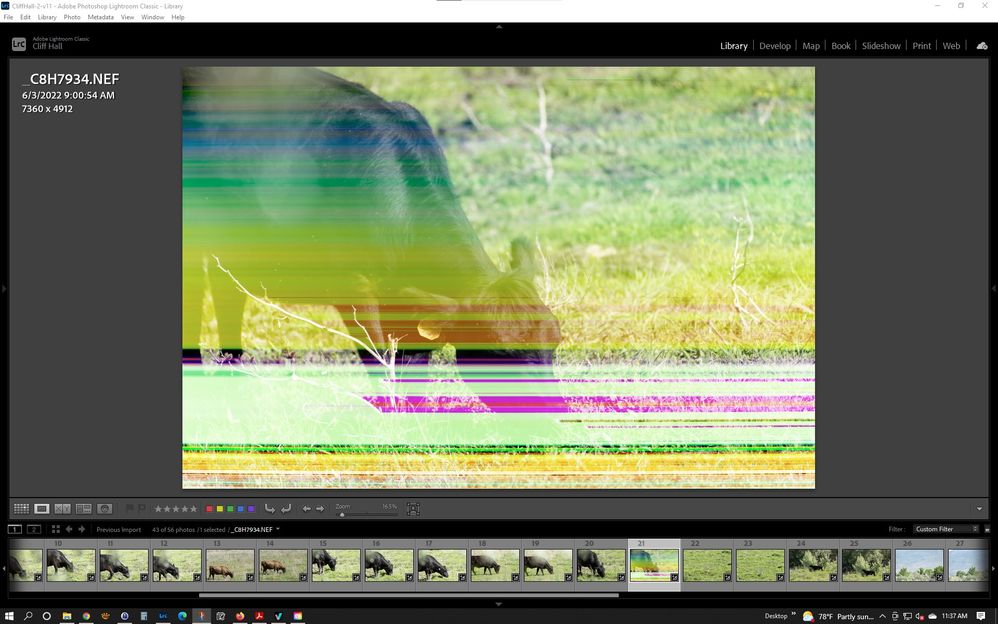Adobe Community
Adobe Community
- Home
- Lightroom Classic
- Discussions
- Re: Color banding Nikon Raw in LRC 11.3.1
- Re: Color banding Nikon Raw in LRC 11.3.1
Copy link to clipboard
Copied
LRC = 11.3.1
Windows 10 Pro 21H1 Build 19043.1706
Windows and Apps on SSD drive
User and data on hard drives
Windows Feature Experience Pack 120.2212.4170.0
Intel(R) Core(TM) i7-3770K CPU @ 3.50GHz RAM 32GB
On a very few Nikon NEF photos from my D800 Lightroom Classic will render the image with color bands as shown in screenshot below. The banding is there at all zoom levels.
If I use Nikon's ViewNX-i the file is rendered with no color bands and looks fine even zoomed way it.
I have been seeing this for some years now, and just wrote it off as file corruption on my CF card since it happens rarely, but was checking photos today with ViewNX-i and its Lightroom that is rendering it wrong. I have also attached the NEF file so you can reproduce the issue. Note attachment was not accepted so here it is on my One Drive.
https://1drv.ms/u/s!An-2gAxktTe6vxKNBVmip9YMHLvI?e=YZn4SX
 1 Correct answer
1 Correct answer
First try discarding the preview and then re-creating the preview.
Library->Previews->Discard 1:1 preview
Library->Previews->Build 1:1 preview
If that doesn't work:
This is a corrupted file and cannot be used. Restore a copy from your backups or from your camera card.
Copy link to clipboard
Copied
First try discarding the preview and then re-creating the preview.
Library->Previews->Discard 1:1 preview
Library->Previews->Build 1:1 preview
If that doesn't work:
This is a corrupted file and cannot be used. Restore a copy from your backups or from your camera card.
Copy link to clipboard
Copied
It was a corrupted file. I guess ViewNX-I is able to recover some corrupted files.
Copy link to clipboard
Copied
It's showing you the embedded jpeg, not the full raw data. The embedded jpeg is just a small part of the file and can be ok in an otherwise corrupted file.
Copy link to clipboard
Copied
ViewNX-I is showing raw data. It has a button for switching between embedded preview and raw data. The image that has the problem in LRC shows good for both preview and raw in ViewNX-I. That image is corrupted as reloading it off the CF card fixed it so LRC rendered it correctly. So ViewNX-I has some built in recovery capability, but it is a Nikon product so it knows those files better.