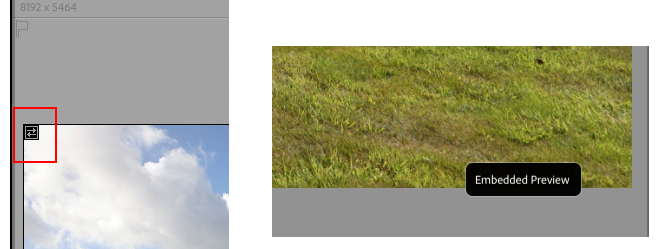Adobe Community
Adobe Community
- Home
- Lightroom Classic
- Discussions
- Color change from Libreary to develop module.
- Color change from Libreary to develop module.
Color change from Libreary to develop module.
Copy link to clipboard
Copied
Why does the skin tone change from library to develop mode in lightroom classic in Macbook Air2 please? There's a great difference in the image color.
Thanks!
Copy link to clipboard
Copied
*Macbook Air M2
Copy link to clipboard
Copied
Initial troubleshooting steps:
1. Set Preferences > Performance > Use Graphics Processor to Off. If that fixes the issue, then check which version of Mac OS you're running. The only way to get the latest graphics driver on Mac is to update to a newer version of the OS.
2. Quickly test if a corrupted or incompatible color profile is assigned to the display:
Copy link to clipboard
Copied
Check whether the photos have been imported using the 'Embedded Preview' option. This is denoted in Library grid by each thumbnail having a badge at top left coner with left and right pointing arrows or 'Embedded Preview' at bottom right corner of photo in loupe view.