 Adobe Community
Adobe Community
- Home
- Lightroom Classic
- Discussions
- Color changes between develop and Web Module (dark...
- Color changes between develop and Web Module (dark...
Color changes between develop and Web Module (darker, redder, contrastier)
Copy link to clipboard
Copied
I build a web gallery for every job, after making adjustments and when I switch to that module everything becomes darker, contrastier, muddier and redder.
It's a real hassle.
I just updated to the new version 8 but it happened in Version 7 too.
I trashed prefs, rebuilt monitor profiles and rebuilt previews.
None had any effect
Anyone know the answer to this?
Copy link to clipboard
Copied
Also, Senior Product Manager Jeffrey Tranberry marked the report as "In Progress" on 10/4/2016 and assigned it a corresponding internal bug-tracking tag. (I don't have confidential access to the bug tracking.)
Copy link to clipboard
Copied
johnrellis wrote
The Web module is not fully color-managed. It uses a photo's embedded profile but assumes incorrectly that the display's profile is sRGB.
Again not at all for me. My display profile isn't anything like sRGB either. Didn't act this way on LR5 either. Both Library and Web match exactly; visually and numerically with rendered images in ProPhoto RGB and just now, ColorMatch RGB. Ditto for raws.
The web module is clearly color managed. But there is a bug for some, somewhere because they don't match for them.
Copy link to clipboard
Copied
The web module is clearly color managed.
If it is, then what accounts for the results in the bug report?
Copy link to clipboard
Copied
I started this thread 😆
I can confirm that in my testing on a Mac running Sierra that the web module is NOT color managed.
If I preview the gallery it looks correct and if I upload it it seems OK but I'd really like it to look good in the web module too !
At least I know now 😆
Copy link to clipboard
Copied
shermanphoto wrote
I started this thread 😆
I can confirm that in my testing on a Mac running Sierra that the web module is NOT color managed.
If I preview the gallery it looks correct and if I upload it it seems OK but I'd really like it to look good in the web module too !
At least I know now 😆
You can confirm there is a bug. You can't confirm the module isn't color managed. Big difference.
I am not clear by the statement: If I preview the gallery it looks correct and if I upload it it seems OK but I'd really like it to look good in the web module too !
When you view an image in the Web module all by itself as I've done, it does or doesn't match say the Library rendering of the preview?
Copy link to clipboard
Copied
The images look goo and the same in both develop and library modules.
When I switch to the Web module they become darker and more saturated.
Copy link to clipboard
Copied
shermanphoto wrote
The images look goo and the same in both develop and library modules.
When I switch to the Web module they become darker and more saturated.
Which Eizo or NEC are you using and what are you using for each to calibrate and profile them?
Do you see this on either display system (dual display system)?
Copy link to clipboard
Copied
I profile them with the Xrite Color Munki photo.
I just checked and they both exhibit the same behavior
Copy link to clipboard
Copied
shermanphoto wrote
I profile them with the Xrite Color Munki photo.
I just checked and they both exhibit the same behavior
So you don't have SpectraView for the NEC to calibrate and profile (it's not a SpectraView)?
If you download and unzip this display profile, then use it for the NEC (you'll have to load it to do so), do you see the same mismatch? Note this might not make the display look so good, it's not for YOUR display but I'm curious if this profile exhibit the same issue:
http://digitaldog.net/files/PA271Q.icc.zip
Copy link to clipboard
Copied
No , not Spectraview, Xrite as I said.
I loaded that profile you sent and it does the same thing only with much worse color overall 😆
Copy link to clipboard
Copied
shermanphoto wrote
No , not Spectraview, Xrite as I said.
I loaded that profile you sent and it does the same thing only with much worse color overall 😆
IS your display an NEC SpectraView (calibration IN the panel with the ideal software) or a non SpectraView but one by NEC?
What about the Eizo; you're not using their software which would provide calibration IN the panel?
Knowing if bypassing the profile LUT with internal calibration and if that affects this issue would go a long way towards understanding some of the possible reasons for this problem.
Anyone else here with such a display able to confirm or deny that they see this bug?
Copy link to clipboard
Copied
NEC PA241W Display I believe Spectraview
Eizo CE 240W
They look pretty close when profiles with the Colormunki Photo
Copy link to clipboard
Copied
shermanphoto wrote
NEC PA241W Display I believe Spectraview
Eizo CE 240W
They look pretty close when profiles with the Colormunki Photo
ColorMunki Photo is both the hardware and software. I'm fine with that hardware. The question is about the software used with it. You're using X-rite's, NOT SpectraView correct? The reason I'm going down this path is because I am also using a SpectraView but with their software which works very differently than X-rite's or anyone else. The calibration all takes place IN the panel. If you use X-rite's software, that isn't the case. I do not see this bug, I'm wondering if it's due to the profile and where the calibration takes place. Both Eizo and SpectraView have provisions for the calibration to take place in their panels and I'm trying to understand if that's an issue or not. IF NOT, then we can look elsewhere like video cards, GPU settings etc.
Copy link to clipboard
Copied
OK, I just re-calibrated the NEC display with Spectraview software and the results are no different .
Stil a radical shift in Web module.
BTW- Anyone have a definitive answer as the were to see 100 or 120 CDM as a brightness point on Macs?
Copy link to clipboard
Copied
shermanphoto wrote
BTW- Anyone have a definitive answer as the were to see 100 or 120 CDM as a brightness point on Macs?
There is no definitive answer as it depends on your working environment. What you want is a visual match between monitor white and paper white. Whatever produces that match is right. Could be 80, could be 160.
Copy link to clipboard
Copied
shermanphoto wrote
OK, I just re-calibrated the NEC display with Spectraview software and the results are no different .
Stil a radical shift in Web module.
BTW- Anyone have a definitive answer as the were to see 100 or 120 CDM as a brightness point on Macs?
OK, that's really good info! It isn't the display or profile. FWIW, you may want to use that software from now on; far, far more robust than X-rite's.
As to your question about cd/m^2:
Why are my prints too dark?
A video update to a written piece on subject from 2013
In this 24 minute video, I'll cover:
Are your prints really too dark?
Display calibration and WYSIWYG
Proper print viewing conditions
Trouble shooting to get a match
Avoiding kludges that don't solve the problem
High resolution: http://digitaldog.net/files/Why_are_my_prints_too_dark.mp4
Low resolution: https://youtu.be/iS6sjZmxjY4
Copy link to clipboard
Copied
One thing that should be noted is that according to the link posted by thedigitaldog the modules use the following colorspaces with Slideshow and Web using the same one. On my system ONLY the Web module shows this over saturated behavior. Slideshow is correct. I also can not remember any forum thread that has indicated any color management problem (or whatever this issue is) in the slide show module. If this issue was the fault of how the calibration profile is created it would seem like it would show up in the other modules also for those having the problem.
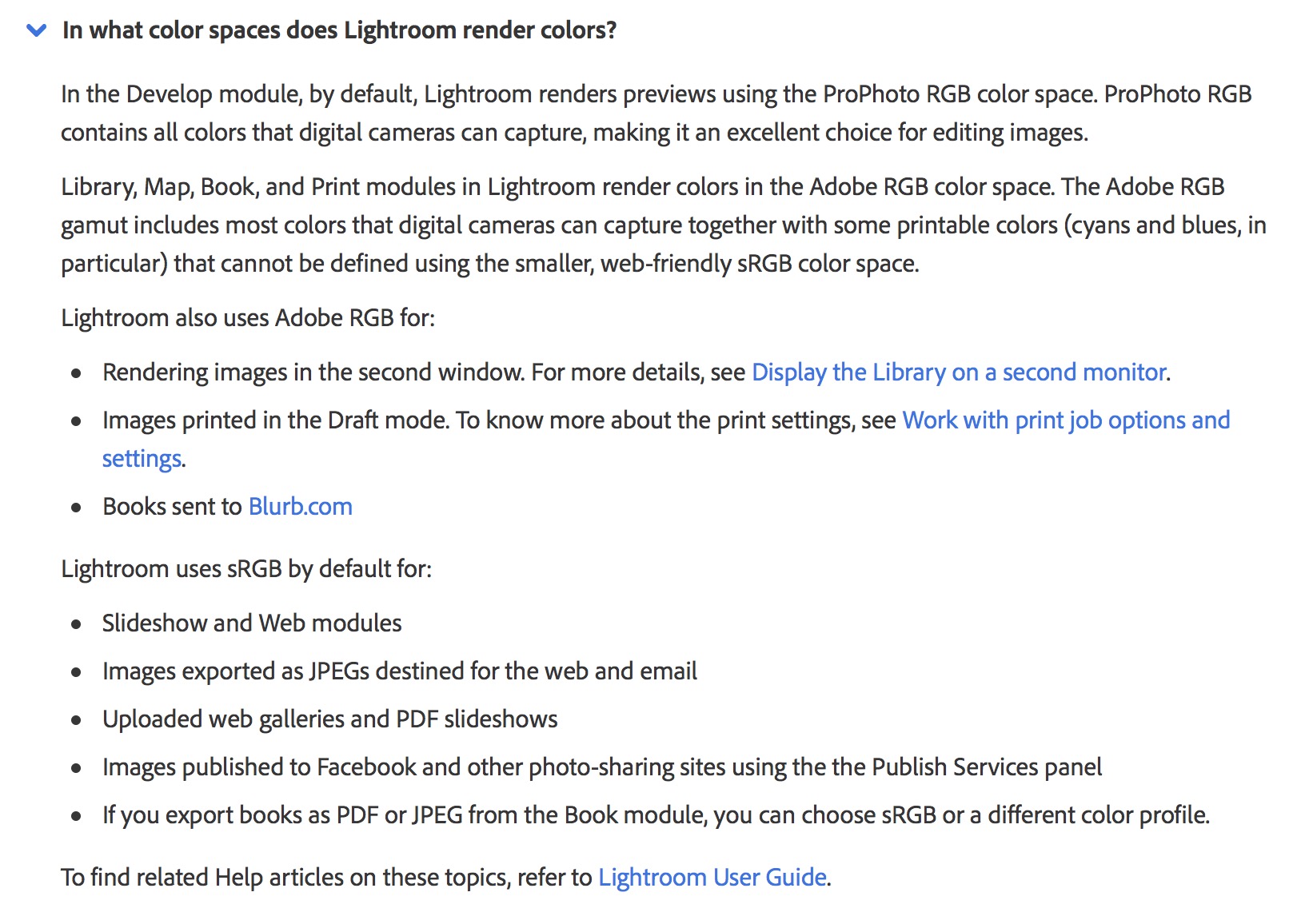
Copy link to clipboard
Copied
johnrellis wrote
The web module is clearly color managed.
If it is, then what accounts for the results in the bug report?
FWIW, that link doesn't work.
Copy link to clipboard
Copied
As I wrote above, "I just updated the two-year-old bug report, confirming this behavior still occurs in LR 8.0 / Mac OS 10.13.6: Lightroom: Web module doesn't use display's color profile -- incorrect color management | Photoshop ...". Do you observe the same results when you do the quick step-by-step?
Copy link to clipboard
Copied
johnrellis wrote
As I wrote above, "I just updated the two-year-old bug report, confirming this behavior still occurs in LR 8.0 / Mac OS 10.13.6: Lightroom: Web module doesn't use display's color profile -- incorrect color management | Photoshop ...". Do you observe the same results when you do the quick step-by-step?
That isn't a bug report, not really. ![]()
The bug's report I was searching for, the people at Adobe I'm asking is all inside a private prerelease forum. Some here have access to it as well and I'd encourage them (you know who you are) to put a bit of pressure on the team to answer. In the meantime, the more SPECIFIC data provided, AS requested, will aid in getting an actual bug report to the attention of those who can actually address the issue.
Copy link to clipboard
Copied
That isn't a bug report, not really.
It certainly is a "bug report", submitted to where Adobe wants bug reports provided by users, according to Adobe's requirements, "a demonstrable bug (repeatable with step-by-step instructions and screenshots)". See Which forum should I post to? (Feedback vs Forums).
I think you mean a "bug report" in Adobe's internal bug-tracking system. My bug report in the feedback forum has a private tag tying it to the internal bug-tracking system, LRD-4193894. I don't have access to the internal system.
Copy link to clipboard
Copied
johnrellis wrote I don't have access to the internal system.
I do. ![]()
I searched and found nothing (recent?).
Copy link to clipboard
Copied
thedigitaldog wrote
johnrellis wrote My bug report in the feedback forum has a private tag tying it to the internal bug-tracking system, LRD-4193894. I don't have access to the internal system.
I do.
I searched and found nothing (recent?).
Likewise. In fact there are no Lightroom bug reports showing prior to March 21, 2017. Perhaps Adobe Engineering uses a different database.
Copy link to clipboard
Copied
In the meantime, the more SPECIFIC data provided, AS requested, will aid in getting an actual bug report to the attention of those who can actually address the issue.
My bug report has very specific data and step-by-step instructions for reproducing the problem described.
Copy link to clipboard
Copied
johnrellis wrote
In the meantime, the more SPECIFIC data provided, AS requested, will aid in getting an actual bug report to the attention of those who can actually address the issue.
My bug report has very specific data and step-by-step instructions for reproducing the problem described.
And again, there's no bug on this end.
For those that do show this bug, here's what would be useful:
1. Take a raw file, something with a lot of vibrant color. If you want bonus points, copy it and convert it to DNG so you can test with both a proprietary raw and a DNG (latest spec when converting).
2. Export that as sRGB, then Adobe RGB (1998) then ProPhoto RGB. I'd suggest a TIFF, probably full resolution.
3. Import all three rendered images back into LR.
Do all four (raw plus the various RGB working spaces, five if you also used a DNG) produce the same color mismatch in Library versus Web module?

