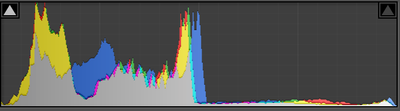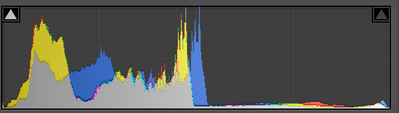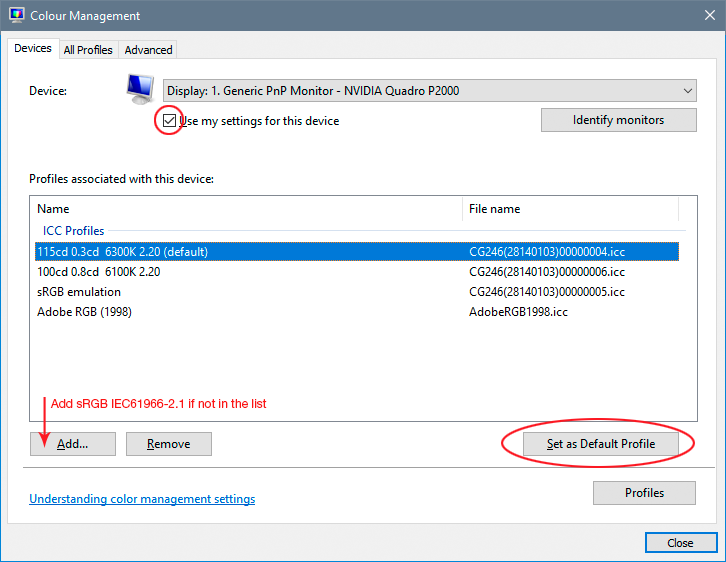Adobe Community
Adobe Community
- Home
- Lightroom Classic
- Discussions
- Re: Color shift after editing in Photoshop
- Re: Color shift after editing in Photoshop
Color shift after editing in Photoshop
Copy link to clipboard
Copied
Hey!
I'm seeing a shift in colors when I take an image from Lr into Ps. I made sure Ps is working in prophoto.
Copy link to clipboard
Copied
We can't help you via those Histograms. The Histogram in Lightroom Classic differs from Photoshop even when you use ProPhoto RGB because in Lightroom Classic, the Gamma/TRC differs.
Do you visually see a mismatch in Develop module at 1:1 vs Photoshop at 100%?
Copy link to clipboard
Copied
Both of the histograms are from Lr. The photo was opened in Lr and then brought into Ps via Edit In option, and then saved and brought back into Lr. So the histogram should be the same in both files. Sorry for any confusion.
Copy link to clipboard
Copied
I made sure Ps is working in prophoto.
By @guyandrew
There is no need for that, it's just a very common misunderstanding. Any profile will be correctly handled in Photoshop.
If there is a difference between them, the usual cause is a defective monitor profile. As a diagnostic test, try to replace your current profile with sRGB IEC61966-2.1. Relaunch both applications when done, the profile is loaded at application startup:
If that clears it, you should use a calibrator to make a new monitor profile.
And if that doesn't fix it, there are some more obscure problems. If you are using custom/third party camera profiles, there is a bug that prevents the profile from being correctly transferred from Lightroom to ACR/Photoshop. The native/standard profiles are not affected by this.
Finally, if you're using very old Lr/Photoshop versions, it can be a version mismatch, again causing problems with camera profile handling.
Copy link to clipboard
Copied
The error exists regardess of which color profile I set for the monitor. As per your suggestion, I've tried the srgb and default profiles to confirm. My current calibration is usiong iDisplay software. All software is up to the latest verions.