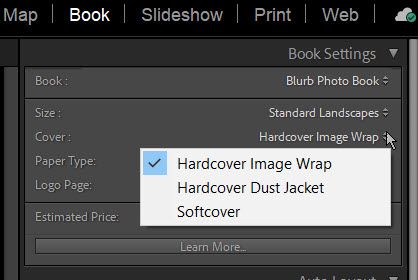Adobe Community
Adobe Community
Turn on suggestions
Auto-suggest helps you quickly narrow down your search results by suggesting possible matches as you type.
Exit
- Home
- Lightroom Classic
- Discussions
- Re: comment ajouter une couverture dans lightroom ...
- Re: comment ajouter une couverture dans lightroom ...
0
New Here
,
/t5/lightroom-classic-discussions/comment-ajouter-une-couverture-dans-lightroom-livre/td-p/12454373
Oct 16, 2021
Oct 16, 2021
Copy link to clipboard
Copied
Bonjour,
Je débute... aussi ai-je supprimé les pages de couverture de mon livre sur lightroom... Comment replacer deux pages de couv(1ere et dernière) sur la maquette afin d'en réaliser la composition, avant d'exporter vers Blurb?
D'avance merci, bloquée avec mon livre terminé...
Community guidelines
Be kind and respectful, give credit to the original source of content, and search for duplicates before posting.
Learn more
 1 Correct answer
1 Correct answer
LEGEND
,
Oct 17, 2021
Oct 17, 2021
Try changing the cover type as shown below and then change it back. See if that causes the cover pages to reappear.
LEGEND
,
/t5/lightroom-classic-discussions/comment-ajouter-une-couverture-dans-lightroom-livre/m-p/12455570#M246156
Oct 17, 2021
Oct 17, 2021
Copy link to clipboard
Copied
Try changing the cover type as shown below and then change it back. See if that causes the cover pages to reappear.
Community guidelines
Be kind and respectful, give credit to the original source of content, and search for duplicates before posting.
Learn more
LightNat06
AUTHOR
New Here
,
/t5/lightroom-classic-discussions/comment-ajouter-une-couverture-dans-lightroom-livre/m-p/12461865#M246433
Oct 20, 2021
Oct 20, 2021
Copy link to clipboard
Copied
Hi, Thanks a lot , I've tried once... but it appears the second time.
Community guidelines
Be kind and respectful, give credit to the original source of content, and search for duplicates before posting.
Learn more
LEGEND
,
LATEST
/t5/lightroom-classic-discussions/comment-ajouter-une-couverture-dans-lightroom-livre/m-p/12461914#M246434
Oct 20, 2021
Oct 20, 2021
Copy link to clipboard
Copied
Glad to hear that fixed the issue.
Community guidelines
Be kind and respectful, give credit to the original source of content, and search for duplicates before posting.
Learn more
Resources
Get Started
Troubleshooting
New features & Updates
Careeeesa
Suzanne Santharaj
Copyright © 2024 Adobe. All rights reserved.