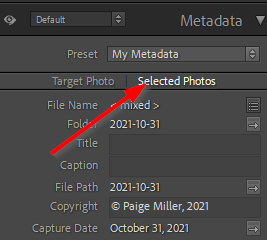Adobe Community
Adobe Community
- Home
- Lightroom Classic
- Discussions
- Re: Copier/coller des paramètres ne fonctionne plu...
- Re: Copier/coller des paramètres ne fonctionne plu...
Copy link to clipboard
Copied
Bonjour, j'ai Lightroom Classic version 11.3.1 sur Windows 11.
Avant je pouvais copier les paramètres d'une photo pour les coller à plusieurs photos sélectionnées.
Maintenant impossible de coller mes paramètres sur plusieurs photos malgrè qu'elles soient séléctionnées. Je suis obligé de le faire une par une et c'est une grosse perte de temps. 😕
J'ai réinitialisé toutes les préférences et ça ne change rien.
Merci à ceux qui pourront m'aider !
 1 Correct answer
1 Correct answer
Its in the Library Module on the right side.
Copy link to clipboard
Copied
Perhaps you have selected the wrong option here. You want to click on "Selected Photos"
Copy link to clipboard
Copied
Comment accéder aux metadata ?
Copy link to clipboard
Copied
Its in the Library Module on the right side.
Copy link to clipboard
Copied
Removed not relevant.
Copy link to clipboard
Copied
??????