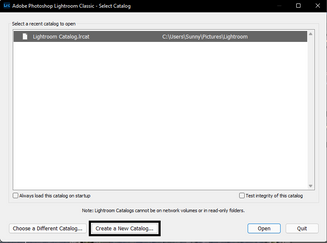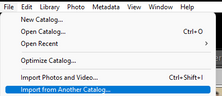Adobe Community
Adobe Community
- Home
- Lightroom Classic
- Discussions
- Re: Corrupt catalogue after forced quit Lightroom ...
- Re: Corrupt catalogue after forced quit Lightroom ...
Corrupt catalogue after forced quit Lightroom Classic which can't be fixed
Copy link to clipboard
Copied
Hi there, I was going to import files from my CD card and as it seemed stocked, I forced quit lightroom. I had to pushed it twice as it seemd still busy. After reopening lightroom I was told that the current cataloque (I am using just one) can not be opened because is corrupt. And I can't fix it neither do I have a backup older than december of that catalogue. I can't work! Can anyone help me how to get the cataloque working again? Thank you!
Copy link to clipboard
Copied
Hi there,
Thanks for reaching out. We are sorry about the trouble with Lightroom Classic. We are here to help!
Could you please share the Lightroom Classic version and the operating system you are working on? Please share the error message you see when launching Lightroom Classic.
You can create a new test catalog and merge the existing one with the new one to avoid broken or damaged databases. Copy the primary catalog or the catalog in question and place it on your computer's desktop/internal drive.
- Press the Alt (Win) or OPT (macOS) when launching Lightroom Classic.
- Choose the option to create a new catalog and create a new one on the internal drive.
- In the new catalog, head to File > Import from Another Catalog, as shown below.
Proceed with merging the corrupted catalog into the newly made, internal storage-based catalog.
For more help via video-based steps, check here. See Merging individual catalogs into a master catalog.
Please let us know if this helps!
Regards,
Sameer K.
Copy link to clipboard
Copied
In the mean time - as I was frustrated - I’v got into contact with the help centre of Adobe and send them my corrupt cataloque to see, if they can manage to repair it.
Many thanks again for your willingness to help!
kind regards
Lenka
Copy link to clipboard
Copied
Hi Lenka,
Please let us know how you fare with this. There seems to be lower repair rates recently and I'm wondering if the internal repair tool has kept pace with all the new catalog changes.
Sean
Copy link to clipboard
Copied
Hi Sean,
as I am still waiting for the answer, I’v just tryed your suggested way of solving.
Copy link to clipboard
Copied
If it's says that, it's not reading it to import and needs repair basically. What's happened is that the catalog was mid write when force quit happened and probably wrote garabge into tables in the database. These can potentially be fixed by hand, and while I did have a way that fixed a lot of catalogs using SQLite itself, it's not currently working. It may be that I'm using a version incompatible with current Lightroom catalogs. Hopefully an Adobe engineer will help.
Copy link to clipboard
Copied
Hello there, I am here with the result. The Adobe experts sent me a repaired catalog.
I downloaded it instead of my idrive to my internal drive. When I opened it, it still said the catalog is corrupt but this time it allowd to me to run the rapair proces and the catalog opened.
What makes me worried is that even when the pictures have their history, the last version is not highlighted, so I can see just raw files unles I go to each and every pictures and manualy click on the last status in the history. As I have over 70 thousand pictures it makes me not hapy. I should be hapy as I do have my catalog, but....
Is there any way how to fixed this?
Good morning,