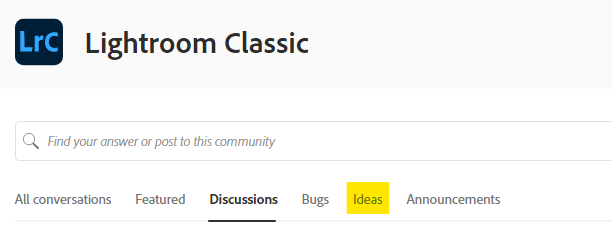Adobe Community
Adobe Community
courbe tonalité masque
Copy link to clipboard
Copied
Bonjour,
Je n'arrive pas à modifier la courbe de tonalité lorsque j'utilise un masque dans LightRoom.
Ainsi que de nombreux autres effets. Seul un petit nombre d'effets sont disponibles.
Est-il possible d'ajouter les autres ?
Merci
Copy link to clipboard
Copied
This is the "Discussion" part of the forum, you probably want to place your request in the "Ideas" part of the discussion, where Adobe engineers will read it and possibly go ahead and implement it.
Copy link to clipboard
Copied
Ce n'était une requete d'ajout de nouvelle fonction , mais juste savoir si c'est possible dans la version actuel.
Copy link to clipboard
Copied
There are no tone curves within masks in Lightroom Classic.
Copy link to clipboard
Copied
+1 No Tone curves within masks.
But you do have all the sliders for Blacks, Shadows, Exposure, Highlights, Whites, etc, in the Tool adjustment panel.
Copy link to clipboard
Copied
Local adjustments are pre-processing: they are applied prior to Basic adjustments. For example: to protect highlights locally, so that when the whole picture receives global adjustment, those areas will keep their detail.
Tone Curve is post processing: it applies onto the results from Basic adjustments. If those highlight areas are shown losing detail because of the current Basic adjustments, no Tone Curve setting can retrieve that detail.
So these are sequential dependencies. I don't think they could be reversed.
To be clear, by "sequential" I refer just to how the processing algorithms work. The same settings will give the same results, regardless of the order in which those were set.