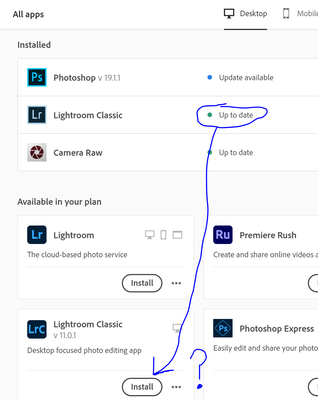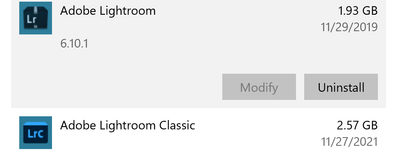Adobe Community
Adobe Community
- Home
- Lightroom Classic
- Discussions
- CreativeCloud app says Lightroom is "up to date" b...
- CreativeCloud app says Lightroom is "up to date" b...
Copy link to clipboard
Copied
I'm running the latest CreativeCloud app on my Windows 10 PC. I'm trying to import some CR3 files (which won't show in the import dialog), so I decided to attempt a Lightroom update.
I went to CreativeCloud, told it to update lightroom, and when that was finished it now says I'm up to date. However, my version in Lightroom still says 2015.10.1. Is this really the latest version?
On that same note, I see Lightroom 11 in the CreativeCloud app as "available in your plan" to download. Why doesn't Adobe just update me to 11 instead of treating it as a separate independant application I should know to look for?
Versions:
 1 Correct answer
1 Correct answer
LR 2015.10.1 is really, really OLD.
You do want to install 11.0.1 as shown in your screen capture.
Copy link to clipboard
Copied
LR 2015.10.1 is really, really OLD.
You do want to install 11.0.1 as shown in your screen capture.
Copy link to clipboard
Copied
I'm running the latest CreativeCloud app on my Windows 10 PC.
By that, do you mean Lightroom, in your case v6, likely v6.14?
Looks like your issue is you have never used the Adobe Creative Cloud Desktop App to install Lightroom Classic, currently v11.0.1. Your copy of the Adobe Creative Cloud Desktop App is showing the old Lightroom is up to date, Note that the icon is the letters Lr, this is v6, probably v6.14, and as v6.14 was the last update, it is shown as up to date.
When you install Lightroom Classic, that old v6.14 will get removed, then the Adobe Creative Cloud Desktop App will no longer show the old one as installed much less up to date.
Do not try updating Lr by bringing up Lr and selecting update. That is old school, and from v6.14, will result in nothing.
So that button in the Adobe Creative Cloud Desktop App for Lightroom Classic install, click on it.
Looks like your PS is also way way out of date.
Copy link to clipboard
Copied
I installed LrC 11 and now show both old and new clients on my machine. Would it be safe to manually uninstall the old version? (I assume all necessary catalog/backup data won't go anywhere in the uninstall, but want to double check)
Copy link to clipboard
Copied
A followup.
About the Adobe Creative Cloud Desktop App.(ACCDA)
Amongst other things the ACCDA accomplishes the following:
- Used to install Adobe applications you are paying for in your Adobe Plan (subscription)
- Used to update/upgrade those applications
- Used to authenticate your subscription
- Used to activate those applications if subscription is authenticated
- Used to deactivate those applications if authentication fails past a grace period
- Used to deactivate those application if you sign out of the ACCDA (do not sign out)
- Used to install add-ins from Adobe
- Used to install fonts from Adobe
- and more