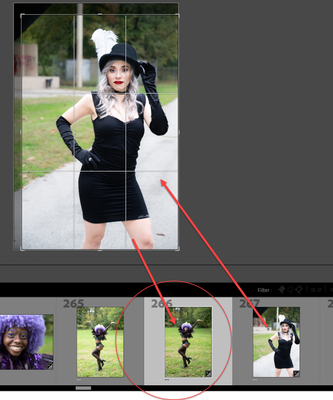Adobe Community
Adobe Community
Turn on suggestions
Auto-suggest helps you quickly narrow down your search results by suggesting possible matches as you type.
Exit
0
Crop shows previous image
New Here
,
/t5/lightroom-classic-discussions/crop-shows-previous-image/td-p/13278782
Oct 19, 2022
Oct 19, 2022
Copy link to clipboard
Copied
Hey all,
In Develop mode, after cropping an image and subsequently trying to crop a second inage,
the screen displays the previously cropped image even though the second image is selected.
examples and system specs provided here.
Any ideas?
TOPICS
Windows
Community guidelines
Be kind and respectful, give credit to the original source of content, and search for duplicates before posting.
Learn more
Community Expert
,
LATEST
/t5/lightroom-classic-discussions/crop-shows-previous-image/m-p/13283181#M294325
Oct 20, 2022
Oct 20, 2022
Copy link to clipboard
Copied
Does disabling the GPU in Preferences > Performance help?
If it does, update your graphics driver, which is not up to date, as far as I can tell, and should be updated in any case.
There seems to be a studio driver available for your card, which is preferable over the game ready driver.
If this doesn't fix the issue, try resetting the preferences.
https://www.lightroomqueen.com/how-do-i-reset-lightrooms-preferences/
Community guidelines
Be kind and respectful, give credit to the original source of content, and search for duplicates before posting.
Learn more
Resources
Get Started
Troubleshooting
New features & Updates
Careeeesa
Suzanne Santharaj
Copyright © 2024 Adobe. All rights reserved.