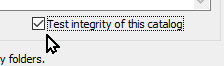Adobe Community
Adobe Community
- Home
- Lightroom Classic
- Discussions
- Re: December +/- 23rd 2021 Update
- Re: December +/- 23rd 2021 Update
December +/- 23rd 2021 Update
Copy link to clipboard
Copied
Hello and happy holidays to all,
I cant get much past the Lr splash screen before an error message box pops up. Anyone else having this issue? I also noticed my catalogs were not recognized by the app before the crash, but I recognize that could be because it didn't go through the whole set up.
Running a Dell Inspiron 7000 with Windows 10 with little to no issues with Lr
Stay safe,
Greg J
Copy link to clipboard
Copied
Also running a Dell with Windows 10, I get a bit further than the splash screen, but it crashed (no error messages - it just disappeared) when I was trying out the new masking tools.
Copy link to clipboard
Copied
Lightroom (Lr icon) or Lightroom Classic (LrC icon)?
Copy link to clipboard
Copied
Copy link to clipboard
Copied
Hi,
A few days ago, I posted crashiong issues with Lightroom. After restarting the computer a number of times with no success, I said phooey, and gave up.
I came back to Lightroom a day or so later and it worked and had been working with no issue over the last 24 hours.
Take that for what it's worth.
Greg J
Copy link to clipboard
Copied
Glad to hear that the issue has been resolved. Feel free to reach out to us whenever needed.
Happy Holidays!
Regards,
Ranjisha
Copy link to clipboard
Copied
None of the responses are correct. The issue is not resolved.
Lrc crashes every evening, Every evening. The computer was off all day and it still crashed.
Is it really worth sending in error reports with my email address? I've heard nothing back. Seems to be a waste of time.
Anyone? Bueller/
Copy link to clipboard
Copied
@Central Standard We know your LrC crashes. in Windows-10.
We do not know any specs of your Dell. CPU? RAM? GPU?
We do not yet know which Lightroom you use. Classic? Desktop? Mobile? Perpetual? Version Number?
We do not know what your Error messages are. Can you post a screen-clip?
We do not understand what you mean by "..catalogs were not recognized by the app..."
We do not know what you mean by "...didn't go through the whole set up."
I do not understand the significance of "Lrc crashes every evening, Every evening.". Does it crash at other times?
Then you say "been working with no issue over the last 24 hours. ". Is this an intermittant problem?
We are not Adobe, we are volunteer users like you and any helpful advice you receive in this forum will depend on the information you can supply in your post.
Season's Greetings.
Copy link to clipboard
Copied
Spec 1
Device name GregsLaptop
Processor Intel(R) Core(TM) i7-10750H CPU @ 2.60GHz 2.59 GHz
Installed RAM 16.0 GB (15.8 GB usable)
Device ID 0DD8D11B-6DDA-49C1-923D-2314F9DFF17A
Product ID 00325-82105-26127-AAOEM
System type 64-bit operating system, x64-based processor
Pen and touch Touch support with 10 touch points
Spec 2
Edition Windows 10 Home
Version 20H2
Installed on 5/7/2021
OS build 19042.1415
Experience Windows Feature Experience Pack 120.2212.3920.0
Graphics
Nvidia GT Force 1650 ti
Lightroom Classic. For desktop. I am not connected to a cloud or "ecosystem"
I do not have a screenclip of the error message at this time. I've seen the same setup of erroe messages with other programs/app. In essence "an unknown error has occured. Would you like to send it to Adobe?" There's a box to describe what you were doing when the crash occured, a space to include my email if I want Adobe to contact me. (Yes that is filled in), and a boc to check if I don't want to send error messages. There is not clue to what the error is.
After some of ther crashes all the photos in the libraries disappear (my error in saying catalogs), as if I am starting Lrc for the first tine. Somewhat related, after some of the crashes, Lrc starts with a a library that I worked on days ago. And sometimes after a crash, everything is intact.
Yes, I've tried doing both a restart and turning the computer off, letting it sit for a few minutes, rebooting with no change. Once the it crashes when opening, it will continue to crash when opening unless left alone for some hours, so it seems.
I can't swear that it never crashed during the day. If it has, it's rare and I can restart with libraries in tact and from where I was when the crashed occured.
It's become very consistent in the evenings. To the point where it's not worth thinking about using it. Really, I don't know why it seems problem free, (as much as a computer app can be problem free) during the day, and almost unusable in the evenings. That in itself is probably not that relevant. Perhaps it's better to say it will work for some hours and then not work for some hours.
To reinterate, I used Lrc for almost two months with little to no tech issues. And no tech issues with Photoshop but I'm just gettting started in that app.
I appreciate the volenteer efforts. Frankly, I'm surprised as I got here through the Adobe site. Further comment will get me booted.
Let's have a good new year, eh?
Greg J
Copy link to clipboard
Copied
@Central Standard Greg J you are a champ! We wish every post in these forums gave information 'up front'- it often makes it easier to arrive at an answer. In my reply it will be suggestions only (I am not a computer geek)
So here are a few suggestion (some you may have already tried)
"An unknown error..." is often a Catalog corrution problem. Your hardware, disk-drives, must be working at their best. Wise to check/scan drives for bad sectors, etc.
My Dell XPS13 laptop (working on now) once suffered BSOD episodes- Dell repaired under warranty (but ! never knew the fault)
On a previous XPS17 I had major crashes because of the Graphics Driver software- Deleting the Graphics drivers and re-installing from NVidia solved those.
When you start Lr-Classic from the Start Menu (not a Catalog shortcut) hold down the [Ctrl] key until your see a dialog that offers you a choice of Catalog to 'open'. Before you select an 'open' - Check the box to Test Integrity of the catalog.
And with a working Catalog, when you Close/Exit and make a Backup copy- Select both options to 'Test' and 'Optimize' the catalog.
Time of day? Are you on a reliable consistent electricity supply? Any chance that 'night time' changes to supply voltage are causing crashes? (A UPS is highly recommended.)
It is time consuming, but worth doing- ( be sure to have backups of Catalogs) Run the Adobe CC Cleaner Tool to 'wipe' all traces of the Adobe Apps and Adobe operating files from your system, then do a complete re-install of the CC Desktop App, then Photoshop and Lightroom-Classic (in that order)
And some links that may provide answers-
https://helpx.adobe.com/lightroom-classic/kb/optimize-performance-lightroom.html
https://www.lightroomqueen.com/lightroom/performance/
Be well.
Copy link to clipboard
Copied
Rob,
Champ? Ha-ha! Let's not get carried away. 🙂
You've provided a ton of information, which I appreciate. I will print your comments and go through the items to see if there's some hardware issue. That may take some time but I will do that.
I belive we have reliable electric in northcentral Illinois. We don't see dimming lights or similar. We've lived here almost 4 years and have lost power twice for a short time due to some really big storms.
Fingers crossed, LrC has worked flawlessly over the past couple of days at all times. I think you are on the right track looking at hardware.
Thanks and Regards
Greg J
Copy link to clipboard
Copied
Hello Rob,
I think I figured out the problem, since my last posting. I tested the disk and found no errors.
Your question about the reliability of power got me thinking. I had a few more crashes evening and some during the day. When those happened, I noticed our Internet was down and later saw the cloud icon in the upper right corner of the Lightroom screen had an x next to it.
Even though I am not using the Adobe cloud for anything at this time, it looks like Lightroom CC (for desktop) has to have an Internet connection available when it is opened or it stops working.
Thanks for everyone's thoughts. This is closed.
Greg
Copy link to clipboard
Copied
"it looks like Lightroom CC (for desktop) has to have an Internet connection available when it is opened or it stops working. "
If you ate talking Lightroom Ecosystem (Cloud Based), a.k.a Lightroom Desktop, and nicknamed Lr Cloudy, the app that runs on your computer, uses an Album on the cloud, and stores photos on the cloud, perhaps yes. But, I think their is a way around that.
If you are talking Lightroom Classic, runs on your computer, uses a catalog on your computer, typically stores photos on your computer, then No. And to sign in requires Internet, so do not sign out.
However, you do need to be signed in via Adobe Creative Cloud Desktop App, even if no Internet during use.
Note, their is no longer any Lr CC product, Any app with the moniker CC attached to it is 3 or more years in the past.