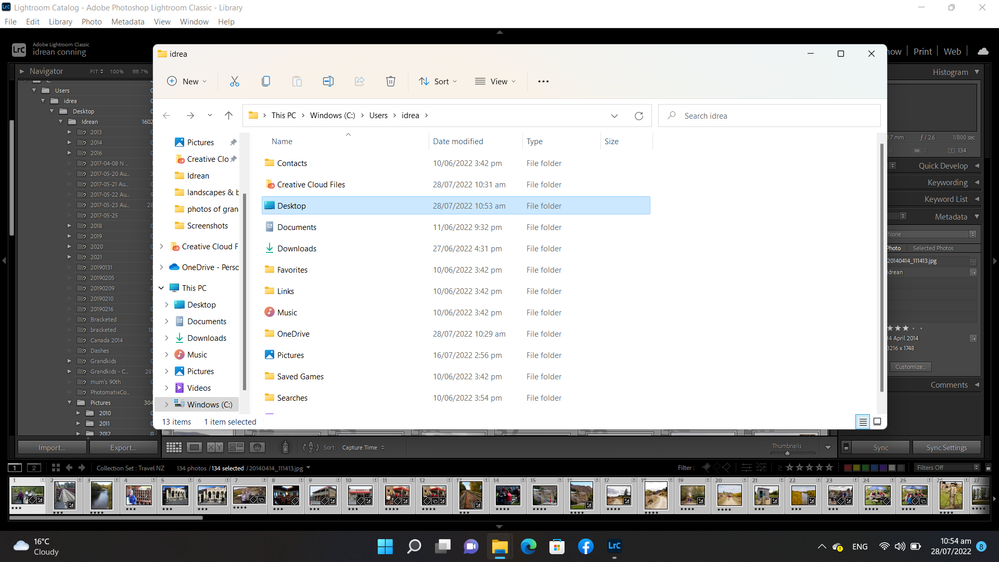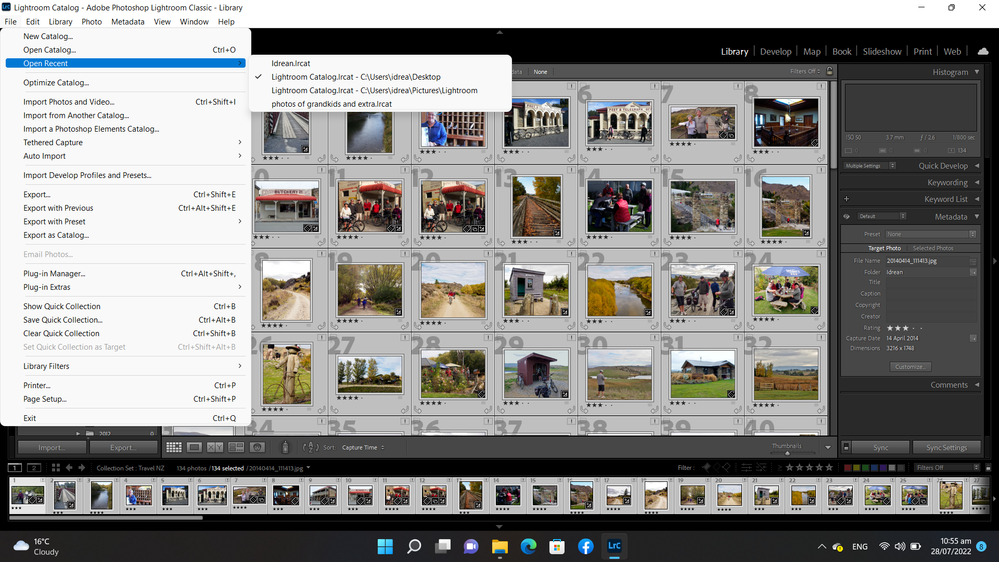Adobe Community
Adobe Community
- Home
- Lightroom Classic
- Discussions
- Delete LR catalogue from computer using windows 11
- Delete LR catalogue from computer using windows 11
Copy link to clipboard
Copied
Hi , a bit of background, i got LR earlier in the year and then a couple months ago got a new computer, when ransferring my LR catalogue over made a real mess of it , with all photos missing , and not a simple fix, I had help from Adobe support staff but because it was turning ino a big job, we decided to start a complete new catalogue, she actually suggested that I use 2 so did 2. But have decided to only use one.
I really want to get this right , almost paralyzed by fear!!
Ist screenshoot showing my catalogues, the one I want to keep is Ircat. grandkids and extra, the one with all the missing files is C;users\idrea\desktop this is the one I want to delete screenshoot 19 & 27 show the catalogue in explorer, Shoud i delete the files in screenshoot 27 , lightroon,LR catalogue helper irdata,LR catalog previews irdata, LR catalog .Ircatdata,Adobe LR classic and Lightroom Classic both these seem to open up this catalogue. Last time I used the grandkids catalog I backed it up to and external hard drive, it is also backed up on my computer.
Thanks for help in advance
 1 Correct answer
1 Correct answer
Open the catalog you don't want in LrC. Go to Edit->Catalog Settings and then look at Location. This will tell you where it is stored, then you will know if you have selected right catalog to delete.
Copy link to clipboard
Copied
My web browser will not show attachments here at Adobe forums. Please include your screen captures by clicking on the "Insert Photos" icon.
Copy link to clipboard
Copied
Copy link to clipboard
Copied
All the photographs shown in the Lightroom Classic screen capture have exclamation point icons. Lightroom Classic cannot find them. Here are step by step instructions to fix the problem: https://www.computer-darkroom.com/lr2_find_folder/find-folder.htm
If the folders have a question mark icon, that is an even better way of fixing the problem, also described in that document.
Copy link to clipboard
Copied
Hi, Yes I realize that but even with help with adobe support it wasn't a simple fix, which is why we set up a new catalogue. That is the one I want to delete.
Copy link to clipboard
Copied
If you delete this catalog, then all the work you have put into it is gone forever. Is that really what you want to do?
If you still decide to delete the catalog, find the catalog file location (in LrC use Edit->Catalog Settings and look next to Location) and then in your operating system you can delete it. You can also delete the sub-folders ending with .LRDATA in that same folder whose name has the same start as this catalog file.
Copy link to clipboard
Copied
Yes I realize all this ,as I said I hadn't done much mostly organizing, all I want is to make sure I am deleting the right files that are on the screen shot.
Copy link to clipboard
Copied
Open the catalog you don't want in LrC. Go to Edit->Catalog Settings and then look at Location. This will tell you where it is stored, then you will know if you have selected right catalog to delete.
Copy link to clipboard
Copied
Ok thank you very mush for yor help