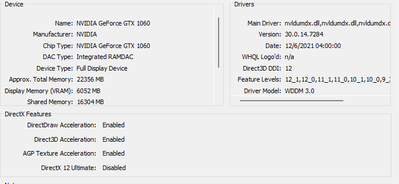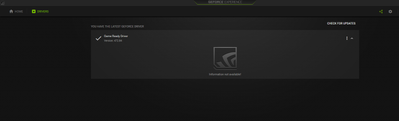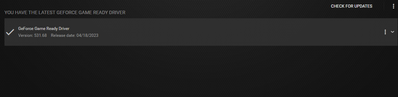Adobe Community
Adobe Community
Denoise AI unkown error
Copy link to clipboard
Copied
I'm receiving an unknown error while applying the enhancement.
System info as below.
I have set the Lightroom preference to use explicitly the GPU.
Copy link to clipboard
Copied
Your video driver may be very out of date - judging by the center image. Have you looked on nVidia's site for an update?
Copy link to clipboard
Copied
the GPU driver is auto-updated whenever there new update.
Copy link to clipboard
Copied
1. Never fully trust auto updates
2. From first posting NVIDIA GTX 1060, driver v472.84. That is way way out of date. Current is v531.68
3. Check your copy of GeForce Experiance for an update.
Copy link to clipboard
Copied
I downloaded the driver individually and performed a clean installation. I tried again with Lightroom, but no luck.
Copy link to clipboard
Copied
I downloaded the driver individually and performed a clean installation. I tried again with Lightroom, but no luck.
By @yasserdxb
And if you disable GPU in preferences, what happens?
Copy link to clipboard
Copied
I tried with turning off GPU preference and Auto, both are the same error. not getting applied.
Copy link to clipboard
Copied
Copy link to clipboard
Copied
Could be an issue with 6 GB VRAM as opposed to 8 GB or 16 GB VRAM "for full GPU Acceleration"as stated in:
https://helpx.adobe.com/lightroom-classic/system-requirements.html
/edit/followup/
Probably not so much a VRAM issue. I can actually accomplish a DeNoise (Enhanced) on a 2015 MACBOOKPro, with just 2 GB VRAM, with source an X-T5 RAF (but not a noisy pic)
Copy link to clipboard
Copied
@yasserdxb Can you share the exact error message ?
It would also be very helpful if you can share the logs present in folder "C:\Users\<username>\AppData\Roaming\Adobe\CameraRaw\Logs\" to analyze this issue. Please make sure to close the app if you want to retrieve the correct logs.