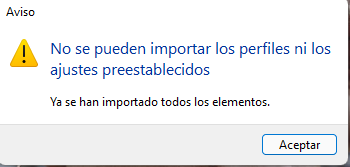Adobe Community
Adobe Community
Desaparecieron mis presets
Copy link to clipboard
Copied
Descargué por primera vez presets desde CC. Después de instalarlos quise probarlos y me percaté de que ¡desaparecieron todos los presets que tenía! incluso los que vienen con la app.
Intentó importar los presets nuevamente y el programa no lo permite. Dice que ya han sido importados.
¿Cómo recupero mis presets? Ayuda! 🙂
Tengo LrC versión 11.0 y Windows 11.
Copy link to clipboard
Copied
"I first downloaded presets from CC. After installing them I wanted to give them a try and I realized that all the presets I had disappeared! even the ones that come with the app. Tried importing the presets again and the program does not allow it. It says they have already been imported."
1. Make sure you've got a photo selected in Develop.
2. Click the + menu in the upper-right corner of the Presets menu and select Manage Presets. Check each of the preset groups you want visible.