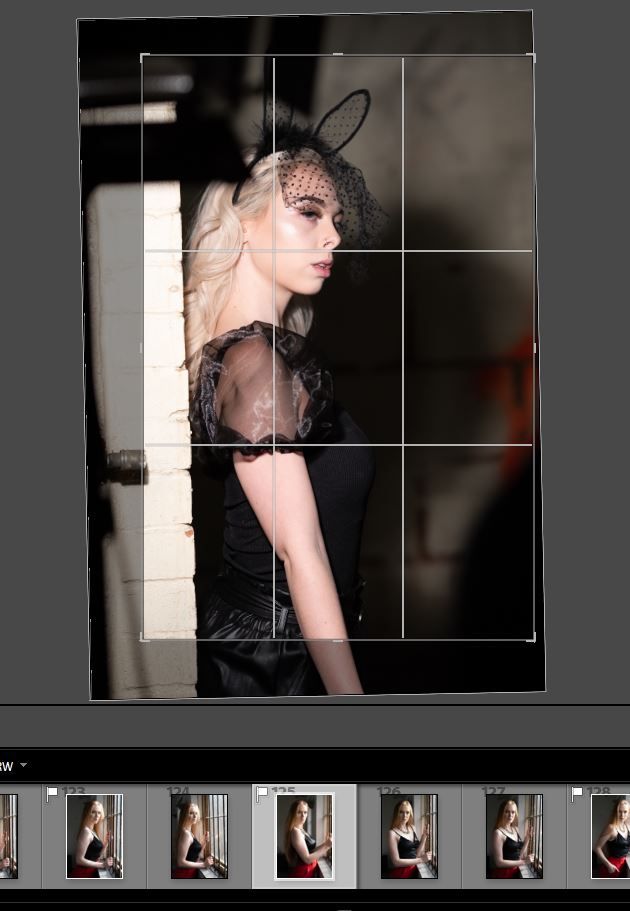Adobe Community
Adobe Community
- Home
- Lightroom Classic
- Discussions
- Re: Develop - Crop Overlay Gets Stuck On Image
- Re: Develop - Crop Overlay Gets Stuck On Image
Copy link to clipboard
Copied
I recently updated lightroom classic to 8.4.1 and the develop module is crashing every so often when cropping images. If I change the image in the library and go to crop, the last image I was cropping is still showing. I think it's a problem to do with the GPU (nvidia 1080 latest nvidia studio driver) as if I open anything else that requires the GPU after lightroom has crashed they do not render properly, for example Chrome.
 1 Correct answer
1 Correct answer
I'll reply to myself... problem turned out to be caused by graphics card acceleration error. And that was caused by RivaTuner Statistics Server running behind MSI Afterburner... Once disabled MSI Afterburner / Killed RivaTuner & restarted LightRoom, the crop problem is gone...
Copy link to clipboard
Copied
So you are in the processing of doing a crop in the Develop Module and you have reached to this stage, and you switch to the Library Module?? see the screen capture. Not a good idea, finish the cropping procedure by clicking the done button at the bottom right corner or clicking on the crop tool.
Then you can move to the Library module.
Copy link to clipboard
Copied
Also, Lightroom edits are non-destructive so you can always return to the crop function to reset to the original image.

Copy link to clipboard
Copied
No, I've finished the crop, selected another image and yet it's hung on the past image (sometimes it just say's unexpected error and hangs) and then I have to restart lightroom to get the crop to start working again. Regardless of if the done button is clicked, no allowed program flow should result in a crash.
Copy link to clipboard
Copied
have you been able to solve the crop-lock issue? My Lightroom Classic developed the same exact behavior after re-installation on a new platform... extremally frustrating. Especially that I can now crop the "former" photo and then observe the results of that crop on the photo I intended to crop in the first place...
Solution - edit one photo at a time - Restart Lightroom if I want to edit another. Or don't crop.
Lightroom Classic 9.2.1, Windows 10 2004.
Copy link to clipboard
Copied
I'll reply to myself... problem turned out to be caused by graphics card acceleration error. And that was caused by RivaTuner Statistics Server running behind MSI Afterburner... Once disabled MSI Afterburner / Killed RivaTuner & restarted LightRoom, the crop problem is gone...
Copy link to clipboard
Copied
Thankyou so much mate! i done exactly this, im not sure how RivaTuner Statistics was connected to the issue but it worked. The stress of having to close/reopen lightroom after everytime i cropped a photo was really putting me off using the programme.
Again, thankyou so much
Copy link to clipboard
Copied
Thank you so very much!
It was driving me nuts. You're my savior!
Copy link to clipboard
Copied
THANK YOU! In my case Riva tuner was installed but not running (not even in the background), MSI Afterburner was though. It was causig havok in Lightroom AND After Effects. Been fighting thi issue for at least a month and the solution was so simple...
Copy link to clipboard
Copied
Thank you SO much, i was looking for a solution for this and it worked.
Copy link to clipboard
Copied
Thank you! This is still affecting Lrc in 2023, turned off Aferburner and fixed!