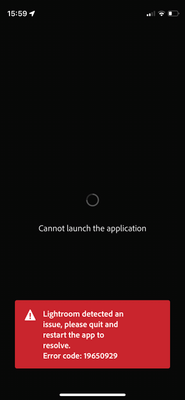Adobe Community
Adobe Community
- Home
- Lightroom Classic
- Discussions
- Re: Difference between "All Synced Photographs" an...
- Re: Difference between "All Synced Photographs" an...
Difference between "All Synced Photographs" and "Uploads"
Copy link to clipboard
Copied
While I've used (successfully) the Lightroom Classic sync for years, I've recently run across an issue where not all images are being synced, despite being flagged for syncronization.
Below is a screenshot of my (admittedly large) catalog and the Lightroom Sync tab of Preferences. There's an unexplainable 23,487 images which are not being synced. They are spread across multiple collections, multiple file types, and a number of them *have* previously been syncronized.
To date, I have:
- restarted sync
- removed non-sync images from sync list and then readded them
- clicked "delete all synced data"
- gone to Lightroom online and removed synced images there
- completely resynced the entire library
There is NO current sync activity, despite leaving this window open for some time.
The problem still exists and I'm not seeing any new images sync whatsoever. Does anyone have any ideas on how to resolve this?
Copy link to clipboard
Copied
If you log in to your Adobe account via the LrWeb interface (lightroom.adobe.com), what is the total of All Photos there?
Copy link to clipboard
Copied
panel (~350k photos). Same for the iOS apps.
-jk
Copy link to clipboard
Copied
Most odd. Could you clarify your normal syncing process? I assume most (if not all) of the synced images are synced FROM LrC to the cloud, i.e. they only exist in the cloud as smart previews. Is that a safe assumption? If so, do you also have images synced to the cloud from any of the Lightroom apps (LrMobile, LrWeb, Lr Desktop)?
Just trying to get a handle on where those "missing" 23k images originated. Classic clearly has no knowledge of them, as the All Photographs and All Synced Photographs totals are the same, i.e. Classic thinks that everything that could be synced has been synced. So the inference is that those 23k images are full original files being uploaded from apps other than LrC, but which are not then being downloaded into LrC as expected.
What's your Cloud storage allowance, are you on the Photography Plan with only the basic 20GB allowance, or have you upgraded to a 1TB (or more) plan? Wondering if there's an issue with your cloud storage allocation which is causing the apparent halt to syncing.....
Copy link to clipboard
Copied
My normal syncing process is to upload all images to LrC and then FROM there to the cloud. All images (with the exception of maybe 10-20 that were shot using the Lr iOS app) have originated on my desktop.
My cloud storage allowance is the 20GB basic, of which only 109.7MB is in use.
I'm not sure I follow that the Classic "thinks" that everything that can be synced has been synced. It shows 373k photographs in both the All Photographs and All Synced Photographs totals, but that's MORE than are actually synced on the cloud/web version of Lr. It seems to me that this infers that there is something marking these extra 23k files as synced in LrC when they have not, in fact completed upload.
Copy link to clipboard
Copied
What I meant was that the fact that both All Photographs and All Synced Photographs show the same total number suggests to me that LrC thinks all images in the catalog have been synced, despite the fact the the cloud server does not agree. How to get them in sync is the issue, and in your first post you mentioned that you at one point "completely resynced the entire library", so could you tell me what you did there.
In the Classic Preferences>Lightroom Sync tab, if you press and hold the Alt key you should see a "Rebuild Sync Data" button appear in the bottom section. If you haven't already done so, you could try that....it will likely take quite a while to complete and you'll see the syncing number count increasing and decreasing as LrC effectively re-syncs with the cloud (though it shouldn't re-upload all images again), but it may resolve the conflict.
Copy link to clipboard
Copied
This issue has been going on for a couple months, so at one point I deleted the sync data on LrC and closed the application. I then ensure that the sync.lrdata file was deleted and the recycle bin emptied. I then went to LrWeb and permanently deleted ALL synced image previews. Finally, I reopened LrC and re-synced each annual collection one at a time. Even after that, the sync counts didn't match up.
Thanks for the suggestion on rebuilding sync data. I've done it in the past, but I will give it another try today.
Copy link to clipboard
Copied
Well, I rebuilt the sync data and have roughly the same number of files "syncing" as I have missing from the LrWeb interface. However, it's been sitting at ~23.5k for nearly 24 hours now, without any further uploads completed. I say "roughly the same" number as the value under Local Activity changes each time I open the sync panel, fluctuating on the order of 200-300 images either side of 23.5k.
I also left the sync preferences panel open for a bit to observe the Sync Activity. The value here changes as well, with anything from 100-700 files "uploading". The listed files seem to change on a semi-regular basis, but nothing appears to be added to the uploaded files in LrWeb. On occasion, the Sync Activity viewer shows "No sync activities" instead of a list.
Copy link to clipboard
Copied
One thing to check: Library Menu>Find All Missing Photos. Are there any missing images then reported? Just wondering if syncing is tripping up over missing files.
Other than that I'm out of ideas and unless someone else has a suggestion then I thunk we'll need an Adobe engineer to try to figure this out.
Copy link to clipboard
Copied
Well, it seems there are no missing images either.
Any suggestions on how to get someone from Adobe involved? Not sure how much they monitor this forum.
Copy link to clipboard
Copied
Someone (usually @RikkFlohr ) monitors the forum, so I expect he will pick up this thread and hopefully get one of the engineers to have a look.
Copy link to clipboard
Copied
Even if we didn't find the solution, thank you for all the help, Jim. I've tried most of these things multiple times and was starting to wonder if I'm just missing something obvious.
Copy link to clipboard
Copied
Going on 6 months now with this issue and I'm still completely stuck.
At this point, I have decided to *again* unsync all collections in Lightroom Classic, pause syncing in LrC, close LrC and delete the sync.lrdata file.
While LrC is closed, I planned to delete the entire online library at lightroom.adobe.com, but I'm unable to do so as the option is greyed out.
My mobile devices are stuck syncing at different points (one has ~110k images, the other has ~230k images, neither is updating).
All I want is to delete the whole thing and hopefully start over fresh online.
Does ANYONE at Adobe have any thought on how to resolve this horrendous sync issue? Are there other routes I should be taking to try to reach someone in Adobe technical support?
Copy link to clipboard
Copied
Well, this hole seems to keep getting deeper...
Following advice from Adobe support, I did the following:
In LrC, confirmed that NO images were left uploading and there was no sync activity, made sure to un-check all synced collections, removed all images from "All Synced Images", closed the app and deleted the sync file in my Lightroom folder.
In LrWeb, manually deleted all 350k images from the LrWeb library, 1k at a time because anything more would crash the interface. I then permanently deleted them from the "Deleted" list (rather than wait 60 days for them to expire).
Restarted LrC, unpaused sync and manually added a single image to a new synced collection.
Five hours later, that image is still syncing on LrC, though the activity pane shows NOTHING happening. LrWeb has no synced images. LrMobile on my phone crashes on trying to load the library and shows "Error Code 19650929".
So, basically, I have gone from "partially synced" to "absolutely unable to sync anything".
I'm hoping that @Jim Wilde's suggestion of flagging this to @RikkFlohr leads to some kind of resolution. I'm out of ideas at this point and unable to use the sync function at all, which is one of the major factors in my culling and initial picking/ranking workflow.
Copy link to clipboard
Copied
I've passed this on to someone at Adobe, but in LrWeb, click your account avatar at the top right, go to Account Info, and then choose Delete Lightroom Library and accept the following message(s). You could also delete the local sync.lrdata with LR closed.
I appreciate you may have tried this before, but you've not used those specific words, so please try it again.
Copy link to clipboard
Copied
Hey John,
Thanks for pointing that one out. I have done this in the past, but not as a part of this systematic removal of all online resources. Last week, while talking with Adobe support, this option was greyed out and unavailable. Clearing all the images out of the library seems to have reset something and I can now delete the library.
It appears that this (LrWeb>Account Info > Delete Lightroom Library) has resolved part of the issue. I am now able to sync from LrC to LrWeb (and thus Lr and LrMobile). I can’t say for certain if this will resolve the initial issue where only some of the 373k images are truly syncing. I’m feeding them into a synced collection 1k images at a time now and will see if and where it hangs.
FWIW, fixing the issues on LrMobile required deleting the apps and power cycling the mobile devices to clear cache before reinstalling. Logging out/in to my Adobe account in the app, deleting and reinstalling the app and/or clearing the cache in the app didn’t do the trick, so it appears that there are some files that iOS holds on to even after the app is deleted but are released when the device is shut down.
Long story short, progress but unsure if I’ll get past the initial roadblocks from months ago.
-jk
Copy link to clipboard
Copied
Also, no idea how I replied in grey font. Apologies there. Wasn't grey when I composed it.
Copy link to clipboard
Copied
Good, that's some progress.
There are some caches in Lr Mobile - App Settings, Local Storage. Maybe they do survive removing the app, I don't know, but my guess is that you could look at iOS Settings, General, Storage to see if any storage is still being used at this point. Or possibly restarting the device might clear caches from a deleted app? But life's too short to test these guesses - best to get syncing again and see if we've flushed out the problem.
Copy link to clipboard
Copied
Yep, that's exactly where we're at now, John. Sync overnight seems to have worked for the 2k images I fed it, but there's no real pattern I can see to what syncs and what fails, so I really won't know if this works until the whole thing syncs, which will take days.
I checked the caches you mentioned (cleared) and iOS storage (Lightroom not listed after app deleted), but it took restarting to actually clear it out completely. It worked, so... (shrug)
Will post an update if I hit another snag or if I'm successful.
Copy link to clipboard
Copied
Well, I got to almost 200k images before hitting something hung up again. Currently have 6077 images still awaiting sync, but no change to this count in over 12 hours and no sync issues noted in either LrC or LrWeb.
Have a call scheduled with Adobe support tomorrow evening to investigate further.