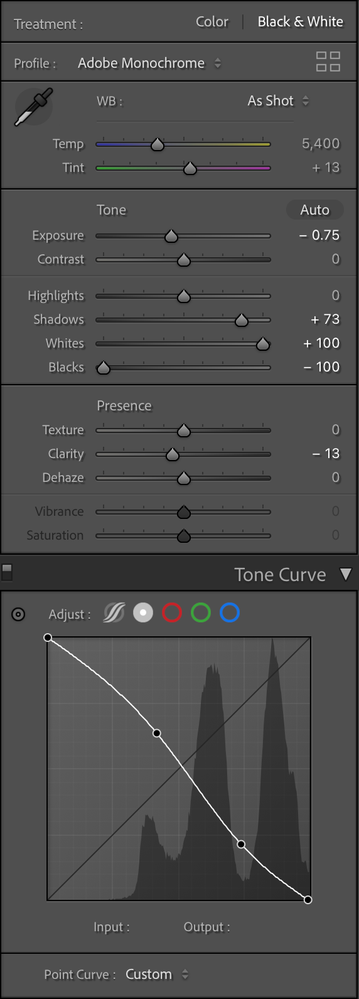Adobe Community
Adobe Community
- Home
- Lightroom Classic
- Discussions
- Different preview in 100% zoom, Develop and Librar...
- Different preview in 100% zoom, Develop and Librar...
Different preview in 100% zoom, Develop and Library modules
Copy link to clipboard
Copied
I was using Negative Lab Pro plugin in Lightroom Classic to convert my film negatives. The plugin generally works nice, but there's a problem of previewing these photos in Lightroom Mobile. They gets dark, contrasty and very ugly. Many people tried to solve this, but it seems that the probem lays on the Adobe side and it's been years since it was addressed but not fixed.
Finally, after years of waiting, I decided to switch from NLP to manually converting my negatives. I spent two whole days converting thousands of negatives and after 20+ hours I noticed that when 100% zoomed, it also gets dark and contrasty. I was working all the time with Smart Previews, the images looked nice, but then when I zoom 100% it gets weird, this time not only on mobile, but everywhere, including Lightroom Classic.
So, now I have thousands correctly converted Smart Previews, but when I export them, they doesn't look correct. If I zoom in at 100% and work on 1:1 preview, the Smart Preview that will be generated automatically will not look correct, so this time, I'll have weird photos in grid view and mobile. Exports will be fine though, but this is not the solution, because this is the main reason I switched from Negative Lab Pro.
I tried to search for the answer, but 90% of the time, people are referring to non-calibrated monitor, which I don't think it's case because I'm looking this on both computer with calibrated monitor and mobile versions on iPad and iPhone. They all looks the same bad. One more thing why I think it's not the monitor is because the correct preview appears for a few seconds until new one is generated.
Here's one example.
This is correctly converted/edited photo. I was unaware that I was editing smart preview.
This is how it changes when I zoom in at 100%:
This is a new generated preview when I get back to grid view:
Few more examples that went ugly after zooming in at 100%. These are at least 2-3 stops underexposed and with added contrast.
So, again, I can load 1:1 preview of each photo and then do the conversion, but in that case, the smaller generated previews gets opposite: bright and flat.
I also noticed that my medium format negatives, which are less grainy has less change in previews than my 35mm. It probably has to do something with that, but again, correct previews are shown sometimes in the grid view and then gets wrong after some time.
Copy link to clipboard
Copied
Btw, this is how I edited the negative. I know it's to the extreme, but as I said, it looked good while editing. And even less extreme examples shows more or less difference. Maybe I can find the sweet spot where the difference is minimal, but then I'm not editing photos to my liking, but to satisfy technical requirements and that's not the point. I'd appreciate any suggestion, I'm so frustrated and tired after spending days on this, just to find out I'll have to do it all over again.
Copy link to clipboard
Copied
Have you tried having NLP create .tifs of the conversions? I would be interesting to see if the issue is there with .tifs.
Copy link to clipboard
Copied
Yes, that would solve the preview issue, but I don't like that workflow. It duplicates the number of files, takes more space on HDDs, and it's not DNG, which means if I want to change something, like scan with more borders, or whatever, I'll have to get back to DNG and covert it again.
I was thinking about this, but after seeing all these files (thousands, one day will be tens of thousands), I don't think I want to do that.
Copy link to clipboard
Copied
My standard workflow with NLP is to have .tifs created and once I see they are ok, I delete all the .NEFs right away. If I need borders, I use NIK Silver EFEX for that. I can appreciate how you would prefer your workflow. I just do not like working backward in .NEFs that have been converted by NLP.
Copy link to clipboard
Copied
Yeah that makes sense too, especially for negatives. But sometimes I like to edit old files, especially my favorite photos that are in my portfolio. After years I may see the image differently and having a raw file gives me the most flexibility in doing so.