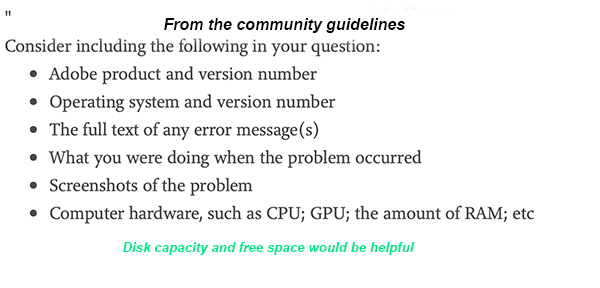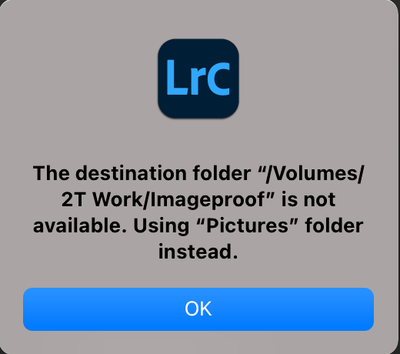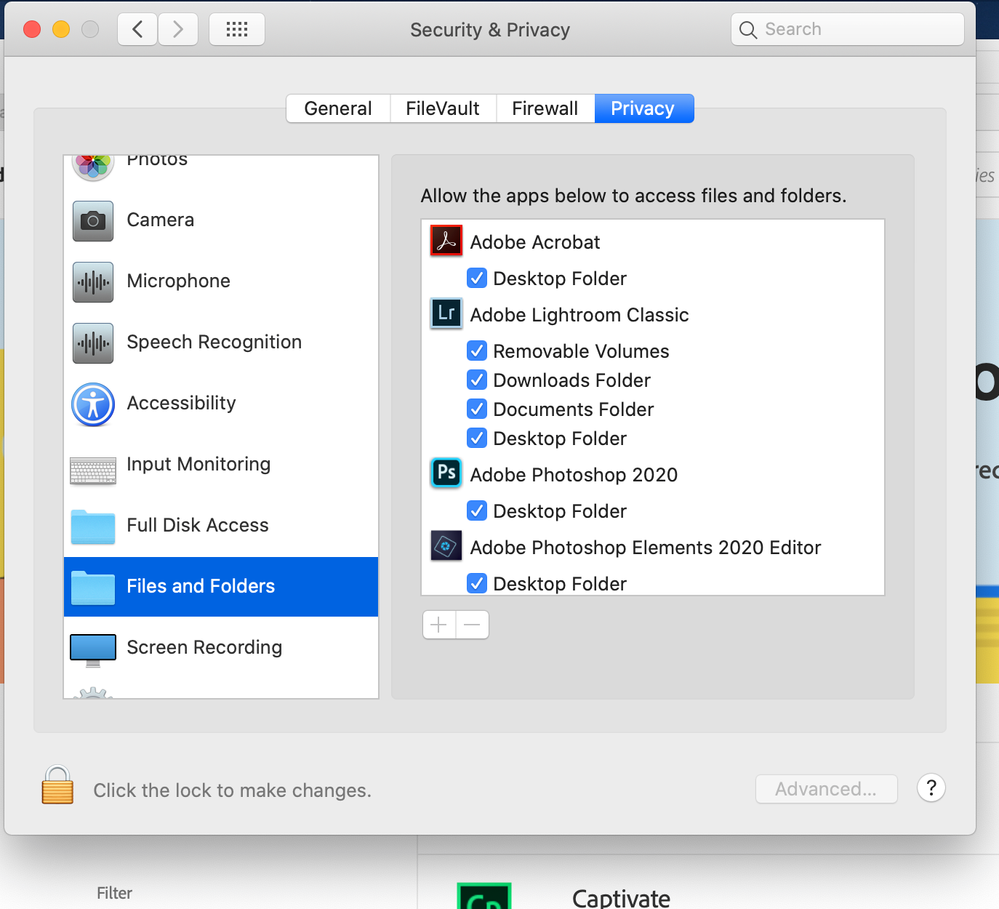Adobe Community
Adobe Community
- Home
- Lightroom Classic
- Discussions
- Re: Disc Unavailable for Import in Lr
- Re: Disc Unavailable for Import in Lr
Disc Unavailable for Import in Lr
Copy link to clipboard
Copied
I'm experiencing a problem. When I try to import from SD to my hard drive the way I've always done, I see a message that says the disc is unavailable. I can save to the disc, and if I use finder to move the files to the disc I can add them to the catalog and do everything I'd normally do. This seems to be happening with everything except the mac's own internal drive.
Copy link to clipboard
Copied
Please provide some basic information as per the community guidelenes.
Copy link to clipboard
Copied
Lr Classic, Latest Version
OS Big Sur 11.3
Importing - copying NEFs from the SD to a 2TB external drive
I've just tried to replicate the error. This time I got an initial error message saying that Lr planned on using the internal drive. I used the top right corner of the import dialogue to say "Use this drive." (the one that was apparently unavaillable.) Last night this was giving me a message saying that the drive was unavailable and the files were not imported. This time it'd working...
Copy link to clipboard
Copied
You can set the macOS preferences to allow access to Lightroom Classic for specific Disks or Folders in your operating system. See the screen capture.
Copy link to clipboard
Copied
Deleted, after posting, later reply's appeared, reply's that already answered the issue.