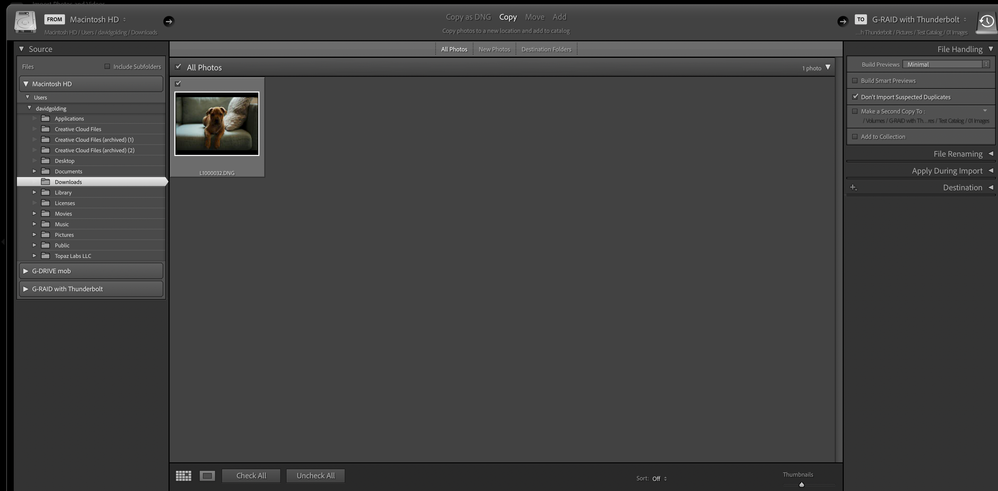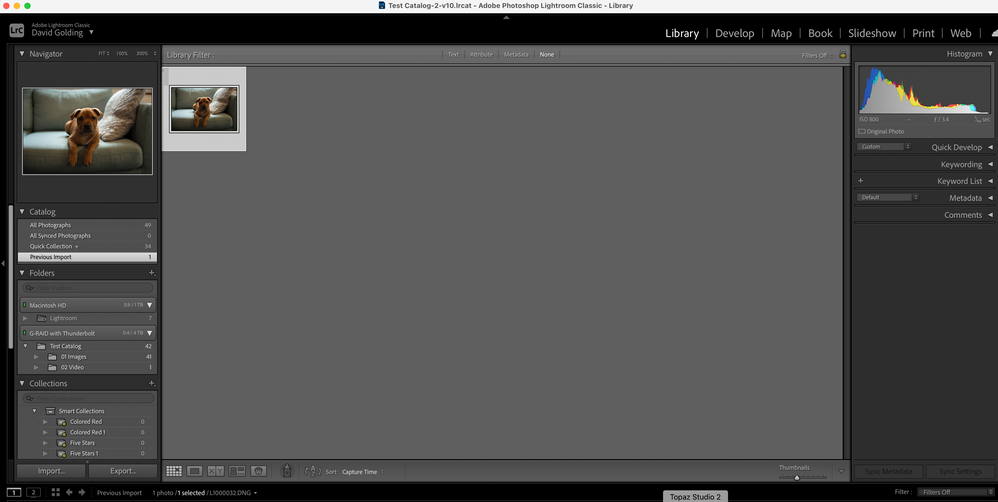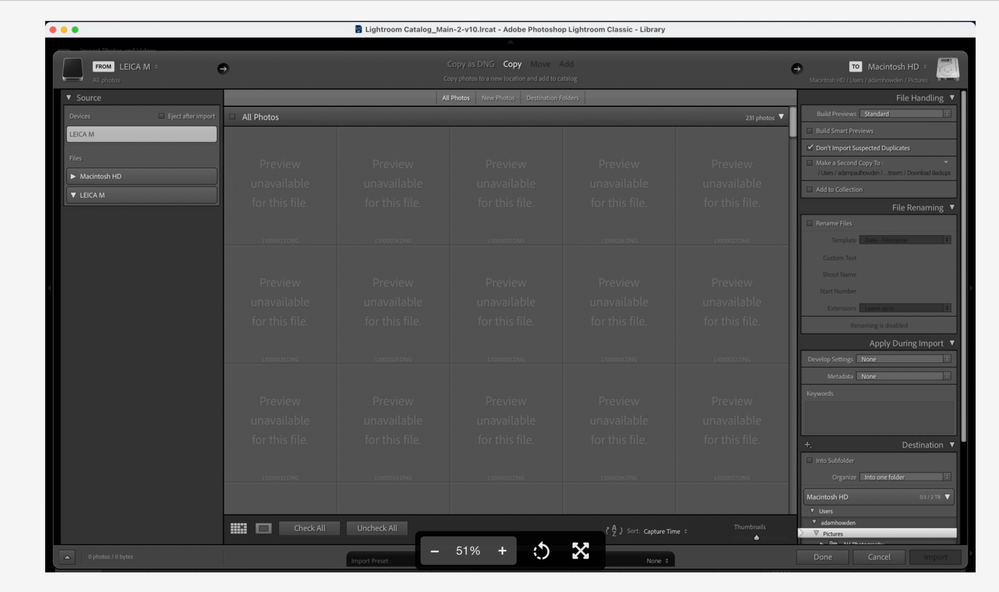Adobe Community
Adobe Community
- Home
- Lightroom Classic
- Discussions
- Re: DNG Previews from Leica M10r
- Re: DNG Previews from Leica M10r
Copy link to clipboard
Copied
Hi,
Any idea when we'll be able to preview images from the Leica M10r in Lightroom during import?
Seems like it should have been there forever ago seeing as the DNG format has been around also forever?
Am I missing something....
 2 Correct answers
2 Correct answers
For a similar posting , see (ref 1). Solutuion was fixing MACOS Files and Folders security. Also, see (ref 2)
note: Source of (ref 2) used to be more specific as to Lightroom Classic, looking back at older posting, it appears nektony has changed the contents of the document linked. Does anyone have a better document?
Ahh, and (ref 3) speaks to the very problem.
...
Once the OP shared that screenshot of the import screen, with the thumbnails in the grid stating "Preview Unavailable for this File" I then could connect to another members issue. And that turned out to be MACOS security. Oh, could still be s devices vs files issue, but probably Files and Folders security in MACOS.
We will see, hopefully one of the two fix the problem.
Copy link to clipboard
Copied
hmm, I will need to get off my rear end, turn on a computer, download a sample, and take a look.
Suspicion is the DNG format specification used in the Leica DNG is not the full Adobe spec for DNG, and Adobe Camera RAW (including Camera RAW within LrC code) does not accept it.
Looking at (ref 1) , the DNG created by the Leica M10r, is supported, but requires LrC v9.3 or newer.
The DNG that Leica is creating probably does to use the full Adobe DNG specifications. And Adobe needed to treat it as if it was a camera specific RAW file.
Copy link to clipboard
Copied
So, common info to include when posting
- Adobe program name and version? Lightroom Classic version ??
- Operating System name and version? MACOS ? v?
Copy link to clipboard
Copied
I just downl;oaded a few from https://www.dpreview.com/samples/6467167618/leica-m10-d-sample-gallery and from https://www.photographyblog.com/reviews/leica_m10_r_review#sample_images and they all preview in import just fine on my installation (LrC 10.3 on Mac OS X Big Sur)
Copy link to clipboard
Copied
Windows 10 Home Premium, LrC 10.3. Downloaded sample from the web, imported and preview displayed with no problem.
Copy link to clipboard
Copied
Sorry Guysk, first post here forgot the critical info.
Mac OS Big Sur 11.4
Lightroom Classic 10.3
Copy link to clipboard
Copied
I tried some sample Leica M10r 'DNG' images off the web and was able to see them in the preview window. I did make a change in Lightroom Preferences last night changing the pref's from 'dng' to 'DNG' I'll check wether this is what made the difference.
Copy link to clipboard
Copied
Can you share one of your DNG files on dropbox?
Copy link to clipboard
Copied
Here's a DNG from my Leica M10r.
https://www.dropbox.com/s/iy5s7l1srmlyfzl/L1000032.DNG?dl=0
The only other thingI can think of is to try a firmware update on the Leica.
Copy link to clipboard
Copied
Well, I see that dropbox presents an enbedded preview.
Copy link to clipboard
Copied
Imports into my test catalog just fine. I see the preview in the import screen.
Copy link to clipboard
Copied
Thanks for checking, really appreciate it.
I just updated the camera firmware and still get the same issue.
Copy link to clipboard
Copied
Copy link to clipboard
Copied
For other community members that absolutly detest attachments, I have taken a liberty and pasted below:
This (or very similar) issue occurring in MACOS/LrC has been cropping up lately in the community. Not all causes may be the same, may not be a single solution. Issue is not Adobe Camera RAAW compatibility.
Copy link to clipboard
Copied
Moving on from above as of 15 AUG 2021, 4:45 PM (Southern California)
Mac OS Big Sur 11.4
Lightroom Classic 10.3
Camera: Leica M10r, is supported in Adobe Camera RAW
Native RAW is a DNG file
In Import, "Preview Unavailable for this File" displayed in grid view thumbnails
What Apple computer do you have?
Copy link to clipboard
Copied
For a similar posting , see (ref 1). Solutuion was fixing MACOS Files and Folders security. Also, see (ref 2)
note: Source of (ref 2) used to be more specific as to Lightroom Classic, looking back at older posting, it appears nektony has changed the contents of the document linked. Does anyone have a better document?
Ahh, and (ref 3) speaks to the very problem.
(ref 2):How to grant access to folders on macOS Catalina
(ref 3): https://helpx.adobe.com/lightroom-classic/kb/macos-catalina-compatibility.html
Copy link to clipboard
Copied
P.S. I notice that you are selecting your source under Devices.
This can be an issue, try it under Files instead.
note, in MACOS, a SD drive shows up in both devices and files, in Windows, a SD card only shows up under device if the card is in the camera, connected to the computer via USB or even worse.
Some have had problems in MACOS if importing from devices.
Copy link to clipboard
Copied
The file of the dog on the couch shows just fine with a preview in my import screen. I would guess @GoldingD is correct that you should attempt to import through the files area instead of devices to see if that makes a difference. Also, it is best to always import through a card reader instead of using a cable from a camera.
Copy link to clipboard
Copied
An oddity concerning MACOS, that I tested yesterday for a different post,
Side note
I had assumed based on a similar screenshot showing the import screen, that the OP was connecting the camera to the computer with SD card in camera, as the OP was selecting the card under Devices.
But, I noticed that the SD card appeared under both Devices and Files, the same way. I decided to test on my MAC Book Pro (usually used on travel, I use a Windows Workstation normally) And found out my SD card got reported by LrC Import, exactly the same, if it was in a internal SD card reader, or in my X-T4.
So, seeing the SD card under Devices does not necessarily mean the OP is not using a card reader.
Copy link to clipboard
Copied
Once the OP shared that screenshot of the import screen, with the thumbnails in the grid stating "Preview Unavailable for this File" I then could connect to another members issue. And that turned out to be MACOS security. Oh, could still be s devices vs files issue, but probably Files and Folders security in MACOS.
We will see, hopefully one of the two fix the problem.
Copy link to clipboard
Copied
Hi Everyone,
Firstly, thankyou so mcuh for all your contributions in helping track this issues down.
It was indeed a security setting issue in Mac OS.
System Preferences > Security & Privacy > Files and Folder > Check Removable Volumes.
PS. I was importing rfom a card reader.
This fixed it and the previews are there in all their glory.
Thakns again everyone!