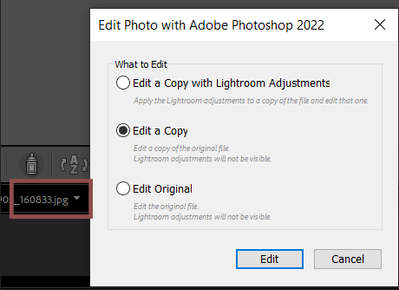Adobe Community
Adobe Community
Do Lightroom para o Photoshop
Copy link to clipboard
Copied
Oi, gente! Editei minhas imagens no lightroom, e ao dar o comando para ir completar a edição no Ps, a imagem vai e abre a versão oiriginal e crua, sem edição. Esse aviso anexado abaixo não aparece pra mim. O que fazer?
Copy link to clipboard
Copied
Hi Marcos,
Thanks for reaching out. We are here to help! Could you please share the exact version of your macOS computer along with the version of Lightroom Classic? Please specify the type of images you are working with, are they RAW images or JPEG images?
The dialogue box that you are referring to will only show up when a JPEG image (non-raw image) is processed with
Edit In > Photoshop command in Lightroom Classic.
If you are working with RAW images, please follow the steps to set up external editing.
- On macOS Click on Lightroom Classic on top left near the Apple Icon and go to Preferences > External Editor.
- On Windows, click on Edit > Preferences > External Editor.
For detailed steps and deeper information to help you get started with the Edit in Photoshop feature please check here: https://www.photoshopessentials.com/basics/move-raw-files-lightroom-photoshop
Let us know if it helps!
Regards,
Sameer K.