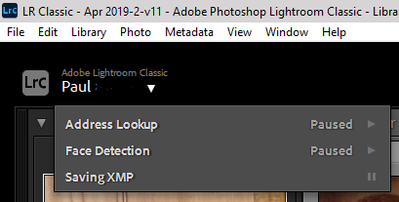Adobe Community
Adobe Community
- Home
- Lightroom Classic
- Discussions
- Doesn't read my previous edited XMP's
- Doesn't read my previous edited XMP's
Doesn't read my previous edited XMP's
Copy link to clipboard
Copied
I checked automatically write changes to metadata xmp. But when I import my Folder with images then all the values remains neutral. Can anyone give me the solve?
{Moved from Lightroom Cloud to Lightroom Classic Forum by Moderator}
Copy link to clipboard
Copied
[Moderator moved from Using the Community (forums) to Lightroom - Cloud based.]
Alt-Web Design & Publishing ~ Web : Print : Graphics : Media
Copy link to clipboard
Copied
Automatically writing changes to xmp only happens inside Lightroom, after importing.
If you are importing files that have sidecar xmp files with metadata from another application, select these images in Library, then choose Read Metadata from Files in the Metadata menu.
Copy link to clipboard
Copied
I checked automatically write changes to metadata xmp. But when I import my Folder with images then all the values remains neutral. Can anyone give me the solve?
By @Mahdiuzzaman2316011116aw
- Which version of LrC are you exporting from and what version are you importing to? I take it you are moving photos between computers or catalogs. You can use Export Catalog and Import Catalog with selected photos.
- Have you confirmed that the XMP files have been created for your RAW files? Remember that other files types like JPG, TIF and DNG have changes written into the file.
- If you are using a more recent version of LrC, make sure 'Saving XMP is not paused' (see below)
- When did you enable 'write changes'? As far as I know, this is not a retroactive operation and only starts with photos developed after enabled.
Copy link to clipboard
Copied
There were a couple of changes made in recent versions of LrC
Lightroom 11.0 made a change to how writing to XMP was performed.
" Automatically Write to XMP – Previously, if this setting was enabled in Catalog Settings, XMP data was written every time you made an adjustment in the Develop module. Now it waits until you move to the next image. You can also now pause it in the Activity Center if there are a large number of photos to be updated.".
Subsequently in LrC v 11.1 it was change back to how it was done in version 10.4.