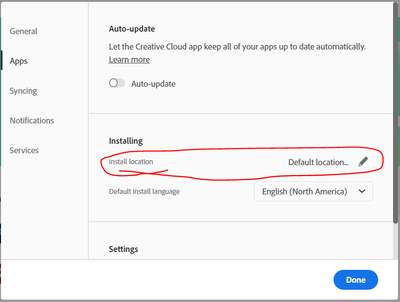Adobe Community
Adobe Community
Turn on suggestions
Auto-suggest helps you quickly narrow down your search results by suggesting possible matches as you type.
Exit
- Home
- Lightroom Classic
- Discussions
- Re: download LR classic to a D drive
- Re: download LR classic to a D drive
0
download LR classic to a D drive
New Here
,
/t5/lightroom-classic-discussions/download-lr-classic-to-a-d-drive/td-p/13004630
Jun 14, 2022
Jun 14, 2022
Copy link to clipboard
Copied
Anyone know how to make LR Classic download to D drive? It doesn't give an option to select location. I changed the preferences in the creative cloud app but it still downloads to C drive. Help!
TOPICS
Windows
Community guidelines
Be kind and respectful, give credit to the original source of content, and search for duplicates before posting.
Learn more
Engaged
,
LATEST
/t5/lightroom-classic-discussions/download-lr-classic-to-a-d-drive/m-p/13004706#M278141
Jun 14, 2022
Jun 14, 2022
Copy link to clipboard
Copied
As far as I know, the only place to change the install location is in the Preferences of the Creative Cloud app. Is this where you changed it?
Also curious - any particular reason you want it on your D drive? The program files themselves don't take up a crazy amount. The catalogs & images are what eats up all the space and you're free to store those wherever you want.
Community guidelines
Be kind and respectful, give credit to the original source of content, and search for duplicates before posting.
Learn more
Resources
Get Started
Troubleshooting
New features & Updates
Careeeesa
Suzanne Santharaj
Copyright © 2024 Adobe. All rights reserved.