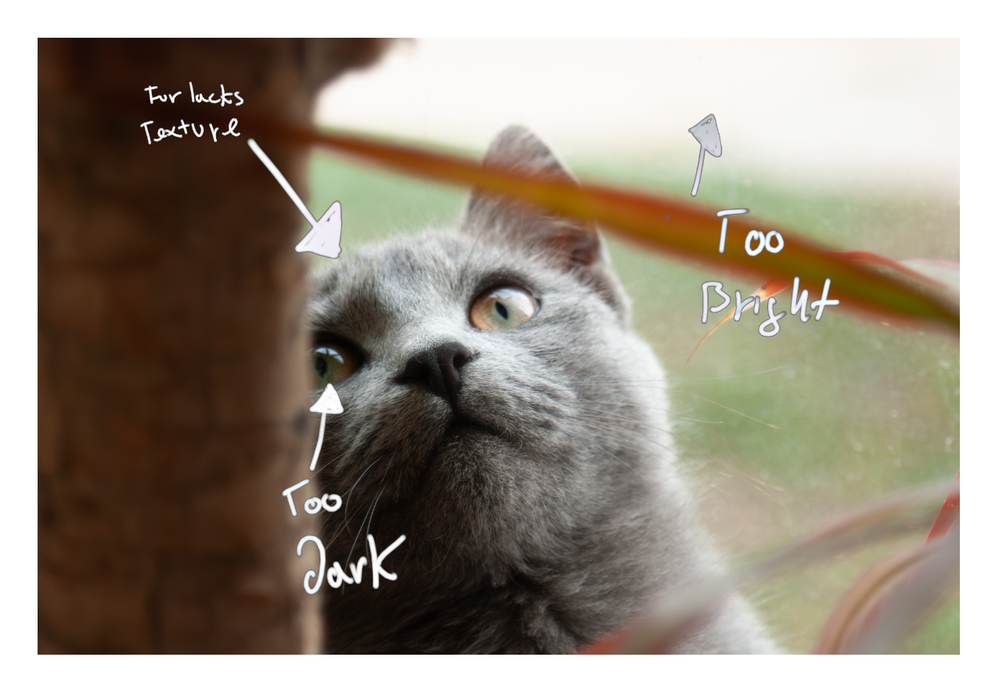Adobe Community
Adobe Community
- Home
- Lightroom Classic
- Discussions
- Re: Draw arrows and put texts on photos using Ligh...
- Re: Draw arrows and put texts on photos using Ligh...
Copy link to clipboard
Copied
Hi. I'm new to Lightroom Classic CC. I've been using Photoshop for work and I find it very easy to use. We've decided to try Lightroom Classic CC to see which one is easier to use.
With the job we're doing using Photoshop, we need to draw arrows and put texts on photos. My question is, can I draw arrows and put texts on photos using Lightroom Classic CC? If so, is it worth it to switch from Photoshop to Lightroom Classic CC?
Thanks in advance
 1 Correct answer
1 Correct answer
No, that's a job for photoshop.
Copy link to clipboard
Copied
No, that's a job for photoshop.
Copy link to clipboard
Copied
Not a job for Lightroom?! How can a product which is part of the most respected family of photo editing products known to man not be able to do the simplest of tasks that I bypassed so many other developers who somehow were able to have their software squeak into existence, yet the mother of all photo editing companies is unable to provide with their free or paid versions of their Lightroom products? So one has mortgage their future in Hope's they will be able to invest in enough Adobe photo editing software tool, plugins, filters and arrow templates in order for this almost crazy idea of me being able to draw an arrow on a group photo with an even more infinitely more complex 'me' note that goes with the arrow, cross my fingers and hope the classes which will need to be taken in order to get all these software modules communicating correctly with each other, when proper incantations have been ceremonially performed in correct order, will, cross fingers, produce what must be so highly classified for reasons of internal Adobe security, is 'need to produce only' level product deviation and most precious 'arrow - me', ( me --->) output.
Or is Adobe just feeling too cocky about stooping so low with something that might just be too easy to try and make seem layered in complications?
Unbelievable!
Copy link to clipboard
Copied
I agree.
I wanted to add a simple arrow to a photo with Lightroom and Photoshop, but they have no simple way to do this.
I had to save the photo as a .jpg and then add the arrow in about 10 seconds using Snagit Editor.
What a joke.
Copy link to clipboard
Copied
If there isn't an answer to a question, please move your soapbox elsewhere.
Copy link to clipboard
Copied