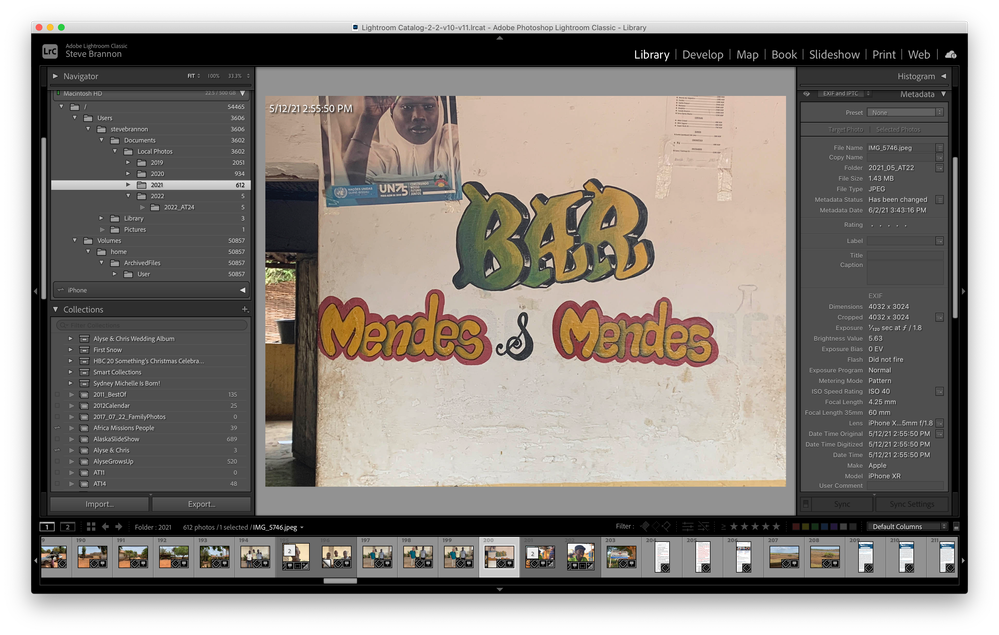Adobe Community
Adobe Community
Turn on suggestions
Auto-suggest helps you quickly narrow down your search results by suggesting possible matches as you type.
Exit
- Home
- Lightroom Classic
- Discussions
- Re: Draw Face Region Icon Missing
- Re: Draw Face Region Icon Missing
0
Community Beginner
,
/t5/lightroom-classic-discussions/draw-face-region-icon-missing/td-p/12843359
Mar 28, 2022
Mar 28, 2022
Copy link to clipboard
Copied
I've used the Draw Face Region feature a number of times in the past. I would go to Loupe view, click the People icon at the bottom of the screen, and draw in the region for the face. Now, I can't find the People icon at the bottom of the screen. Why?
I'll attach a screen shot. I don't see the People icon OR the down-arrow referred to in seveal posts to turn the icon on. How can I get the People icon back in Lightroom Classic?
Steve
TOPICS
macOS
Community guidelines
Be kind and respectful, give credit to the original source of content, and search for duplicates before posting.
Learn more
 1 Correct answer
1 Correct answer
Community Expert
,
Mar 28, 2022
Mar 28, 2022
Type Command-T to bring up the Toolbar at the bottom of the center content area.
Community Expert
,
/t5/lightroom-classic-discussions/draw-face-region-icon-missing/m-p/12843474#M268956
Mar 28, 2022
Mar 28, 2022
Copy link to clipboard
Copied
Type Command-T to bring up the Toolbar at the bottom of the center content area.
Community guidelines
Be kind and respectful, give credit to the original source of content, and search for duplicates before posting.
Learn more
SelectSoundsLLC
AUTHOR
Community Beginner
,
LATEST
/t5/lightroom-classic-discussions/draw-face-region-icon-missing/m-p/12844371#M268981
Mar 29, 2022
Mar 29, 2022
Copy link to clipboard
Copied
Ugh... It's the simple things. 😉
THANK YOU!
Steve
Community guidelines
Be kind and respectful, give credit to the original source of content, and search for duplicates before posting.
Learn more
Resources
Get Started
Troubleshooting
New features & Updates
Careeeesa
Suzanne Santharaj
Copyright © 2024 Adobe. All rights reserved.