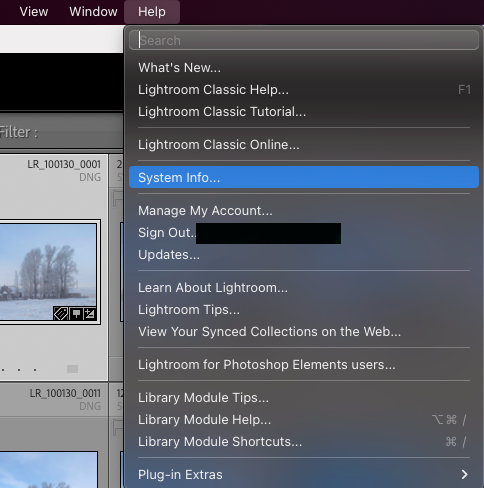Adobe Community
Adobe Community
- Home
- Lightroom Classic
- Discussions
- Re: Driver Power State Failure in Dell Laptop usin...
- Re: Driver Power State Failure in Dell Laptop usin...
Driver Power State Failure in Dell Laptop using Windows 10 with Latest version of LR Classic
Copy link to clipboard
Copied
While using LR Classic (latest version), am now experiencing a Driver Power Staste Failure messahe whicj locks up muy laptop and have to shut down the laptop manually (Task Manager does not work on this failure). Have also experienced DXGKRWL FAtal Error message which also locks up my laptop. Also must manually shut down my laptoop (Task Manager does not work) Any suggested solutions?
Copy link to clipboard
Copied
Use your favorite internet search engine, search for "Driver Power State Failure"
Copy link to clipboard
Copied
As an update, the problem only occurred when I was using the Development Module in latest version of LR Classic and was editing photos with the Basic development tools (I would also go to the Library Module to rename the photos and then back to the Development Module). However, my laptop lock-up only occurs in the Development Module. Again, I have a Dell (Alienware) Laptop 13 with Windows 10 OS (updated), and I checked (using Dell’s automated search) for any driver updates on the Dell website, found three, downloaded and installed them, and then ran a system check of my laptop and all systems passed all tests. So, the problem seems to be the latest version of LR Classic (12.3 Release and Classic Raw 15.3). This problem never happened before. Has anyone else encountered this problem? Any suggested solutions?
Copy link to clipboard
Copied
Here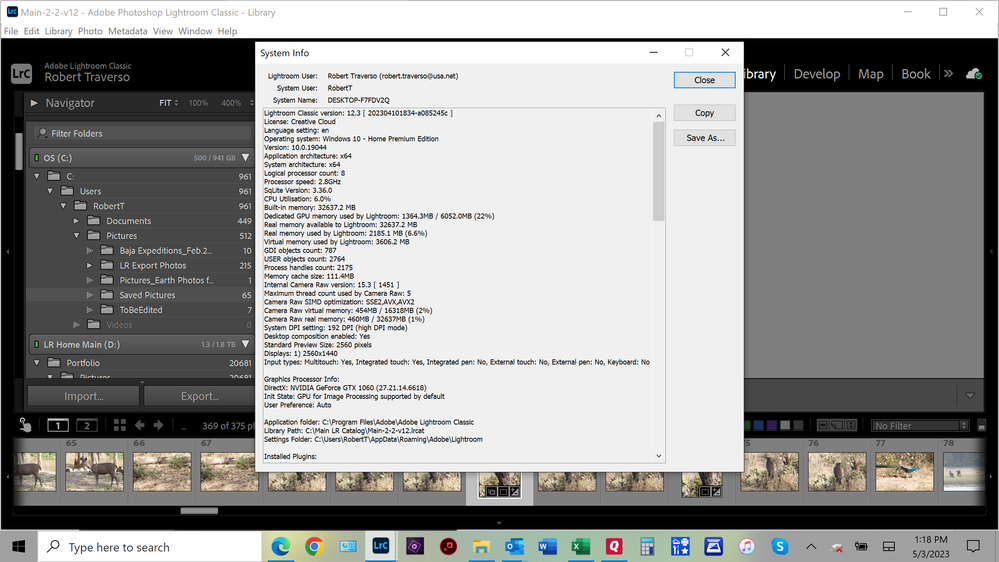
Copy link to clipboard
Copied
"Direct: NVIDIA GeForce GTX 1060 (27.21.14.6618)"
That driver is two years old. Install the latest Nvidia driver (4/13/2023) from here:
https://www.nvidia.com/download/driverResults.aspx/204243/en-us/
DRIVER_POWER_STATE_FAILURE is caused by hardware or driver problem. LR may be triggering the problem due to the particular way it's accessing the culprit hardware or driver, but the problem is not in LR itself:
https://www.tomshardware.com/how-to/fix-driver-power-state-failure-error
Copy link to clipboard
Copied
Do you need any more info from me?
Copy link to clipboard
Copied
It would be helpful if you could explain what you were doing immediately before the computer locked up. Without this information we're effectively guessing as to the cause and possible fix.
It would also be helpful if you could post a copy of your 'System Info'. This can be obtained from the LrC Help > System Info menu item as shown in attached screenshot.
Copy link to clipboard
Copied
The recommended driver update seems to have solved the problem. I have waited to respond to make sure that I had time to use LR Classic for a more extended time without any crashes. Since the driver update, I have not had any more crashes. Very much appreicate the thoughtful analysis and very specific recommendation, including the link tothe specific driver.