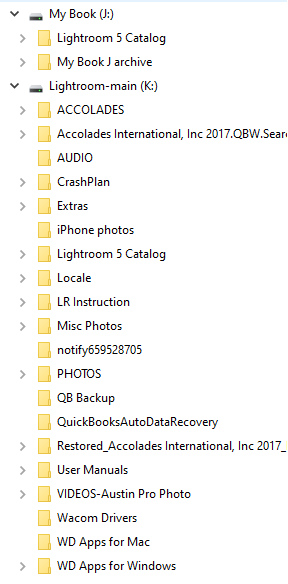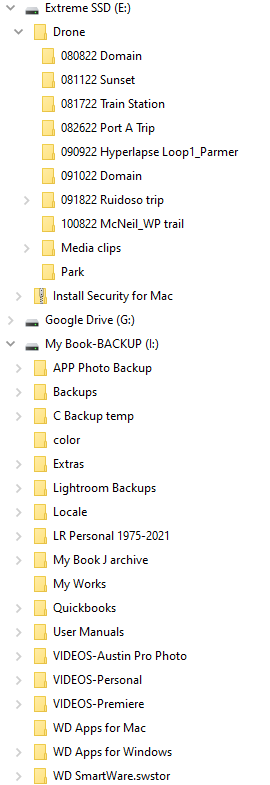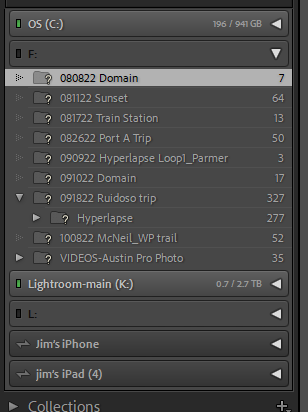Adobe Community
Adobe Community
- Home
- Lightroom Classic
- Discussions
- Drives missing from newly updated V 12 catalog
- Drives missing from newly updated V 12 catalog
Drives missing from newly updated V 12 catalog
Copy link to clipboard
Copied
After updating to LR V 12 Win 10 and updating one of my catalogs, I'm finding that 2 of the 4 external HD's no longer show in the list, and a 3rd has many question marks and a different drive letter than before. All drives do appear in Explorer and are functioning fine. How do I get the drives back in LR?
Copy link to clipboard
Copied
So your Folder panel is showing a Drive F: that is not connected or recognized.- The Green light is not showing!
Where do those 'Missing' folders and photos exist on a Drive E: I: J: K: ?
The Windows OS problem with multiple Drives is that they might take on alphabetic letters in the Order that they are connected, and so drive letters can change.
Copy link to clipboard
Copied
Rob, screenshots of drives/folders are attached...
As far as drive letters being reassigned, I've never had that happen because of an update with any Lightroom Catalog version. While the I, J and K drives were attached during the update, I did not mention the E drive was not. So I can understand an issue with the E: drive but not the others. Also curious (and very thankful) the K: drive was not affected as this is the drive I keep all business folders/files.
Copy link to clipboard
Copied
Copy link to clipboard
Copied
Is the simplest solution to roll back to last version prior to V12 and open the last backed up catalog before the conversion? I do need to access images in another catalog connected to one of the missing drives. Thanks
Copy link to clipboard
Copied
Mis-identified drives cannot be fixed by rolling back the version of Lightroom Classic.
I can't view your screen captures (my web browser will not open attachments here in the Adobe forums, if you could please send them again by clicking on the "Insert Photos" icon), but please understand this: Lightroom Classic is not a file browser like Windows Explorer or Mac Finder. Just because the operating system via WIndows Explorer or Mac Finder sees drives does not mean that Lightroom Classic will see the same drives. You have to tell Lightroom Classic which drive is which (instructions) and where to find the photos — actually you have to tell Lightroom Classic where to find the parent folders that contain the photos.
Copy link to clipboard
Copied
Thanks for replying DJ, I'll look at the instructions link...here's all the screenshots I've sent so far.
Jim
Copy link to clipboard
Copied
So 0822 Domain and several other folder are on E: according to your operating system but they are on F: acording to LrC. So you just have to point LrC to the corresponding folder on the E: drive using the instructions I gave.
Copy link to clipboard
Copied
Will do. Since the other drives don't appear at all (and I don't have a missing folder to refer to), what do you suggest?
Copy link to clipboard
Copied
Your I: drive should not be in Lightroom Classic, its backups.
Your J: drive, is that what Lightroom Classic thinks is L:?
Copy link to clipboard
Copied
Got everything sorted. Most issues were due to my disorganizational skills. Sorry for adding to the confusion.
Copy link to clipboard
Copied
Don't be sorry. People here like to help, and many have been in similar situations before.