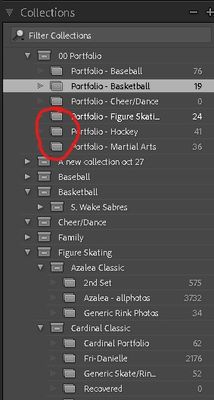Adobe Community
Adobe Community
- Home
- Lightroom Classic
- Discussions
- Drop down arrows and icons disappear for Collectio...
- Drop down arrows and icons disappear for Collectio...
Copy link to clipboard
Copied
I am having a weird problem that I have had for awhile (several versions of LR) but finally have time to play around with to see if I can fix it. I create lots of Collections and collection sets and have them nested. When I hover over the list with my mouse, as I move the mouse, the icons for drop downs (the triangle you click on to expand that collection) and the icons for collection set or collection disappears. I have turned the Graphics processor option on and off and it happens with both settings. I installed clean a new drive for the NVIDIA graphics card and that didn't change. I used to have muliple versions of Photoshop installed simultaneously (because of some plugins I use for work) and wondered if that caused shared library problems. I uninstalled all versions of PS and Lightroom Classic and installed the current version only. That didn't fix it. Any ideas of other things to try? In my screen shot, the red circled area is where they are missing, the green circle is where they still appear.
Specs:
Lightroom Classic version: 11.1 [ 202112022200-7fd1f998 ]
License: Creative Cloud
Language setting: en
Operating system: Windows 10 - Home Premium Edition
Version: 10.0.19044
Application architecture: x64
System architecture: x64
Logical processor count: 16
Processor speed: 3.7GHz
SqLite Version: 3.36.0
Built-in memory: 32576.9 MB
Real memory available to Lightroom: 32576.9 MB
Real memory used by Lightroom: 1288.2 MB (3.9%)
Virtual memory used by Lightroom: 2286.8 MB
GDI objects count: 633
USER objects count: 2056
Process handles count: 2106
Memory cache size: 168.4MB
Internal Camera Raw version: 14.1 [ 993 ]
Maximum thread count used by Camera Raw: 5
Camera Raw SIMD optimization: SSE2,AVX,AVX2
Camera Raw virtual memory: 258MB / 16288MB (1%)
Camera Raw real memory: 68MB / 32576MB (0%)
System DPI setting: 96 DPI
Desktop composition enabled: Yes
Displays: 1) 2194x1234
Input types: Multitouch: No, Integrated touch: No, Integrated pen: Yes, External touch: No, External pen: No, Keyboard: No
Graphics Processor Info:
DirectX: NVIDIA GeForce RTX 2080 SUPER (30.0.15.1109)
 1 Correct answer
1 Correct answer
Good point - I used the wrong ones as the example. Although it does show that the collection set icon is missing from them. Here is where there are no icons or dropdowns:
Since I posted this, I tried changing the scaling on my PC and that seems to have fixed it. When the problem occurred, the scaling was at 125%.
When scaling is at 100% Lightroom worked fine. Attached is what it looks like when it works.
Copy link to clipboard
Copied
For example, the item you have named "Portofio - Baseball" is a collection, there are no dropdown possibilities, the triangle is always greyed out for collections.
The item you have named "Azalea Classic" is a collection set (not a collection) with a different icon than "Portfolio - Baseball", and it can have collections inside which are indicated by the not-greyed out triangle.
So, what you are seeing seems to me to be perfectly expected and correct.
Copy link to clipboard
Copied
Good point - I used the wrong ones as the example. Although it does show that the collection set icon is missing from them. Here is where there are no icons or dropdowns:
Since I posted this, I tried changing the scaling on my PC and that seems to have fixed it. When the problem occurred, the scaling was at 125%.
When scaling is at 100% Lightroom worked fine. Attached is what it looks like when it works.
Copy link to clipboard
Copied
Good news. Thanks for sharing your solution!