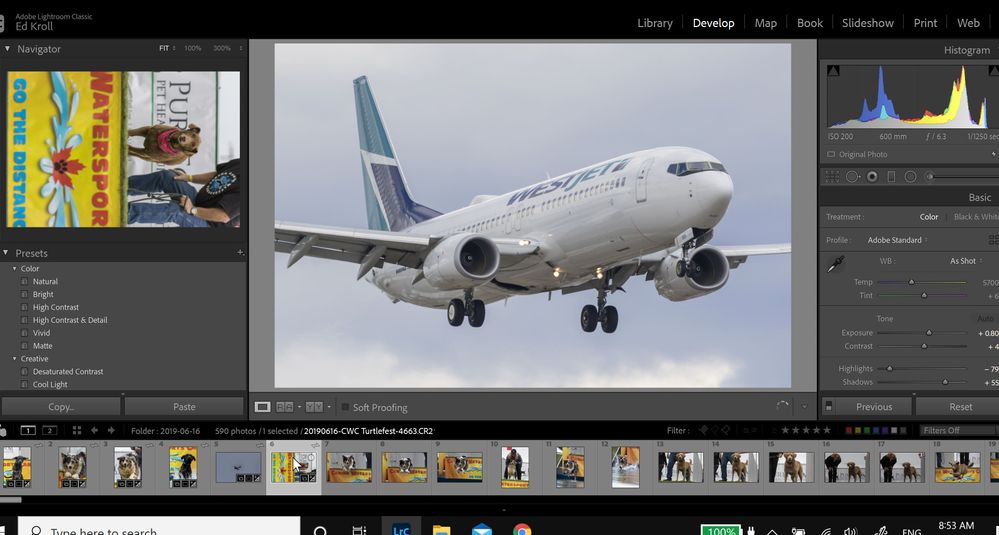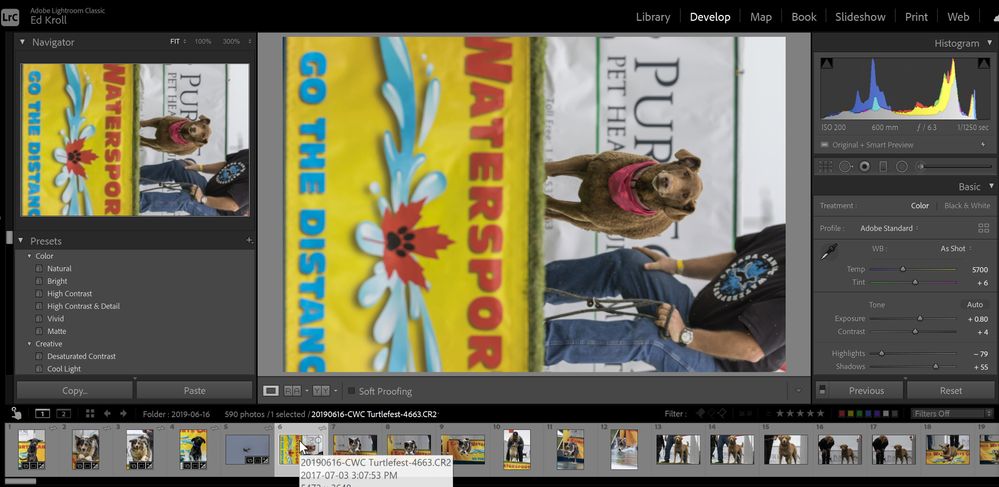Adobe Community
Adobe Community
Duplicate File Names Demons
Copy link to clipboard
Copied
LR says I am missing many files, but what I have discovered is mutiple photos share the same file name beacuse I did not change the file names from my camera and it rolled over the number sequence.
How do I bifurcate the same file name for mutiple photos without creating endless work? Is there a quick fix? Thank you.
Copy link to clipboard
Copied
I don't use Lr very often, one has to be careful with renaming outside of the app as it uses a catalog/database. It does have good renaming features. Otherwise, if you had no concerns about breaking the Lr catalog, I'd use Bridge to batch rename.
Copy link to clipboard
Copied
“LR says I am missing many files, but what I have discovered is mutiple photos share the same file name beacuse I did not change the file names from my camera and it rolled over the number sequence.”
I don't know about this. Lightroom Classic considers a file to be a duplicate if it has the same filename, capture time and file size. If the camera file numbers rolled over from 9999 to 0000, that would not cause the problem. I have imported three different files in my Lightroom Catalog with the file name DSC-8536.NEF.
So I think you have mis-diagnosed the problem and something else is going on. Could you describe the problem in more detail? Show us screen captures?
Copy link to clipboard
Copied
I have a problem that is similar, but not exactly the same....
I guess at some point my camera (likely due to a change in the memory card?) re-used a whole tonne of filenames.... some of these were from different years....
Importing was no problem for what ever reason (likely because they were different years or sizes) BUT they are the exact same filename....
Now my collections as well as the develop settings are totally messed up....
I went through years worth of shots and re-named to make them unique, but the collections will not re-set to point to the proper photo...
Here's an example of one such photo in the collection with the incorrect photo and develop settings applied to the photo (they are the develop settings for the proper photo that is supposed to be in the collection).
You can see that this photo is (re)named for a date of 2017-08-30 with the preserved filename in the file info....
It's associated with a collection from 2018-01-07.....
When I go back to check the file from that date, I get this:
These files were never in the same folder as I import by date, so the top one would have imported to 2017/2017-08-30 and the second would have been imported into 2018/2018-01-07.
The only thing that may have happened is that the older photo may have been moved to a removable drive....
Looking at the preserved filename, they are exactly the same name... It's the only thing they have in common (other than they were taken with the same camera).
I have hundreds (maybe more...) photos that are now like this... the collection and develop settings are pointed at a photo that shares (or rather shared) a filename with a different photo, but the photo that comes up in the collection is not what was originally added to that collection....
If anyone knows a way to right this, I'd be happy, but I think that the catalogue has simply written the wrong info and now there is likely no way to fix that other than going through each photo again....
I'd be happy if anyone could help though.
Copy link to clipboard
Copied
So, I've also managed to capture the situation with the preview.... Here you can see where the develop settings are coming from, because internally somewhere, it's still pointing to the file with the duplicate name.... Then after a few seconds, it swiches the preview to the proper one. However, the develop settings remain for the incorrect file (in this case, the develop settings are for the airplane, not the dog, even though the dog is the actual correct photo).
Copy link to clipboard
Copied
Did you ever find a solution to this problem? Because I'm having the same issue and it's really frustrating!
Copy link to clipboard
Copied
How often does your camera rollover on the file Naming? Usually that only happens every one hundred thousand images taken. At the least every ten thousand images.
Are you storing all your images In the Same Folder, In One Folder, No subfolders?
Copy link to clipboard
Copied
That was my guess. Split them up into subfolders.
Copy link to clipboard
Copied
I am having the same issue. I never renamed the files.
And the files were never in the same folder.
What a disaster !!!
Does anyone (THIS MEANS YOU ADOBE !) have a solution?
Copy link to clipboard
Copied
You’ve posted to an ancient thread. It is highly unlikely that the issue described in this thread, though not impossible, is the same one you are currently experiencing. Rather than resurrect an old thread that is seemingly similar, you are better off posting to a new thread with fresh, complete information, including system information, a complete description of the problem, and step-by-step instructions for reproduction.
If the issue is the same, we will merge you back into the appropriate location.
Thank you!