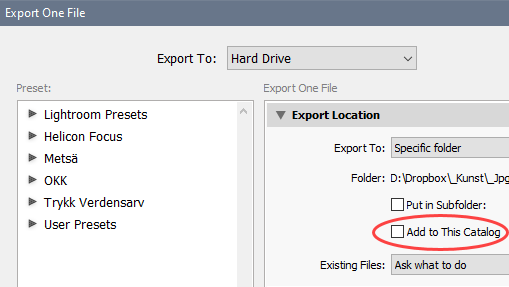Adobe Community
Adobe Community
Turn on suggestions
Auto-suggest helps you quickly narrow down your search results by suggesting possible matches as you type.
Exit
- Home
- Lightroom Classic
- Discussions
- Re: Duplicate JPGs next to RAW files after export
- Re: Duplicate JPGs next to RAW files after export
0
New Here
,
/t5/lightroom-classic-discussions/duplicate-jpgs-next-to-raw-files-after-export/td-p/12726801
Feb 03, 2022
Feb 03, 2022
Copy link to clipboard
Copied
Hello, whenever I export a batch of photos, I noticed the JPGs are being automatically re-imported into my library, generating duplicated next to my RAW photos. Is there a way to turn this off?
TOPICS
Windows
Community guidelines
Be kind and respectful, give credit to the original source of content, and search for duplicates before posting.
Learn more
 1 Correct answer
1 Correct answer
Community Expert
,
Feb 03, 2022
Feb 03, 2022
In the export dialog, make sure that Add to This Catalog is unchecked.
Community Expert
,
/t5/lightroom-classic-discussions/duplicate-jpgs-next-to-raw-files-after-export/m-p/12726839#M263319
Feb 03, 2022
Feb 03, 2022
Copy link to clipboard
Copied
In the export dialog, make sure that Add to This Catalog is unchecked.
Community guidelines
Be kind and respectful, give credit to the original source of content, and search for duplicates before posting.
Learn more
jackt86686776
AUTHOR
New Here
,
LATEST
/t5/lightroom-classic-discussions/duplicate-jpgs-next-to-raw-files-after-export/m-p/12726848#M263320
Feb 03, 2022
Feb 03, 2022
Copy link to clipboard
Copied
That worked! Thanks so much!
Community guidelines
Be kind and respectful, give credit to the original source of content, and search for duplicates before posting.
Learn more
Resources
Get Started
Troubleshooting
New features & Updates
Careeeesa
Suzanne Santharaj
Copyright © 2023 Adobe. All rights reserved.