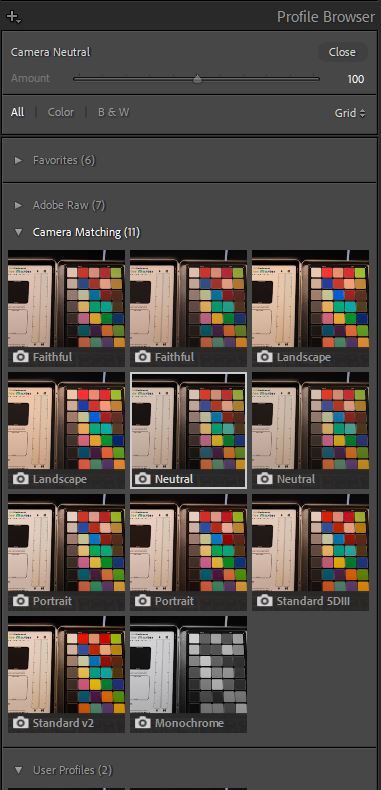Adobe Community
Adobe Community
- Home
- Lightroom Classic
- Discussions
- Duplicated Camera Matching Profiles appear in the ...
- Duplicated Camera Matching Profiles appear in the ...
Copy link to clipboard
Copied
After the upgrade to LR Classic 11 (Windows 10), the profile browser in the develop module shows duplicated camera matching profiles: 2 faithful, 2 neutral, etc... The duplicates are slightly different, one being a bit warmer.
I must say that as a Canon R5 user I wasn't happy with the built-in profiles, purchased the color fidelity profiles... The latter are now disabled in the profile manager, but I guess I must have done something wrong when trying to get decent colors our of my CR3 files...
Any idea on how to get rid of the duplicates ? Preferably keeping the right ones...
Thanks!
 1 Correct answer
1 Correct answer
Perhaps you have two sets of camera profiles in the same hard drive folder with similar names.
Use Windows File Explorer. On C drive bring up
/Program Data/Adobe/CameraRAW/CameraProfiles/Canon EOS R5/ (corrected path, issue with incorect paces )
also found in
/Program Files/Adobe/Adobe Lightroom Classic/Resources/CameraProfiles/Camera/Canon EOS R5/
and
/Program Files/Adobe/Adobe Lightroom CC/Resources/CameraProfiles/Camera/Canon EOS R5/
Should be just six files.
- Canon EOS R5 Camera Faithful.dcp
- Cano
Copy link to clipboard
Copied
Perhaps you have two sets of camera profiles in the same hard drive folder with similar names.
Use Windows File Explorer. On C drive bring up
/Program Data/Adobe/CameraRAW/CameraProfiles/Canon EOS R5/ (corrected path, issue with incorect paces )
also found in
/Program Files/Adobe/Adobe Lightroom Classic/Resources/CameraProfiles/Camera/Canon EOS R5/
and
/Program Files/Adobe/Adobe Lightroom CC/Resources/CameraProfiles/Camera/Canon EOS R5/
Should be just six files.
- Canon EOS R5 Camera Faithful.dcp
- Canon EOS R5 Camera Landscape.dcp
- Canon EOS R5 Camera Monochrome.dcp
- Canon EOS R5 Camera Neutral.dcp
- Canon EOS R5 Camera Portrait.dcp
- Canon EOS R5 Camera Standard.dcp
In all three locations above, My copy had just those six for the R5
NOTE: OP found them in AppData/Roaming/Adobe/CameraRaw/CameraProfiles
Copy link to clipboard
Copied
Thank you!
I could check the last 2 directories you mentioned, but strangely enough I don't have the first one.
Anyway, some further research got me to the directory ... AppData/Roaming/Adobe/CameraRaw/CameraProfiles where the imported and user-created profiles live. Deleting the contents of this directory has solved my problem.