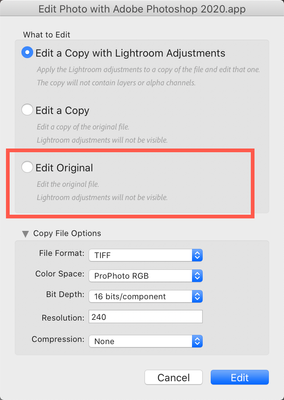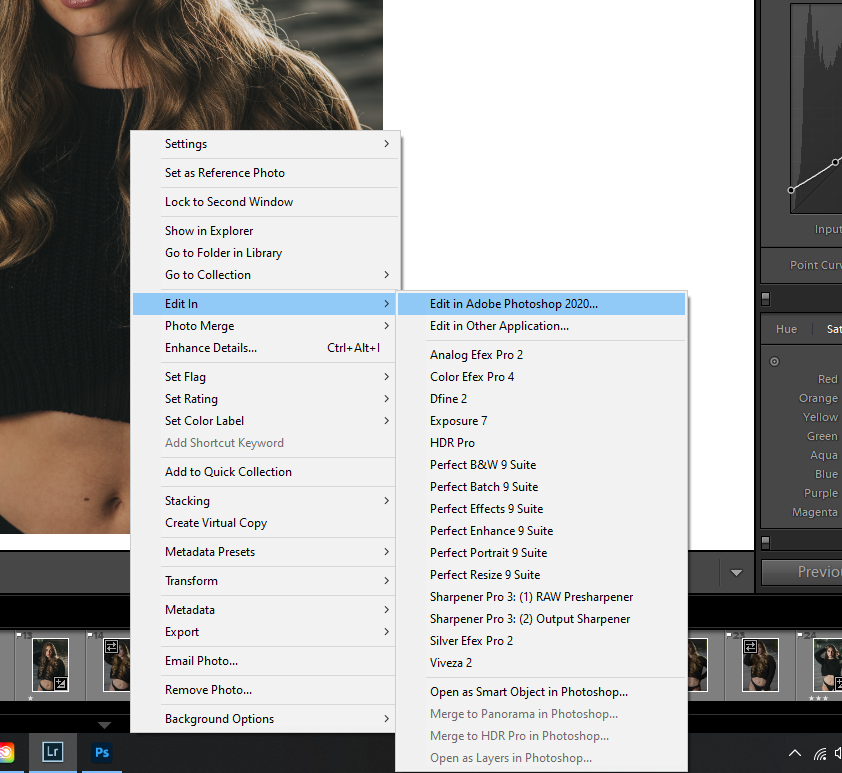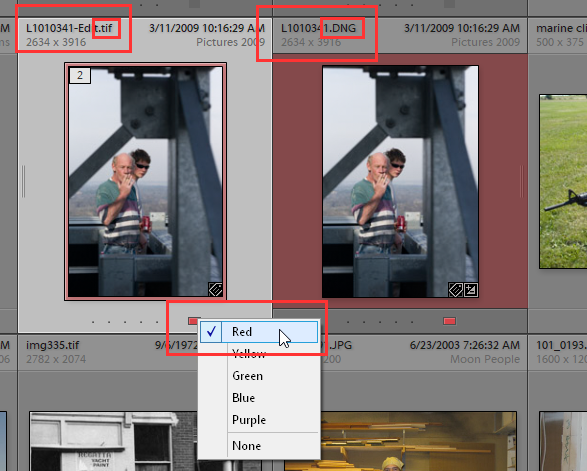- Home
- Lightroom Classic
- Discussions
- Re: Editing Flow - How to photoshop the original p...
- Re: Editing Flow - How to photoshop the original p...
Editing Flow - How to photoshop the original photo
Copy link to clipboard
Copied
Typically I will import my photos in lightroom, then do my retouching in photoshop, and then apply my colour grading in lightroom. However sometimes I like like to apply a preset first, is there way to edit the original photo in photoshop instead of editing the photo with the preset applied? The only way I know is to create a virtual copy, revert any changes and edit that, there must be a better way.
Copy link to clipboard
Copied
Hi James,
When you select "Edit in..." do you see this window?
Select the option I've circled and that should be what you want.
Let me know if this solves the problem
Copy link to clipboard
Copied
Hi Gary,
Unfortunately, I don't get that dialog, I'm currently on photoshop lightroom classic 2020. When I click edit in photoshop it goes straight to photoshop without a prompt.
Copy link to clipboard
Copied
Right you do not get that dialog box unless you are sending a TIF/PSD/JPG to Ps. Or if the Camera RAW versions between LrC and Ps or different, Mismatched. Which rarely happens now with the subscription system. If LrC is update to a new CR version then so is Ps.
The only way to Edit the original image is to open it in Ps directly. But then if it is a RAW file it will go to ACR first anyway as PS can not open RAW files.
Bottom line is you can not open original RAW images in Ps and save whatever change you do in PS to the RAW file. It will always create a New file, a TIF or PSD.
Same goes when you send an image from LrC to Ps. Once you Save in Ps a new file is created, TIF or PSD depending on what option you have selected in the external editing section of the LrC Preferences.
Copy link to clipboard
Copied
This happens when you edit a raw file. If you want to go back to the original in your workflow what you should do is open as a smart object in Photoshop. You can then in Photoshop go back on the raw rendering decisions by double clicking on the raw layer.
Also, I would suggest that a better workflow is to NOT go right away into Photoshop but to do all your grading in Lightroom on the raw file and only to go into Photoshop after that if there are specific things such as retouching you can only do in Photoshop but on the already color graded image.
Copy link to clipboard
Copied
To be perfectly clear. Edits in Lightroom are all nondestructive. As soon as you go to Photoshop, all edits get baked into the pixels and all edits in Photoshop are destructive. So to enable you to go back on your decisions, you want to completely avoid going into Photoshop. You can retain some editability by using the "open as smart object" method but that severly limits what you can do in Photoshop.
Copy link to clipboard
Copied
Right so if I am working on a raw it goes direct to photoshop and I don't get the prompt that Gary is seeing. What you've told me is the problem I am experiencing, which is if I choose a colour grade, I then open it in photoshop and then it's baked in, which is what I don't want. I would prefer to do the colour grading last in lightroom, I was just hoping the devs had a feature to edit original. Right now if I am playing with colour grades first, I'd like the option to edit the original without having to reset it, it would be great that lightroom would send the raw without any adjustments.
Copy link to clipboard
Copied
The Color Grading can always be changed or completely removed from both, either, the original RAW or the new file created by Ps. It is NOT Baked, Burnt, into the resulting TIF or PSD file that Ps makes. Sure the returned new file has the color grade you had selected for the RAW but all you have to do is Click that Color swatch/button to remove it.
If you are talking about some type of Color Graduated Filter then yes it is Baked, Burnt, into the new file that Ps make.
Copy link to clipboard
Copied
I'm talking about the act of applying colour to a raw file. For example, if I decide to give skin tones an orange hue for that orange and teal look it's now baked in when I go to photoshop. What I am looking for really is for lightroom to give me the option to reset the raw before importing to PS if I have done any changes, right now it takes it as is, I have to manually click reset. I was hoping the devs would have an option to send the file without any changes to photoshop.
Copy link to clipboard
Copied
Ok that is what I thought you meant originally but then you said Color (Colour) Grading. Like Grading the image by assigning a color Label to it as I show in my screen shot.
Actually if you use either Bridge or Ps itself to open the RAW file from your hard drive the color Change made in LrC will not be visible (as long as you don't have the option checked to Auto write changes to XMP selected) as all edits done in LrC are stored in the catalog file and Adobe Camera RAW plugin that is used by Ps won't see them.
But you end up with the same problem when you Save the file in Ps. It creates a New File which is NOT a RAW file and the edit you did in Ps are not seen, can not be seen, are not saved to the original RAW file.
What you want is, IMHO, Unrealistic and will never happen. It defeats the purpose of Non Destructive editing of RAW files.
Simplest thing to do is Export, in LrC, the original RAW file as a TIF and then send that Tif to Ps. Then when it comes back do your Color changes to the TIF in LrC and then Re-Export it to Burn in the color changes.
Copy link to clipboard
Copied
If you are working with raw files then the best option is to open as a smart object. Otherwise there is no other way to revert to the raw data. Photoshop, by itself, cannot edit raw image data. That's why Camera Raw is an integral part of the Lightroom process. It is used during the transfer of the image from Lightroom to Photoshop to convert image from raw data to an RGB image that Photoshop CAN edit. Then, when you are finished using Photoshop on that image, it is necessary to save a new image either as a TIF or PSD file. So if you want to revert to the original raw data, again, open the image as a smart object.
Copy link to clipboard
Copied
I'm not really worried about always working on the raw original file, it's just a flow issue. The lightroom devs have a different flow for raws and jpegs it seems, I'd like to see them add option to send the file without any changes to photoshop.
Copy link to clipboard
Copied
Not really.
No matter what type of file you edit in LrC it is All Non Destructive. The original file, whether a TIF, JPG, PNG, PSD, is NEVER Changed by the edits you do in LrC. The only way to Included, Burn in, Bake in, the edits you do in LrC is to Export the image to a New File.
The reason you get that dialog box with those other file types is because Ps CAN Open them directly. Ps does not need to use any type of RAW converter system to show those file types.
RAW files can NOT be opened in Ps directly. Raw files Always have to go through a RAW converter of some type before Ps can display them.
Copy link to clipboard
Copied
That's there. Make a virtual copy, hit reset, hit edit in Photoshop. Do note that doing a reset or default settings on a raw file does not equate "unedited" it just means that the raw data is interpreted using the default profile and default contrast and curves. That is not the same as unedited. There is no one true way to interpret raw data. It is always a rendering decision. As Just Shoot Me notes, a raw file HAS to go through a raw interpreting step that is always subject to someone's interpretation even if you use the default settings.
Copy link to clipboard
Copied
So, this post is from 2020, four years ago, but, Adobe STILL has not fixed this issue today!?! WHY??? I am trying to edit images in Photoshop and then I go back to LR and the originals are still untouched, but, LR saves a copy in a different location???? HOW and WHY is this at ALL helpful to anyone for any reason??? I WANT THE ORIGINALS EDITED IN PHOTSHOP AND SAVED IN LIGHTROOM!!!!! WHY will you not allow us to DO this, Adobe????? Good grief!?!?!?!
I am using Photoshop 2024 25.7.0 release, and Lightroom 7.2 on a brand new Mac Studio 2023 Apple M2 Ultra.
I wanna right click on an image in LR, open it in PS, edit it in PS, and save it, and then go back to LR, and the EXACT SAME IMAGE is changed and updated with PS edits. IS THIS POSSIBLE, OR NOT? And if NOT....then WHYYYYY??????
Apple's cheesy little Photos app could always do this, and the originals back in Photos would update themselves with the Photoshop edits, but, now in 2024 Lightroom CANNOT do this????? Seriously???? Such a simple thing....c'mon, Adobe...
Also, on a side note....why has Adobe not bought out AutoDesk yet, and finally fixed and improved AutoCAD????? WHAT are they waiting for???? AutoCAD SUCKS and always has, and would be SO awesome if ran and operated by Adobe, right?!
Copy link to clipboard
Copied
You don't seem to understand that a raw file can never be overwitten. What you get out of Photoshop is a new and separate file, a rendered RGB file with all your Lightroom adjustments baked in.
Your raw file is still sitting there, unchanged.
Copy link to clipboard
Copied
This is a primary tenant of non-destructive raw file workflow. I would not expect this ever to change.
This thread is old and will be locked.
Find more inspiration, events, and resources on the new Adobe Community
Explore Now