- Home
- Lightroom Classic
- Discussions
- Re: editing with photoshop and lightroom - infos n...
- Re: editing with photoshop and lightroom - infos n...
editing with photoshop and lightroom - infos not saved
Copy link to clipboard
Copied
Hi!
Here is my problem:
I'm editing a picture on Lightroom, where I make some changes in the photo (blacks and white balance, for exemple). Than I realize I need some Photoshop alterations and I click Command+E. I pick 'edit original photo', than I make the alterations I need on Photoshop.
When I'm done, I click Command+W to close and save the picture.
When I return to LR all the changes I previously made on LR are lost. The picture is like I first opened the file. All the changes I made on LR on that particular image are lost.
How can I edit a picture on PS and not lose the alterations I previously made on LR?
Thanks so much!
Copy link to clipboard
Copied
Lightroom does not use a save function like Photoshop. Lightroom automatically saves all the work you do in Lightroom to the Lightroom Catalog file. Lightroom never alters the Original File.
In Lightroom when you use the edit in function to send an image to Photoshop it should automatically send the image file to Photoshop with your Lightroom edits. If that is not happening then it means that the versions are not at the same level. If you get a dialog box with options you should choose to send the file with Lightroom rendering. If you choose to send the "Original" that is what the original file will be sent without edits.
Copy link to clipboard
Copied
Do you mean that te LR and PS versions are not compatible?
I'm using LR Classic version 8.3.1 and Photoshop 2019.
I never had this king of problem before.
Copy link to clipboard
Copied
Quote
"Do you mean that te LR and PS versions are not compatible?
I'm using LR Classic version 8.3.1 and Photoshop 2019."
I was referring to the compatibility of Lightroom and PS Plugin Adobe Camera Raw.
This is not applicable in this case was the files are jpeg format not a raw file format.
Copy link to clipboard
Copied
And a little further to the above post:
In your Lightroom Preferences menu (External editors tab) you can make some choices there for the file on its journey back to Lightroom.
If you have not checked that, its worth a good long look.
Copy link to clipboard
Copied
I did that. I checked that menu. I dont know what else to do.
Copy link to clipboard
Copied
This always was kind of logical to me. But I'm shooting raw and when saving back, I save TIFF.
A work around could be to create a virtual copy and copy than the settings back to the edited file.
Copy link to clipboard
Copied
If you edit the original, then the resulting image should still have its Lightroom edits when it comes back in Lightroom. You only get the dialog where you can pick ‘Edit Original’ if you send an RGB photo to Photoshop, however. If you send a raw photo, that dialog will be skipped. That suggests that perhaps you sent a JPEG file to Photoshop. If your Photoshop edits include adding a layer, then that file cannot be saved as JPEG any longer, because JPEG does not support layers. It will be saved as a TIFF or PSD copy, and that would explain why the original edits are gone when this copy comes back in Lightroom.
Copy link to clipboard
Copied
I concur, thanks for reminding me of the correct procedures.
Copy link to clipboard
Copied
Thanks for you reply.
I shoot JPG. As you said, the resulting image should still have tis LR edits when it comes back in LR. I can't understand why the LR edits are gone...
Copy link to clipboard
Copied
Ok I am getting a bit confused.
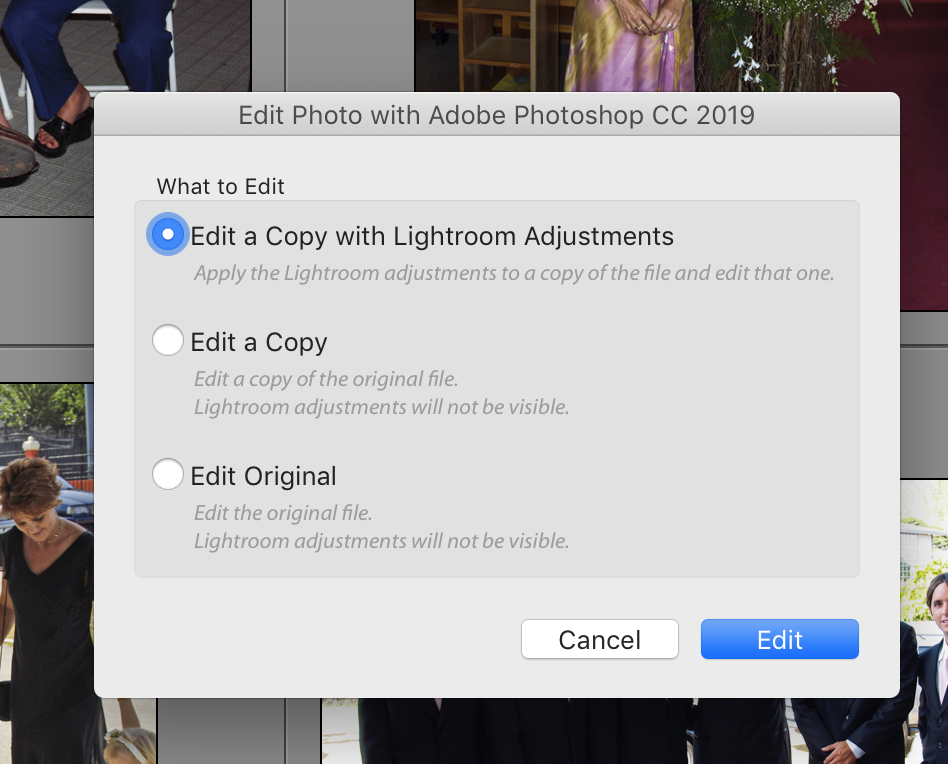
So when I do an edit in to send a jpeg to Photoshop I get the options as shown above and I would select the options shown.
The screen capture below show the options I have selected in Lightroom Catalog preferences. You will note under the editing headings I do not have, Include Develop settings in metadata inside JPEG, TIFF, PNG, and PSD selected, nor Automatically write changes into XMP.
It is my personal preference not to select those options. What options do you have selected.
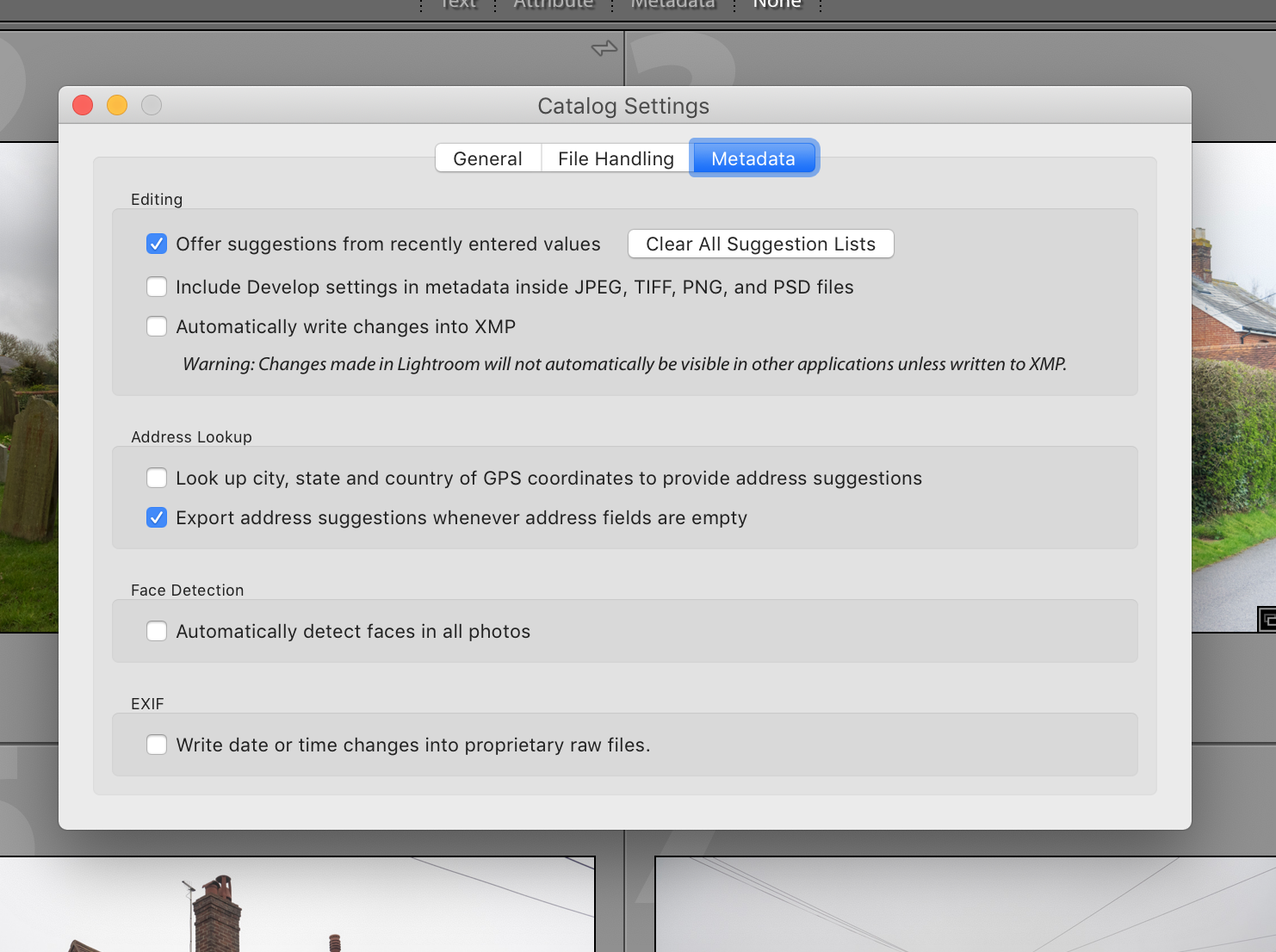
Copy link to clipboard
Copied
What version of Lightroom are you using? Please be exact, just go and click on Help, click on System Information. and copy the version, then paste in your response.
Copy link to clipboard
Copied
Lightroom Classic Version 8.3.1
Copy link to clipboard
Copied
And for clarity. Highly unlikely you are using a RAW file. Is your file a JPEG? a TIFF?
Copy link to clipboard
Copied
A jpg file. I shoot jpeg.
Copy link to clipboard
Copied
rejanewolff wrote
A jpg file. I shoot jpeg.
Yes, as suspected as current LR Classic would not inquire about using the original, etc, for a RAW source.
As JPEG files are so small, have you considered editing a copy with lightroom edits?
Also, while this should not be happening in your workflow, are you sure tat PS did not save as another name? Perhaps with -edit added to the file name.
Copy link to clipboard
Copied
I did consider editing a copy with lightroom edits, but that would be a problem if I decided to make an extra alteration after PS os even converting the image to B&W for example.
Copy link to clipboard
Copied
If you choose the third option in the dialog box (as shown in my post #7). Edit original file then that is what it will process the original file without you prior edits and then when PS saves the altered file it will replace the one that was there previously. If you wish to retain the original file with your LR edits then you have to use either of the one that will generate a copy.
Look at the screen capture of the dialog box and read carefully including the grey comments.
Copy link to clipboard
Copied
And just in case. The image upon return to Lightroom, are you basing loss of earlier LR edits based on history, or upon actual appearance of image on screen.
Copy link to clipboard
Copied
Reply: Based on history and appearance. All the panels and sliders are back to 'start' position, with 'zero' values. The weird thing is that all the changes I previously made are shown at the 'history' panel.
Question: And just in case. The image upon return to Lightroom, are you basing loss of earlier LR edits based on history, or upon actual appearance of image on screen.
Copy link to clipboard
Copied
rejanewolff wrote
All the panels and sliders are back to 'start' position, with 'zero' values. The weird thing is that all the changes I previously made are shown at the 'history' panel.
What does the latest entry in the history panel say? Does it show an action that could explain that the sliders are back at zero (like ‘Reset’) or not?
Copy link to clipboard
Copied
@ Johan, sorry to butt in, if you look at my recent post you will realise that the original poster used the option to Edit Original.
The original file was a jpeg and Photoshop did what Photoshop will do when save the file after editing, it replaced the Original file on disk and in Lightroom. That's why the info is no longer in the Catalog file.
Copy link to clipboard
Copied
DdeGannes wrote
That's why the info is no longer in the Catalog file.
The previous edit info for the JPG (and TIFF) is STILL in the catalog. You just have to click the TOP history step to reapply it.
Copy link to clipboard
Copied
It works, but I've never had to do that before. I don't understand why the edits don't automatically appear when I return to LR.
Copy link to clipboard
Copied
Are you aware that when you use "Edit Original" in Lr on a JPG or TIFF file in Photoshop and then do a SAVE you are changing the original JPG file so you have lost your non-destructive workflow. You should be using "Edit a Copy with Lr Adjustments" to not affect the original JPG.
Also note that the dialog tells you the edits will not be visible. This applies to both Lr and Photoshop. (unless you do the TOP edit click trick.)
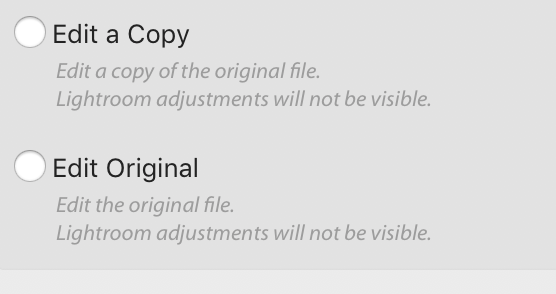
-
- 1
- 2
Find more inspiration, events, and resources on the new Adobe Community
Explore Now


