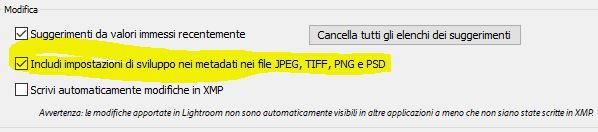Adobe Community
Adobe Community
- Home
- Lightroom Classic
- Discussions
- Re: Edits/history gone after restoring raw files -...
- Re: Edits/history gone after restoring raw files -...
Edits/history gone after restoring raw files - LR 11 Classic
Copy link to clipboard
Copied
Lightroom 11 Classic
Windows 10
Hello everybody.
By mistake I removed some edited raw files. I restored them from the recycle bin and updated the LR folder. I think I clicked both "Syncronize Folder" and "Update Folder Location".
I now see all my images, but without edits/edit history .
Also, the automatic XMP export option was not active and the last backup dated 7 days ago.
What I am asking is:
- Is there a way to revert catalog back to the previous situation in order to recovery edit history?
- Is there something I can get from the folder /Appdata/Roaming/.... ?
- As I managed to export a first copy of my work in jpeg, can these files be useful?
Basically, my goal to have raw files back with edits/history.
Files I have in my folder:
(Catalogo LR)-v11 Helper.lrdata
(Catalogo LR)-v11 Previews.lrdata
(Catalogo LR)-v11.lrcat-data
helper
Thank you.
Copy link to clipboard
Copied
Synchronizing folders and Importing photos both mean that Lightroom Classic thinks these are entirely new photos that LrC has never seen before, with no edits (and therefore no history).
If you have a recent backup of your catalog file, use that. If not, your LrC 10.4 catalog is still on your hard disk somewhere, use that. If those are too old, then I think you are out of luck.
Copy link to clipboard
Copied
Links with some helping info-
To restore editing data for a selection of photos where it exists in a backup catalog-
RESTORE PARTIAL from backup catalog?
The hazards of Folder Synchronization, why you should never do it to restore edited photos-