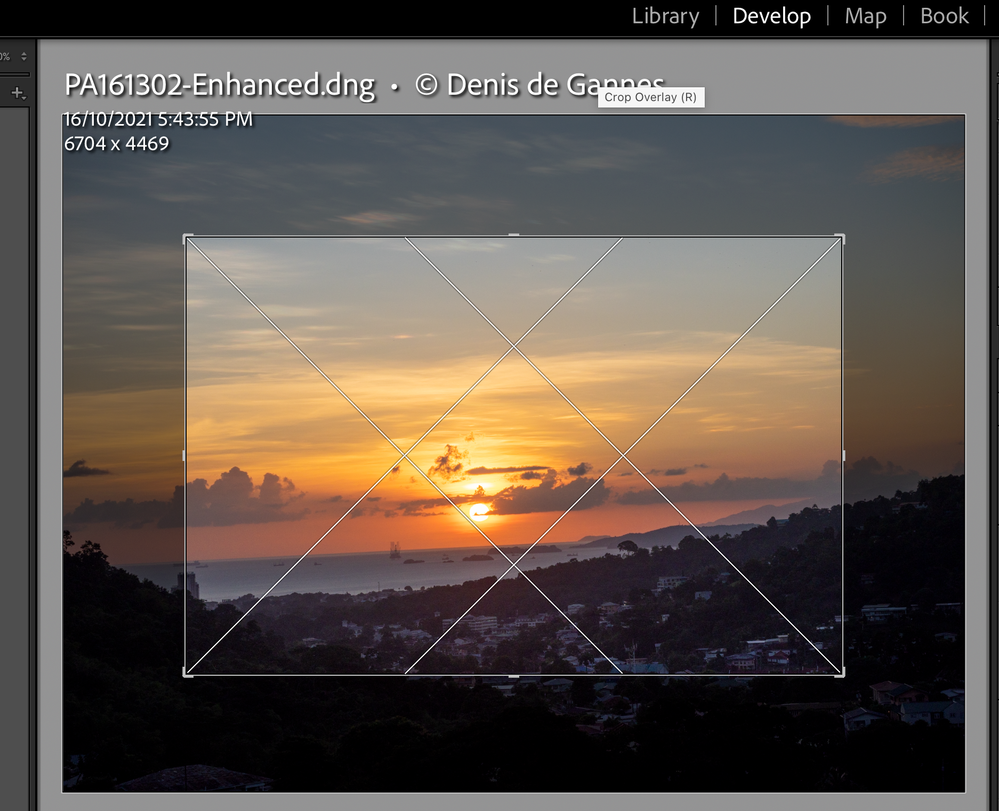Adobe Community
Adobe Community
- Home
- Lightroom Classic
- Discussions
- Re: Enhance - "Super Resolution" process removes t...
- Re: Enhance - "Super Resolution" process removes t...
Enhance - "Super Resolution" process removes the crop
Copy link to clipboard
Copied
When you use this feature it removes the crop. Now I know this I will crop afterwards BUT this makes it pretty useless to use on images already worked on. Having to repeat work is silly. I thought it was a bug but Help tells me this was done intentionallly. Do you developers not live in the real world, he asked curiously?
Copy link to clipboard
Copied
/Edit/Followup/ My comments below are wrong
Enhance Resolution is to be used before other edits. It creates a new image to be worked on. Enhanced resolution ignoring previous edits, at least that one, is probably by design.
Copy link to clipboard
Copied
Julieanne Kost's video here demonstrates (MacOS LrC 10.3) current edits, specifically mentioning crop, transferring - nondestructively.
I have just upgraded my 10.2 to 10.4, on Windows, and confirm the same. But I don't know why or how this should behave any differently for the OP. Perhaps something to do with GPU compatibility, or needing a reset of LR Preferences?
Copy link to clipboard
Copied
Color me confused because Adobe chat/help told me it does not hold the crop and real life is showing me it does not hold the crop...
I have deep respect for Kost but maybe something changed in the last update?
Copy link to clipboard
Copied
To clarify my previous post: the crop IS being retained for me. Windows, 10.4, PEF raw format.
Copy link to clipboard
Copied
Looking at that video,, I see I am wrong about the previous edits including crop.
One thing, tne crop is non destructive, unlike had you accomplished an export. The crop should show up as a normal edit that can be undone/modified.
Copy link to clipboard
Copied
I just tested my LR 10.4 / Mac OS 11.6, and Photo > Enhance > Super Resolution transfers the crop to the generated DNG.
A full-resolution screen recording showing your LR's bad behavior might give clues as to what's going wrong.
Copy link to clipboard
Copied
Absolutely no such issues on my end either, the crop is honored. Latest version of LR/ACR and Big Sur.
Depending on the product, you may need to reset preferences or reinstall but this isn't a bug, it works as expected.
Copy link to clipboard
Copied
Works fine for me on my system.