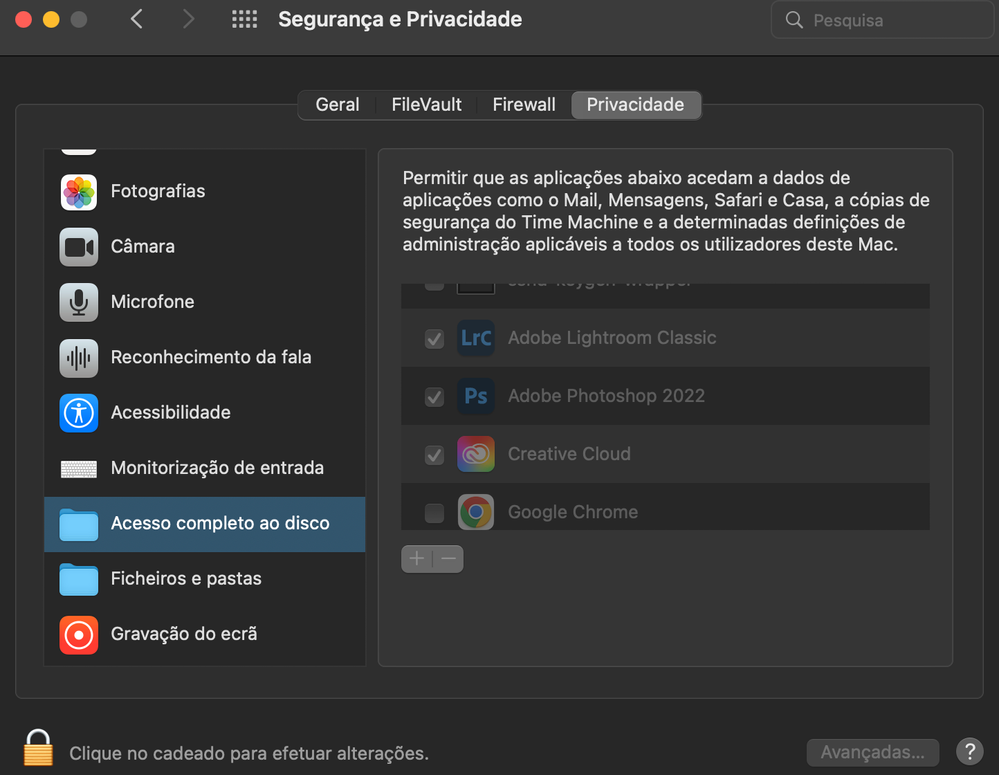Adobe Community
Adobe Community
Erro em abertura do LRC
Copy link to clipboard
Copied
Oi. Meu LrC não está abrindo, ele apenas carrega por um tempo o layout e não abre, dá erro. Estou conseguindo usar apenas o Lr em nuvem, ja tentei excluir e baixar novamente, atualize e conferi a memoria do notebook. Como proceder? Ja faz bastante tempo que está desse jeito.
Copy link to clipboard
Copied
Please tell us the exact word-for-word error message.
Copy link to clipboard
Copied
Something changed in Mac OS 12.3.1, and many people are finding they need to grant LR Full Disk Access. See:
https://www.lightroomqueen.com/disk-permissions-monterey-classic/
Let us know whether that fixes the problem.
Copy link to clipboard
Copied
Mesmo problema aqui.
Trabalhei hoje nele. Fechei para abrir um novo catalogo e nunca mais abriu. Já segui todas as dicas e continua igual.
Alguma sugestão?
Copy link to clipboard
Copied
Please post a screenshot of the Mac's System Preferences > Security & Privacy > Privacy tab, with Full Disk Access selected and visible in the left column and Adobe Lightroom Classic.app visible in the right column.
Copy link to clipboard
Copied
I´ve did that to!
Copy link to clipboard
Copied
"it just loads the layout for a while and does not open, it gives an error. "
Please post a screenshot of the error.