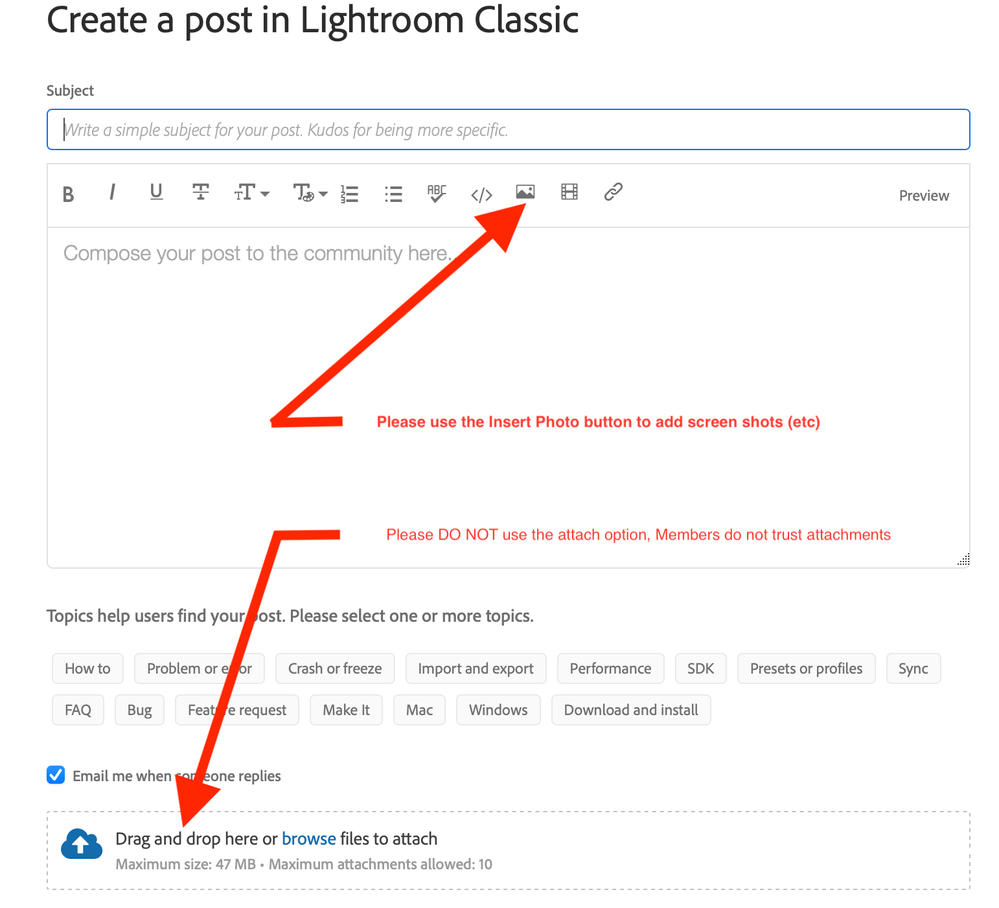Adobe Community
Adobe Community
Error 368 on importing photos
Copy link to clipboard
Copied
Starting a few days ago, I've been unable to import photographs into Lightroom Classic. They won't transfer and it hangs. I get an error 368 fault and the message says something about the discs being write protected. But, it happens to all discs and destinations which otherwise work fine in other apps on my Mac which has the lates OS. I believe it happened after I updated the LRC and it changed some settings. I don't know how to revert the settings. I guess completely not un-installing and re-installing the LRC app may work. But, I'm afraid of losing my post-processing data. Has anyone encountered this problem? Any recommendations on resolving this problem is much appreciated as my work has come to a halt!
Copy link to clipboard
Copied
Outside of LrC, in your MACOS , Bring up Security $ Privacy, Select Privacy, scroll diwn to Files and Folders. What do you see?
example below
See: https://support.apple.com/guide/mac-help/control-access-to-files-and-folders-on-mac-mchld5a35146/mac
Copy link to clipboard
Copied
Please post a screenshot of that error message.
When posting screenshots and similar images, please use the insert photo button, Please do not use the insert attachment button. Many community members absolutely mistrust attachments and will not open them.