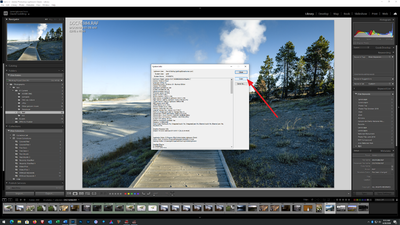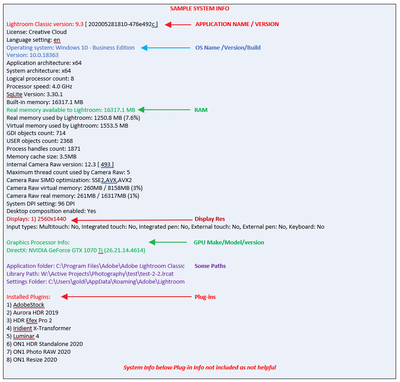Adobe Community
Adobe Community
- Home
- Lightroom Classic
- Discussions
- Error message in Lightroom Classic
- Error message in Lightroom Classic
Error message in Lightroom Classic
Copy link to clipboard
Copied
I haven't used Lightroom Classic in a while, I opened today to edit some photographs and got this error message when I clicked on Library tab "attempt to index a nil value". Anyone have any idea what this is, and how to fix it?
Copy link to clipboard
Copied
Hi,
We're sorry about the trouble with Lightroom Classic due to the internal error. Would you mind sharing the version of Lightroom Classic you are using along with you computers operating system? Since when are you getting this error? Are your images or the catalog saved on an external drive or a network drive?
You can try to reset the preferences of Lightroom using the steps mentioned here: https://adobe.ly/2JSym5e
Please backup your presets prior to resetting the preferences.
You can also check out: https://community.adobe.com/t5/lightroom-classic/an-internal-error-occurred-0-attempt-to-index-a-nil...
Let us know if it helps!
Regards,
Nikunj
Copy link to clipboard
Copied
Please post your System Information as Lightroom Classic (LrC) reports it. In LrC click on Help, then System Info, then Copy. Paste that information into a reply. Please present all information from first line down to and including Plug-in Info. Info after Plug-in info can be cut as that is just so much dead space to us non-Techs.