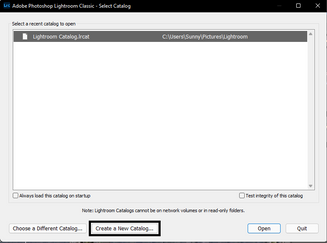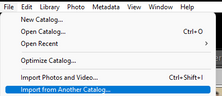Adobe Community
Adobe Community
- Home
- Lightroom Classic
- Discussions
- error opening Lightroom catalog on two synchronise...
- error opening Lightroom catalog on two synchronise...
error opening Lightroom catalog on two synchronised Mac's
Copy link to clipboard
Copied
Hi, I work with two Mac's (iMac & MacBook Pro). My projects are in sync via Dropbox. Works fine.
I was working yesterday on my iMac on a Lightroom project (did a lot of adjustments on pictures of a projects). At the evening I opened my MacBook Pro and I saw the same Lightroom project (from the shoot, without adjustments) was still open. I've closed it and closed my MBP. Today when I want to open my Lightooom project from yesterday with all my edits, I've got the message "The Lightroom catalog “project” cannot be opened because it is not valid. Would you like to select a different catalogue?.. I see now 2 LR Projects in the folder. The one from the shoot (original) and the one with all my adjustments. But the last one will not open.. Is there away to solve this problem? I hope it, because otherwise I've lost all my adjustments and I can do them all over agian.. grrrr Thanks you for yr help
Copy link to clipboard
Copied
Hi Daniel,
Thanks for reaching out! We are sorry about the trouble with Lightroom Classic. We are here to help.
.
As Lightroom catalog does not 'save' the images within itself and acts more like a database, for the integrity and minimizing any chances of corruption or partial damage to the integrity of the catalog, it is advised to be only kept on the internal drive. Storing original images on the external drive is ideal in most cases. However, the catalog is sensitive and needs to be kept safe.
Your catalog is stored on a network/cloud storage. Please move it to the internal drive or desktop and try launching it. Please check here for more help related to Lightroom Classic Catalogs:
https://helpx.adobe.com/lightroom-classic/kb/catalog-faq-lightroom.html
With the Lightroom Catalog file(.lrcat), other temporary support files and databases are actively handling important information. When you use a cloud sync service like Creative Cloud files, Dropbox, OneDrive, etc., all your files in the target folders are actively synced. In the case of temporary files, they might get duplicated and re-synced multiple times, and it risks the integrity of the Catalog database.
Understanding your workflow, you may require the projects to sync over to two machines. In this case, in the future, you can pause the sync service and work on Lightroom Classic and only enable sync back once you are finished working in the catalog. It will allow the catalog to close itself and the temporary files to go away and protect the integrity of the database.
To recover the corrupter/damaged catalog, you can create a new test catalog and merge the existing one with the new one to avoid broken or damaged databases. Copy the primary catalog or the catalog in question and place it on your computer's desktop.
- When launching Lightroom Classic, press the Alt (Win) or OPT (macOS).
- Choose the option to create a new catalog and create a new one on the internal drive.
- In the new catalog, head to File > Import from Another Catalog, as shown below.
Proceed with merging the corrupted catalog into the newly made, internal storage-based catalog.
For more help via video-based steps, check here. See Merging individual catalogs into a master catalog.
Please let us know if this helps!
Regards,
Sameer K.
Copy link to clipboard
Copied
I am using dropbox too to sync mutiple computers. But i keep the LR catalog on my internal drive and it also sync's a backup to dropbox.
Copy link to clipboard
Copied
This is VERY dangerous and I would strongly caution against putting a catalog file on dropbox or simila service. The potential for catalog corruption is very high and you will lose work this way, it is just a question of when not if. If you want to sync through dropbox, you have to make ABSOLUTELY sure every single time you switch that you are completely closed out of one copy of Classic and that everything is synced up and down before opening on the other or you are guaranteed to lose work.
If you want to do stuff like this, it is far safer to not use Classic and do the same work in Adobe Bridge which is much more suited for this kind of work. It can accomplish almost anything you can do in Classic. It basically is a file browser that integrates Camera Raw and Photoshop. Since all you sync in that case is tiny .xmp files, not a multigigabyte catalog you are far less likely to lose work.