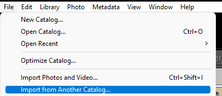Adobe Community
Adobe Community
- Home
- Lightroom Classic
- Discussions
- Re: es necesario actualizar algunas mascaras de IA
- Re: es necesario actualizar algunas mascaras de IA
es necesario actualizar algunas mascaras de IA
Copy link to clipboard
Copied
en el revelado de las fotos utilizando la opción de mascaras y cerrado el prceso sorrectamente, la visualizacion se ve correcta pero cunado exportas la foto no se le aplican las mascaras de IA .
Vuelves a entrar en la foto para ver es estado de las mascaras y sale el aviso "Es necesario actualizar algunas mascaras de IA, eliges la opción "actualizar todo" y las recupera correctamente, pero cuando las vuelves a exportar siguen sin aplicarse y si la vuwelves a revelar vuelve a salir el mensaje de aviso nuevamente.
Que estoy haciendo mal
Copy link to clipboard
Copied
Hey @JMDIEZ, welcome to the Lightroom Classic community. I'll need more info to help you figure this out.
What version of Lightroom Classic & the operating system are you working on? Where is the catalog stored, on the internal or external drive?
As a test, move the catalog to the internal drive & follow along:
- Press the ALT/OPT (Windows/macOS) when launching Lightroom Classic.
- Choose the option to create a new catalog and create a new one on the internal drive.
Try working in a temporary test catalog & check if the issue exists. If it does not exist here, try this:
- In the new catalog, head to File > Import from Another Catalog, as shown below.
Proceed with merging the old catalog into the newly made, internal storage-based catalog.
For more help via video-based steps, check here. See Merging individual catalogs into a master catalog.
Let me know how it goes from here,
Thanks!
Sameer K
Copy link to clipboard
Copied
LR version 12.21 (202303011008 – Sbfbce17
RAW camera version 15.2
Windows 10 operating system – Home Premium edition
Version 10.0.19045
The catalog is located on an external drive next to the photographs.
CATALOG PREFERENCES - is configured to store developing presets with this
catalog.
TEST 1
- A new catalog has been created in the internal unit.
- New photos have been added and revealed by applying masks
- The catalog has been opened and closed and the error has not occurred.
TEST 2
- Photos have been imported from the external drive catalog with
development settings
- When revealing them again, the message "it is necessary to update some AI
skins" appeared
- The masks have been updated, the catalog has been closed and opened
several times and for the moment the correct masks continue.
Conclusion – if it seems that the problem lies with the location of the
catalog, what should I do to continue being able to use the catalogs on
external drives???
Thank you
Jose Maria Diez
Copy link to clipboard
Copied
Tengo el mismo problema ¿lo pudiste solucionar?
Copy link to clipboard
Copied
1. Equipo de ADOBE Puedes tener la amabilidad de respoder en español porfavor?
si escribimos en españo es porque es más cómodo.
2. Tengo el mismo problema y estoy haciendo mi flujo de trabajo igual que siempre. Últimamente Lightroom me está dando muchas decepciones.
Copy link to clipboard
Copied
1. Equipo de ADOBE Puedes tener la amabilidad de respoder en español porfavor?
si escribimos en españo es porque es más cómodo.
2. Tengo el mismo problema y estoy haciendo mi flujo de trabajo igual que siempre. Últimamente Lightroom me está dando muchas decepciones.
By @diego33350575otub
Nope, change my mind, I will not respond.
Copy link to clipboard
Copied
ohh sorry for the inconvenience, I was angry and felt bad, sorry for bothering you
Copy link to clipboard
Copied
bothering you
Copy link to clipboard
Copied
Buenos días.
A mi me está pasando lo mismo, pero el catálogo siempre lo he tenido en un disco interno. La versión que tengo ahora mismo es la 13.1.
Si podéis arrojar algo de luz será de agradecer, porque llevo tiempo así y no he encontrado información sobre este error.
¡Muchas gracias!
Copy link to clipboard
Copied
Buenas tardes
Yo tenia ese problema, y era por que no encontraba el archivo archivo lrcat-data. Este archivo debe de estar con el *.lrcat de catalogo
Un saludo
Copy link to clipboard
Copied
I have encountered this message on many images. Is there a way to filter which ones need to be updated, to make it easier without having to search one by one?
Copy link to clipboard
Copied
Hola Fedoboro
Si es posible, en el modo biblioteca coger todas las fotos y filtrar los metadatos por:
- Esten reveladas (devolop)
- Y tienen masscaras IA
Selecionara las fotos y solo queda actualiar mascaras IA
Un saludo
Copy link to clipboard
Copied
Perfecto, ya lo hice, gracias! El ultimo paso fue seleccionar todas (para no tener que revisarlas una por una) y en menú Fotografía/Ajuste de revelado/Ajustar configuración IA. Tomó unos 10 minutos para 800 fotos.
Saludos
Copy link to clipboard
Copied
Ten encuenta que los datos de las mascaras de IA y algun tipo de clonado no se gurdan en archivo de catalogo, sino en el archivo lrcat-data, el cuel no debed de borrar y creo que debe de estar en la misma localización que el lrcat.
Saludos
Copy link to clipboard
Copied
Gracias por la aclaración, no tenía ese dato. Lo tengo en la ubicación correcta, aunque todavía no se que pudo provocar esa falla masiva en actualizaciones de IA, al menos ahora tengo todo en orden. Saludos!