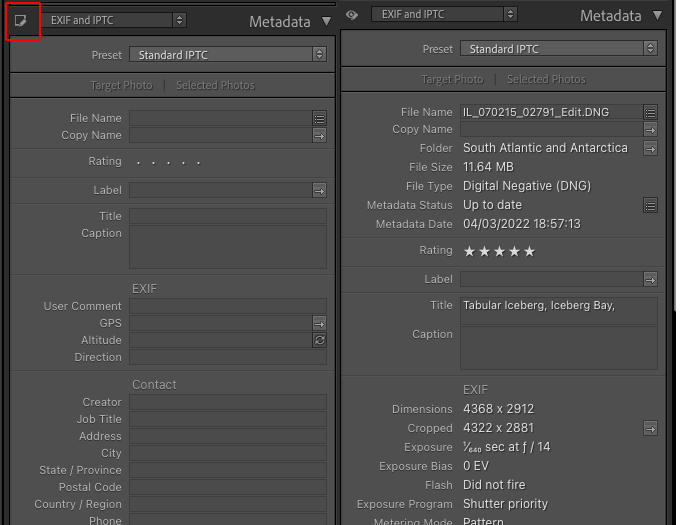Adobe Community
Adobe Community
- Home
- Lightroom Classic
- Discussions
- Re: EXIF and IPTC data are all missing
- Re: EXIF and IPTC data are all missing
Copy link to clipboard
Copied
Hello,
A few days ago the EXIF and IPTC data no longer show in the library.
The key words are there though...
But camera data and all other IPTC data are not showing.
This relates to all images that are in the catalog.
New images thatare importaed also do not show the EXIF data, nor the filename (the name thatthe camera gave to the file).
How can I restore this?
Note: switching to a recent backup did not resolve this issue...
Thank you!
 1 Correct answer
1 Correct answer
Click on the folded page icon at top left of the metadata pane as shown in attached screenshot
Copy link to clipboard
Copied
Click on the folded page icon at top left of the metadata pane as shown in attached screenshot
Copy link to clipboard
Copied
That was it.
So simple, but I spent many hours on it.
Thank you so much!!!!!