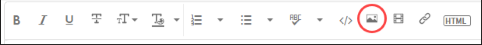Adobe Community
Adobe Community
- Home
- Lightroom Classic
- Discussions
- Re: Expired Licence - Lightroom 6 !!!
- Re: Expired Licence - Lightroom 6 !!!
Expired Licence - Lightroom 6 !!!
Copy link to clipboard
Copied
Bought Lightroom 6 in Nov 2016 with lifetime licence single purchase and now it's constantly crashing. The Maps module stopped working few months after purchase and now this. Have been told expired dll files in Lightroom are to blame.
No warning, no explanation no apology.
How do we fix this please Adobe? How do we get a refund? Don't want a cloud subscription thank you not after this......need to work on your customer relations.
{Moved from Lightroom Cloud to Lightroom Classic Forum by Moderator}
Copy link to clipboard
Copied
This is not Adobe here - we are all just users like you.
Lightroom 6 has been released in 2015, and is 4 major versions 'old'. Honestly, a refund for a software you have used for 5 years?
Copy link to clipboard
Copied
Before we can say more and try to help we need more informations:
Which version of Lightroom 6 do you use?
Which operating system and version do you use?
Please post the exact version and not only phrases as "recent", "latest" and so on.
Do you get an error message? If yes, please post the exact message or an screenshot.
To insert screenshots, please use the "Insert Photos" icon in the toolbar, so that we don't have to download them.
Copy link to clipboard
Copied
We are not Adobe in this forum.
Your license has not expired. You purchased a license to use Lightroom 6, and this has not changed. You still own the license and you will own it forever. No one can take it away from you.
That does not mean the software will work correctly forever.
If you want a refund, please read section 6 of the Lightroom End User Agreement.
Oh, and you don't have to upgrade to a "cloud subscription", whatever that means, to get software that works. A subscription to Lightroom Classic will get working software that is updated regularly.