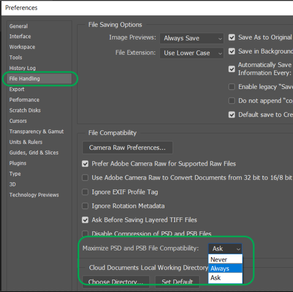Adobe Community
Adobe Community
- Home
- Lightroom Classic
- Discussions
- Re: Export Function in LR CC Not working
- Re: Export Function in LR CC Not working
Export Function in LR CC Not working
Copy link to clipboard
Copied
Using MacBook Pro, M1 Max, 64 GB, OS: Monterey. LR CC (latest ver as of 2 Apr 2022) will no long export any photos sent from PS CC. Workflow: adjust in LR, send to PS, adjust in PS plus use of plugins (photo dependent), save (PSD), back to LR in develop mod. Swith to Library mod, hit the export button. Nothing. Can't export any jpegs to PS. Not happy
Copy link to clipboard
Copied
Hi Debbe,
Thanks for reaching out. We are here to help.
Could you please share the version of Photoshop & Adobe Lightroom from Help > About Lightroom/Photoshop and the specific version of the operating system you are working on? Does this happen with some specific images or collections?
Where are the original images stored? Are they on an internal drive or an external drive?
Have you tried skipping using any 3rd party plugins in Photoshop?
There could be more than a few variables here:
- Try the same workflow on images stored on the internal drive and check if they export.
- You can skip using the plugins and continue as usual as a test to further pinpoint the issue's cause.
- Go to Photoshop > Preferences > File Handling > Maximize PSD & PSB File Compatibility to Always.
Let us know if these suggestions help. We hope to hear from you soon.
Thanks!
Sameer K
Copy link to clipboard
Copied
If you see CC anywhere in the applications's name it is not the current version but a many years' old version.
Copy link to clipboard
Copied
In System Preferences, >Security & Privacy, >Full Disk Access, so you see LR listed? If not, do add it and try again.