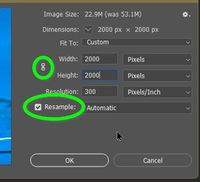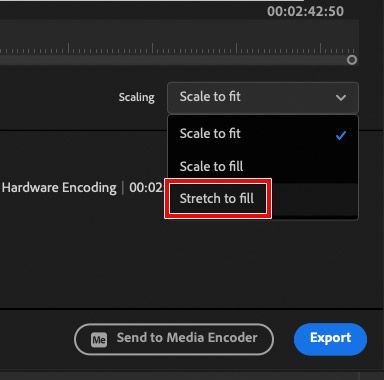Adobe Community
Adobe Community
- Home
- Lightroom Classic
- Discussions
- Re: Export - Image Sizing. Add a check box for (L...
- Re: Export - Image Sizing. Add a check box for (L...
Export - Image Sizing. Add a check box for (Lock Aspect Ratio).
Copy link to clipboard
Copied
When I export I want the image size to be absolute Width and Height, thus changing the aspect ratio.
Export doesn't do this what it does is resize to fit within the Width and Hight you specify but not change the aspect ratio.
This isn't immediately apparent until you examine the exported file.
A simple checkbox under Image Sizing titled (Lock Aspect Ratio) would immediately make this existing behaviour clear and give users the option to export a precise size image.
Copy link to clipboard
Copied
That is the correct behavior. You have to crop the image to the correct aspect ratio and then export so it fits inside the export dimensions. Otherwise, Lightroom would have to stretch the image to fit the dimensions.
Copy link to clipboard
Copied
I'm not reporting a bug but asking for a simple change that-
- Makes the existing functionality more intuitive.
- Adds an additional feature.
Yes, I do want the additional functionality to have the image stretched to the requested Width and Hight. (Cropping does not achieve this.)
Copy link to clipboard
Copied
I'm not reporting a bug but asking for a simple change that-
- Makes the existing functionality more intuitive.
- Adds an additional feature.
Yes, I do want the additional functionality to have the image stretched to the requested Width and Hight. (Cropping does not achieve this.)
By @Andrew28806889byhd
I find Lightroom Classic quite intuitive on this matter. Nevertheless, you can request a new feature, but speaking for myself only, I doubt this will ever be implemented. Lightroom Classic is working properly and intuitively right now, and furthermore, when dealing with photos, the idea to have the image stretched in not within the Lightroom Classic paradigm as I understand it (and you can always stretch photos using Photoshop).
Copy link to clipboard
Copied
"When I export I want the image size to be absolute Width and Height, thus changing the aspect ratio."
Aspect Ratio is controlled by the Crop Tool - not the Export dialog. Export controls - among other things size and above all preserves Aspect Ratio.
Copy link to clipboard
Copied
I am not wanting to crop but the image stretched to fit an absolute size.
Copy link to clipboard
Copied
Lightroom-Classic cannot do exactly what you want.
The Transform Panel can change the 'Aspect' ratio of an image (slightly), but it does not indicate an exact ratio. Again you would Crop to the ratio for your Export dimensions, as answered above.
OTOH Photoshop is the App you want to "stretch" your image-
Menu: Image > Image Size... And two settings- Unlink the size ratio (chain link), and check the Resample option. Set your pixel (or size) dimensions in the exact size you want.
Copy link to clipboard
Copied
Yes, I can do it in photoshop but it is adding to the workflow which a simple checkbox in Lightroom export would solve.
Copy link to clipboard
Copied
IMHO, that's nothing LrC should be able to. It's a tool to develop photos and from my point of view "stretching" photos is not part of a develop process.
.... just my 0.02
Copy link to clipboard
Copied
Agreed. This is Photoshop territory.
Besides, as Rob_Cullen points out, you can do it if you really need to. Even in Photoshop, it's a separate function, not something you can (or should) do in the output stage.
I don't think this will get much support.
Copy link to clipboard
Copied
I agree that to stretch an image to suit an output, would not be within the general spirit of LrClassic. But to crop an image suitably on the fly for output would be. And that would permit outputting the same image to multiple aspect ratios without needing to generate virtual copies and crop those, or alternatively, without turning to the Print module which already can do this, but which carries some undesirable consequences.
Perhaps a toggle-switch.
When resizing is ON, choices for this switch would be "fit within" / "crop to shape". With the former, all current behaviour would continue. With the latter, an on-the-fly crop override could happen which reduces the image (centred) according to whatever aspect ratio is implicit in the requested width and height. This option should therefore become unavailable whenever "Shorter Edge" / "Longer Edge" / "Megapixels" sizing was selected.
Or perhaps as a refinement, when this was active, one could choose either to state Width AND Height, or else to state Longer AND Shorter edge.
When resizing is OFF, this toggle should instead choose between "entire crop" (current behaviour, all sizing options except Resolution greyed out) and "crop extract". The latter new mode would allow defining a width and height extract boundary in pixels, which the image would be cropped to directly on the fly (centred in current crop), and this would be what was exported. If such an extract crop ever strayed outside the image boundary, the overflow area should still be included - as white pixels.
Ease of outputting a certain-sized 1:1 extract has been often requested here. As has, the ability to in effect maintain different aspect ratio versions of the same image but without needing to repeat all processing across multiple image versions.
I feel that something like the above suggestions could satisfy many use-cases efficiently, and without offending any good-practice principles.
Copy link to clipboard
Copied
Thanks for the support. Surely I can't be the only person that would like the exact size of exported images.
Copy link to clipboard
Copied
Thanks for the support. Surely I can't be the only person that would like the exact size of exported images.
By @Andrew28806889byhd
You are probably not the only one who does. But the real problem is that there are so many ideas that can be added to any software, but the amount of time to develop and test/verify each one is finite, so any company is forced to prioritize them.
So the real question for any company is not only how many people want this, but how does that compare to the number of people who want other things on that long list of public requests. You can get a sense of this in the Ideas section of this community, where people vote on the submitted feature requests. If you can get enough people to vote for your request, it might get into the top 10 or top 5, where it has a much higher chance of being done. Right now, it looks like a feature request needs around 200 votes to get into the top 10.
But there are other factors. There are other applications do allow aspect ratio stretching to fit a frame size at export time. They are mostly video applications, because for still images, this function is generally thought of as wrong, because it is a visual distortion. In video it’s done as a non-ideal last resort, to not leave black bars on an aspect ratio mismatch.
I’m not saying what you want is wrong. Only to place it in context: You have every right to ask for it, but to get it into the application, it has to beat other potential new features that might be more popular or considered more useful for standard photography.
Finally, about the feature name you suggested: Lock Aspect Ratio is traditionally the name of a feature that preserves the current image aspect ratio, not forcing an image to an export aspect ratio that’s different. For example, Lock Aspect Ratio traditionally means if it is a 4:3 image, lock that image to 4:3 regardless of the aspect ratio set at export. In other words, as traditionally defined, Lock Aspect Ratio is how Lightroom export has always worked. What you want is a export feature that, for example, Adobe Premiere Pro calls “Stretch to Fill.” You might want to call it something like that.
But again, you rarely (maybe never?) see that export feature in still image/photography applications across the industry. Distorting on export is generally not considered a good thing for still images, and that’s part of the reason there is resistance.
Copy link to clipboard
Copied
It is part of my process, I'm surprised that there is so much resistance to an idea that wouldn't affect existing workflows.
Copy link to clipboard
Copied
I am not surprised at all if people react negatively to the notion of using non-equal scaling to hit a desired output shape. There is an option inside LrC's Transform panel which can distort picture content in this way when needed, but that would be chiefly done IMO for pictorial reasons not for output reasons. To get a different output shape one would still alter (or, as available override) the crop shape.
Thinking about it a little more, if prepared to distort an image slightly to make it fit, one may be instead prepared to auto-crop slightly to make it fit. An arguably simpler solution might then be to propose a "zoom to fit" / "zoom to fill" selector, similar to the one that already controls how images scale themselves into Print module image cells.
Copy link to clipboard
Copied
You CAN use the Transform tools while you have the Crop Tool open. You can set the aspect ratio in crop to what you set it in export and use Transform to fill the crop window. This has limits. I agree with others that this would be a waste of engineering time for the few that would want to stretch/compress their photos to do this when there are a lot more widely useful things for Adobe to work on.