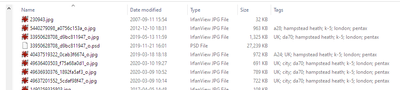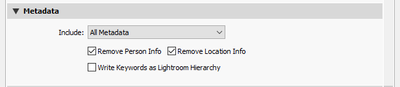Adobe Community
Adobe Community
Copy link to clipboard
Copied
My workflow is to edit my photos in LR Classic and then export the edited photo to an external hard drive. I have wondered about this issue for years, but have never been able to resolve it. I add keywords to my photos in LR but they do not follow the photo to the external drive. I think I have followed instructions for "checking the right boxes" to include the keywords, but to no avail. My computer is a MAC using Big Sur 11.6.7. LR Classic is ver. 11.0.1. I appreciate any assistance that can be provided here!
 1 Correct answer
1 Correct answer
Sent too soon ... I can confirm (just verified) that the keywords are written to the jpg's and shown in properties (Windows).
Copy link to clipboard
Copied
How do you check if the photos have the keywords?
Please post a screenshot of your export metadata settings.
Copy link to clipboard
Copied
Sent too soon ... I can confirm (just verified) that the keywords are written to the jpg's and shown in properties (Windows).
Copy link to clipboard
Copied
Found them. If I right click on a photo and choose "Get Info" they are there. Thank you!
Copy link to clipboard
Copied
It is also perhaps possible to list these keywords as a column, in a grid type (details) file browser view. Certainly that is possible within Windows Explorer.
The terminology does vary: but "tags" and "keywords" do refer to the same thing.
Other options include showing a column for pixel dimensions, for capture date (rather than creation of modification date), and suchlike. When a folder view is chosen that's specifically suitable for images, rather than all general file types, some of these things may be automatically evident.
Copy link to clipboard
Copied
Copy link to clipboard
Copied
Richard, can you share your Lightroom export settings. There must be something that I need to check or uncheck in order for my keywords to show up in the Tags column like yours do. Thank you!
Copy link to clipboard
Copied
If keywords are showing up when you do "Get Info" then you have successfully exported them.
These are my export settings, nothing unusual:
I did need to set the file browser to display the "tags" column, that column is not normally visible. But the Details pane does show these same tags in any case, per image.
Copy link to clipboard
Copied
I used the same settings as you are using and these are my columns. Under Keywording I did change the pull down to "Will export" this time. Very frustrating!