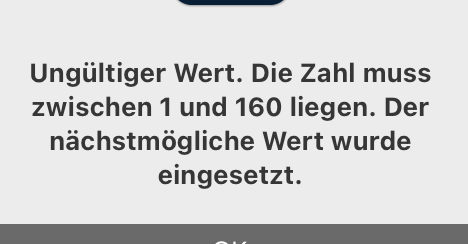Adobe Community
Adobe Community
Export Lightroom
Copy link to clipboard
Copied
Hallo,
lightroom only alows me to export my scan in 160dpi but i need it in 300dpi. what shell i do?
thanks for help
L.
Copy link to clipboard
Copied
Are you talking about Lightroom Classic? Or Lightroom? What version NUMBER?
Lightroom Classic only allows you to export in PIXELS per inch (PPI), not DOTS per inch (DPI). Lightroom Classic exports are never in DPI. So please explain further what you are trying to do.
Copy link to clipboard
Copied
yeah sorry i ment ppi
Copy link to clipboard
Copied
my problem is that i have to upload a scan, with 180ppi and it is big and i exported it with 180ppi but it not worked to upload it. and lightroom always say hat 160ppi is the biggest i can export.
Copy link to clipboard
Copied
What happens if you click on "Resize to Fit"?
Why does it matter anyway? Digital images don't have inches, so the PPI is meaningless.If you export at 300 PPI (if you could) or if you export at 160 PPI, or if you export at 10 PPI, you get the exact same image, not a single pixel changes.
Are you going to print the photo?
Copy link to clipboard
Copied
So you have been successful in exporting the file at 180ppi but cannot get the file to upload because it exceeds file size?
Am I right in my understanding of what you implied?