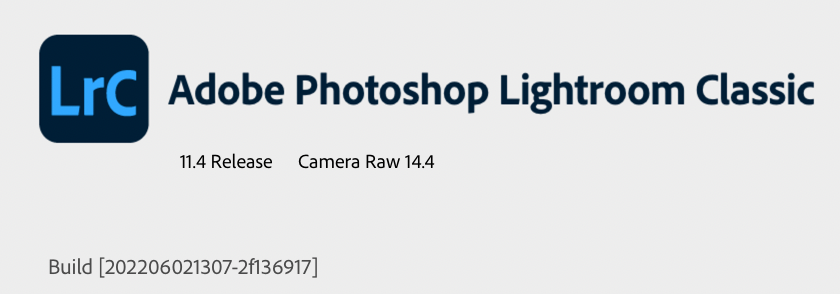Adobe Community
Adobe Community
Copy link to clipboard
Copied
Does anyone else get this warning when exporting with "Limit File Size To:"?
This has never showed up before until a recent update. I believe there is no difference when actually exporting except for the warning. While I have not done extensive research, should I be concerened?
 1 Correct answer
1 Correct answer
Yes, it looks like a minor change in 11.4 to give an overt warning about possible consequences should the requested output size limit not be possible. Nothing to be concerned about.
Copy link to clipboard
Copied
Yes, it looks like a minor change in 11.4 to give an overt warning about possible consequences should the requested output size limit not be possible. Nothing to be concerned about.
Copy link to clipboard
Copied
As I understand the problem- If you are NOT resizing the 'Pixel' dimensions of your exported image (ie. to be smaller than the original), then it becomes impossible to compress the exported file sufficiently to meet the Limit set, even with the maximum compression (low quality) of the JPG.
A bit like trying to fit 15 eggs into a 12-egg carton. 🙂
Copy link to clipboard
Copied
I don't think that new information icon is indicating a specific problem, Rob. As far as I can tell, it is a simple information message (which only appears when the "Limit File Size" box is checked) advising the user what LrC will do if the specified size limit cannot be achieved when the export is processed. It seems that the icon appears no matter what the specified size is, so it is not a specific warning that the requested size limit will not be achieved in that particular export.